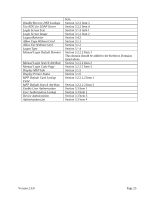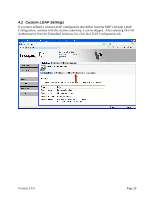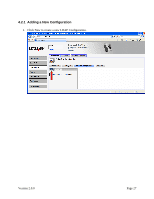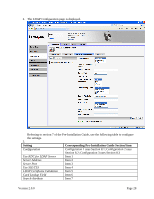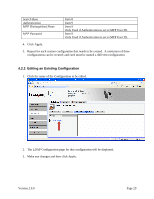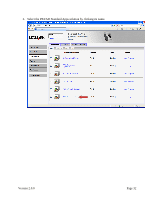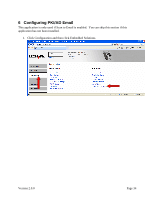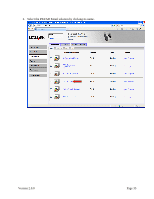Lexmark X782e PKI-Enabled MFP Installation and Configuration Guide - Page 36
Removing an Existing Configuration
 |
View all Lexmark X782e manuals
Add to My Manuals
Save this manual to your list of manuals |
Page 36 highlights
4.2.3 Removing an Existing Configuration 1. Check the box next to the configuration to be removed. 2. Click the Remove button. Version 2.0.0 Page 30
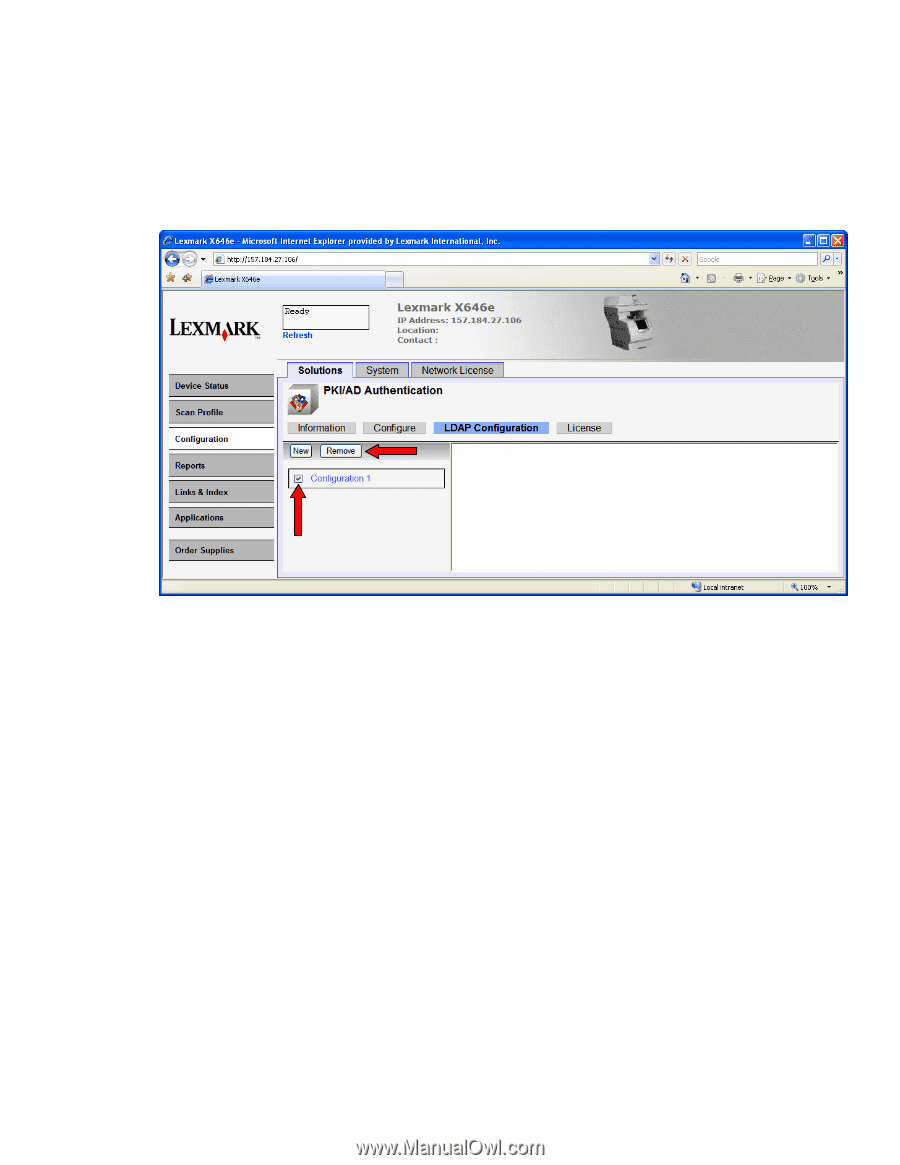
Version 2.0.0
Page 30
4.2.3 Removing an Existing Configuration
1.
Check the box next to the configuration to be removed.
2.
Click the Remove button.