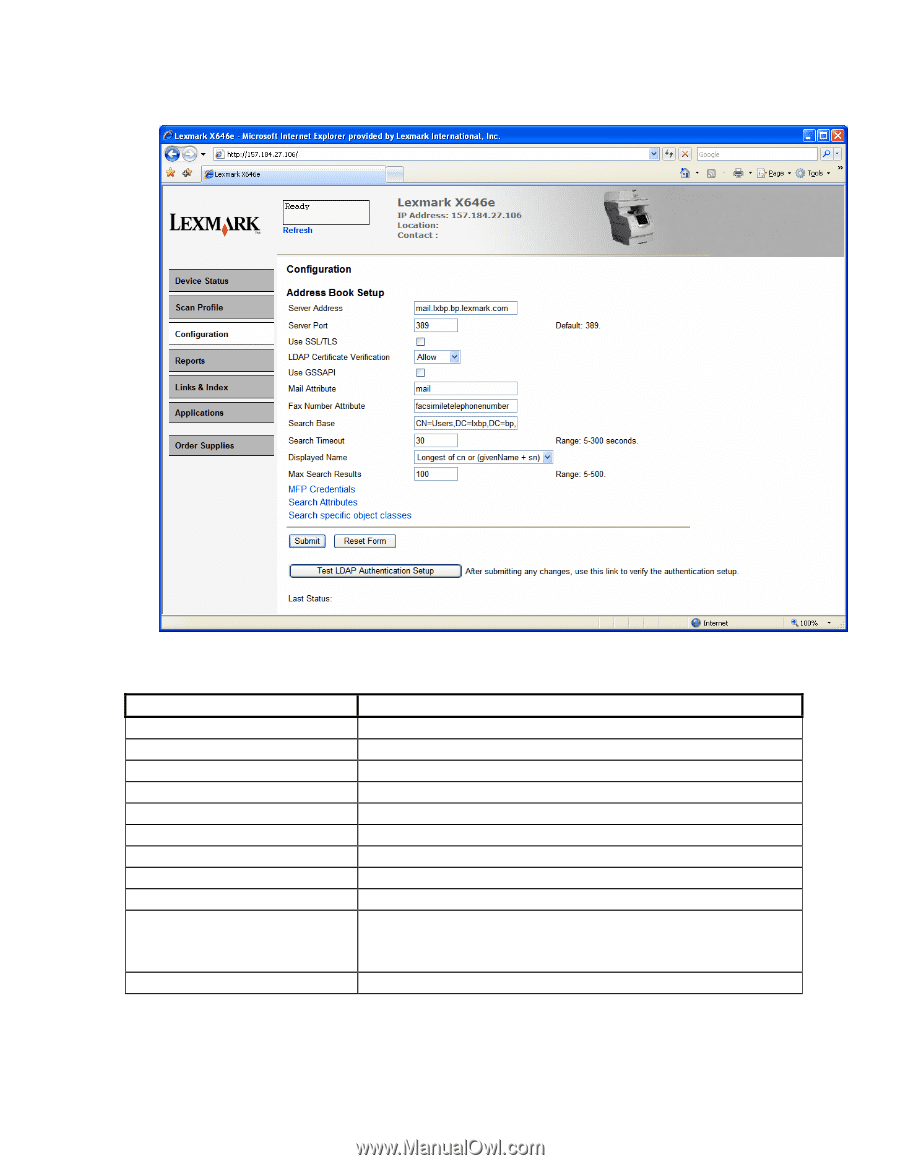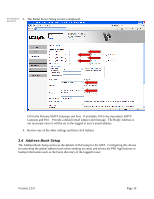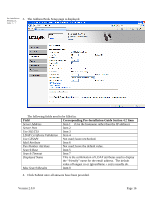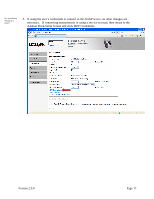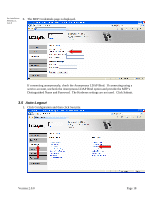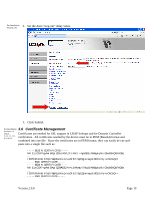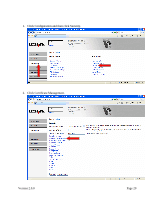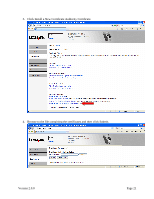Lexmark X782e PKI-Enabled MFP Installation and Configuration Guide - Page 22
Field, Corresponding Pre-Installation Guide Item
 |
View all Lexmark X782e manuals
Add to My Manuals
Save this manual to your list of manuals |
Page 22 highlights
Pre-Installation 3. The Address Book Setup page is displayed. Section 2.5, items 1 - 7 The following fields need to be filled in: Field Corresponding Pre-Installation Guide Section 4.2 Item Server Address Item 1 (Use the hostname rather than the IP address) Server Port Item 2 Use SSL/TLS Item 3 LDAP Certificate Validation Item 4 Use GSSAPI Not used; leave unchecked. Mail Attribute Item 6 Fax Number Attribute Not used; leave the default value. Search Base Item 5 Search Timeout Item 7 Displayed Name This is the combination of LDAP attributes used to display the "friendly" name for the email address. The default value of longest cn or (givenName + sn) is usually ok. Max Search Results Item 8 4. Click Submit once all answers have been provided. Version 2.0.0 Page 16