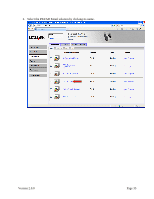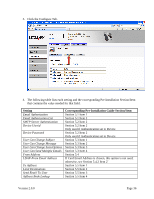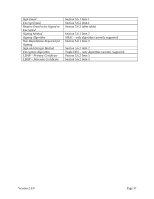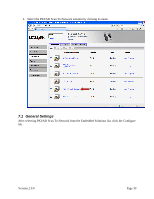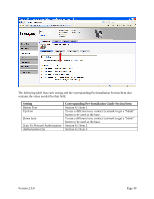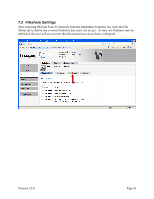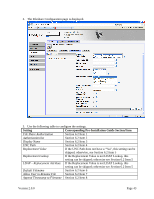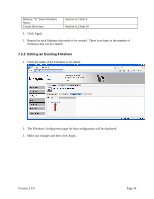Lexmark X782e PKI-Enabled MFP Installation and Configuration Guide - Page 46
Button Text, Up Icon, Down Icon, Scan To Network Authorization, Authorization List
 |
View all Lexmark X782e manuals
Add to My Manuals
Save this manual to your list of manuals |
Page 46 highlights
The following table lists each setting and the corresponding Pre-Installation Section/Item that contains the value needed for that field. Setting Button Text Up Icon Down Icon Scan To Network Authorization Authorization List Corresponding Pre-Installation Guide Section/Item Section 6.1 Item 1 To use a different icon, contact Lexmark to get a "blank" button to be used as the base. To use a different icon, contact Lexmark to get a "blank" button to be used as the base. Section 6.1 Item 2 Section 6.1 Item 3 Version 2.0.0 Page 40

Version 2.0.0
Page 40
The following table lists each setting and the corresponding Pre-Installation Section/Item that
contains the value needed for that field.
Setting
Corresponding Pre-Installation Guide Section/Item
Button Text
Section 6.1 Item 1
Up Icon
To use a different icon, contact Lexmark to get a “blank”
button to be used as the base.
Down Icon
To use a different icon, contact Lexmark to get a “blank”
button to be used as the base.
Scan To Network Authorization
Section 6.1 Item 2
Authorization List
Section 6.1 Item 3