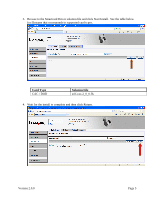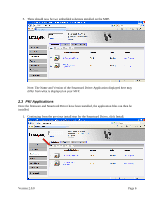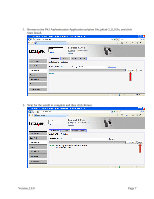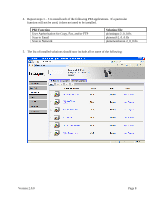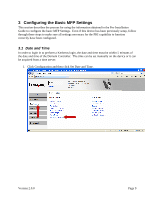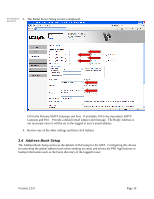Lexmark X782e PKI-Enabled MFP Installation and Configuration Guide - Page 16
TCP/IP Settings
 |
View all Lexmark X782e manuals
Add to My Manuals
Save this manual to your list of manuals |
Page 16 highlights
Pre-Installation 2. The Date and Time screen is displayed. Section 2.3 If setting the time manually: • Set the Time Zone • Set the Date & Time in the format shown • Set DST Mode to Automatic • Set Daylight Savings to Yes • Set Time Server to None • Leave Time Server Name blank 3. Click Submit. If using a Time Server: • Set the Time Zone • Leave Set Date & Time blank • Set DST Mode to Automatic • Set Daylight Savings to Yes • Set Time Server to IP • Set Time Server Name 3.2 TCP/IP Settings While not explicitly part of the PKI Application Setup, it is a good idea to verify all necessary TCP/IP Settings are configured. Version 2.0.0 Page 10
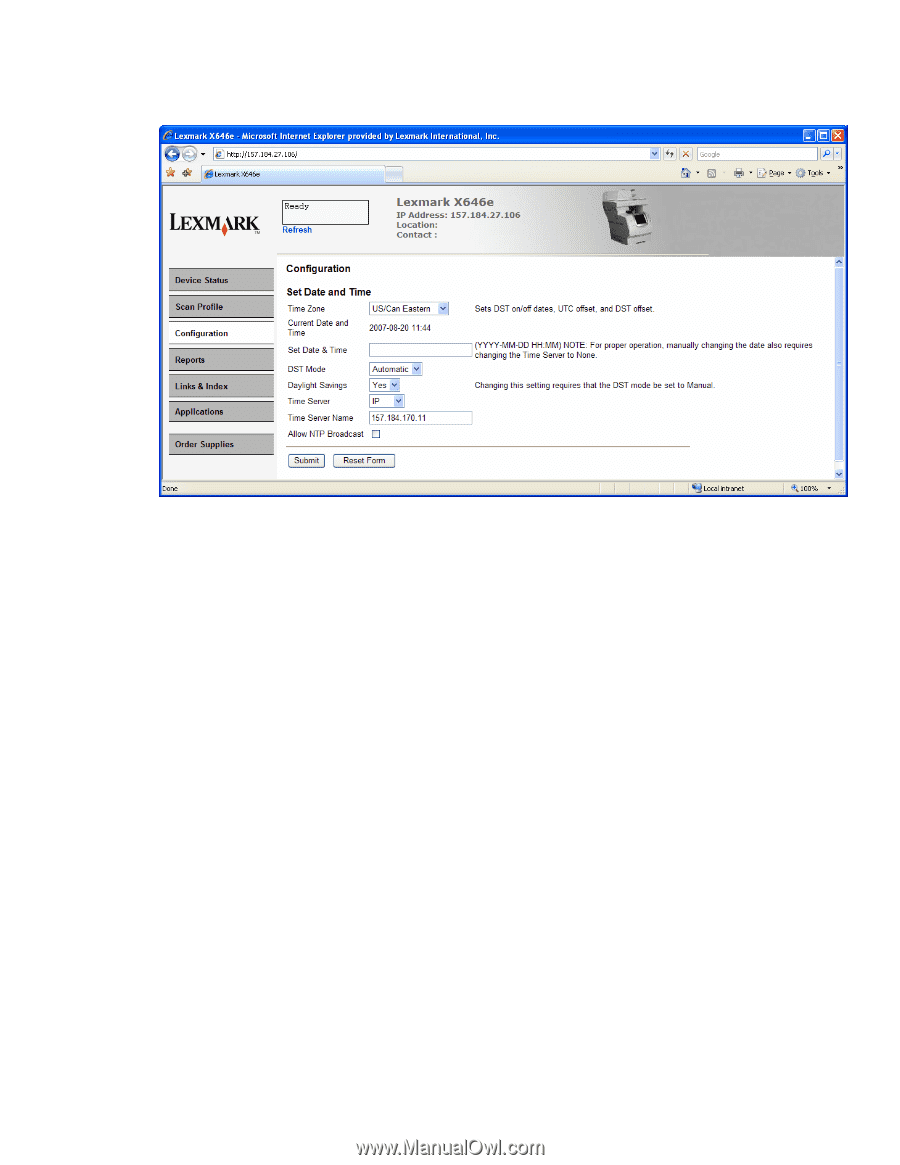
Version 2.0.0
Page 10
2.
The Date and Time screen is displayed.
If setting the time manually:
If using a Time Server:
•
Set the Time Zone
•
Set the Time Zone
•
Set the Date & Time in the format shown
•
Leave Set Date & Time blank
•
Set DST Mode to Automatic
•
Set DST Mode to Automatic
•
Set Daylight Savings to Yes
•
Set Daylight Savings to Yes
•
Set Time Server to None
•
Set Time Server to IP
•
Leave Time Server Name blank
•
Set Time Server Name
3.
Click Submit.
3.2 TCP/IP Settings
While not explicitly part of the PKI Application Setup, it is a good idea to verify all necessary
TCP/IP Settings are configured.
Pre-Installation
Section 2.3