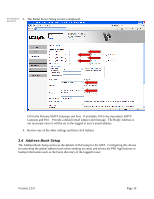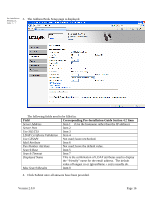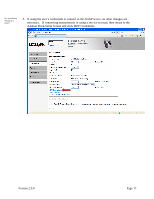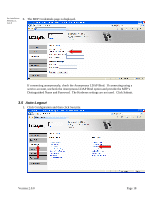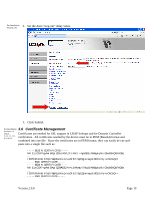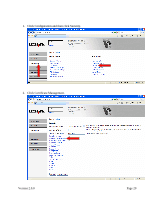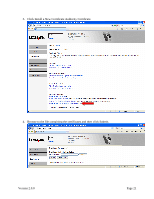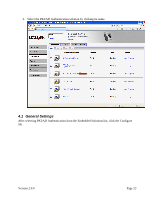Lexmark X782e PKI-Enabled MFP Installation and Configuration Guide - Page 24
Auto-Logout - password
 |
View all Lexmark X782e manuals
Add to My Manuals
Save this manual to your list of manuals |
Page 24 highlights
Pre-Installation 6. The MFP Credentials page is displayed. Section 2.5, item 8 If connecting anonymously, check the Anonymous LDAP Bind. If connecting using a service account, uncheck the Anonymous LDAP Bind option and provide the MFP's Distinguished Name and Password. The Kerberos settings are not used. Click Submit. 3.5 Auto-Logout 1. Click Configuration and then click Security. Version 2.0.0 Page 18
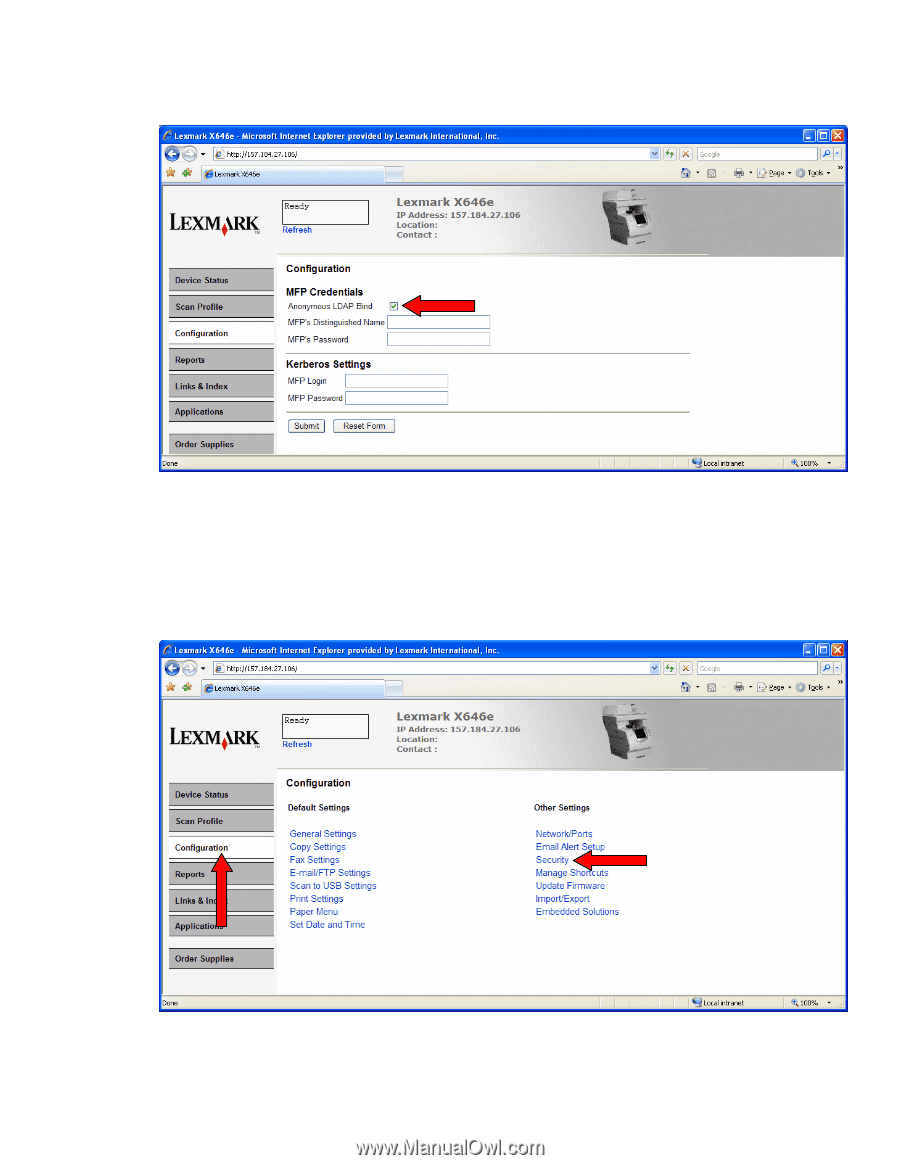
Version 2.0.0
Page 18
6.
The MFP Credentials page is displayed.
If connecting anonymously, check the Anonymous LDAP Bind.
If connecting using a
service account, uncheck the Anonymous LDAP Bind option and provide the MFP’s
Distinguished Name and Password.
The Kerberos settings are not used.
Click Submit.
3.5 Auto-Logout
1.
Click Configuration and then click Security.
Pre-Installation
Section 2.5,
item 8