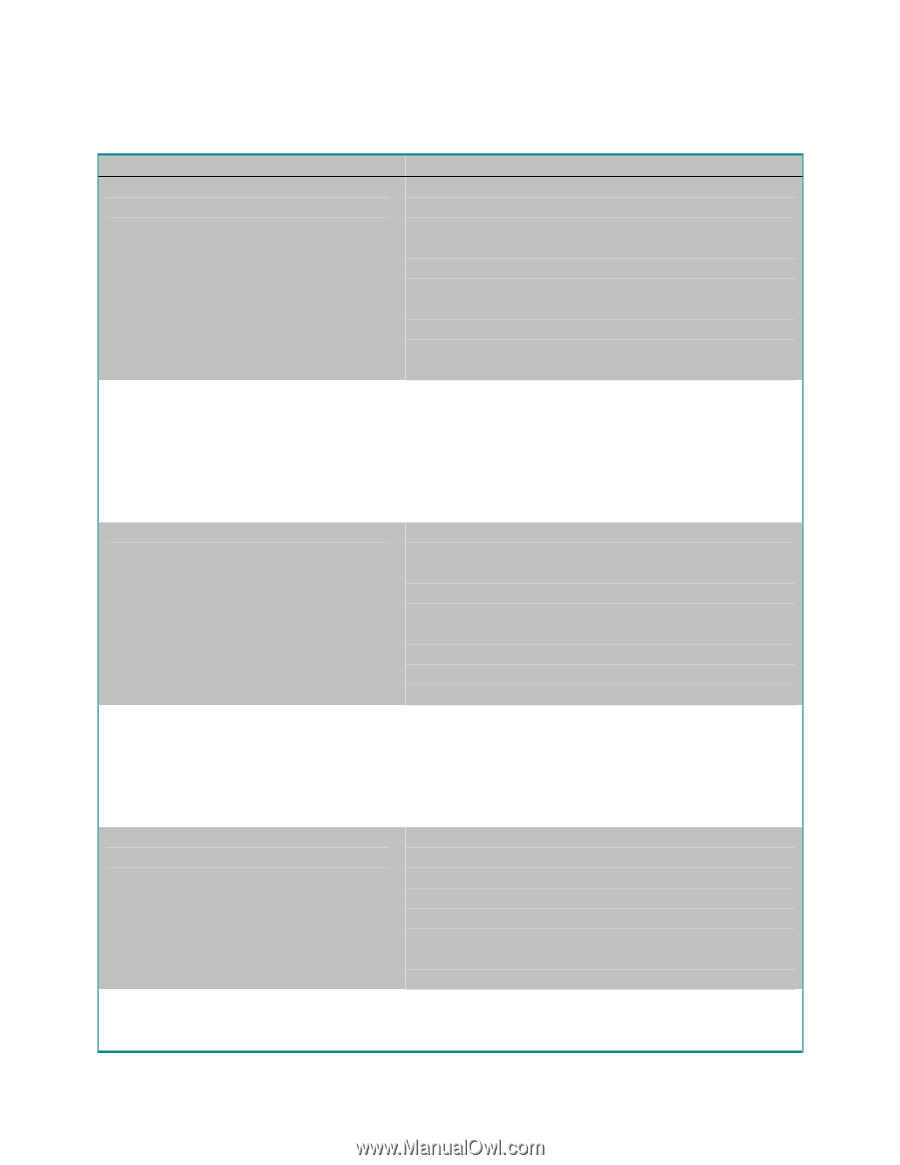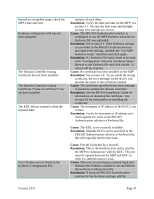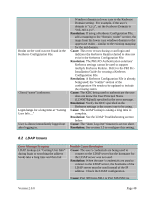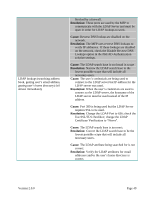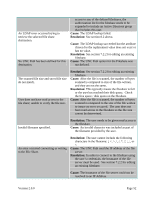Lexmark X782e PKI-Enabled MFP Installation and Configuration Guide - Page 56
Scan To Email Issues
 |
View all Lexmark X782e manuals
Add to My Manuals
Save this manual to your list of manuals |
Page 56 highlights
8.3 Scan To Email Issues Error Message/Symptom Email cannot be sent because an error occurred trying to get your email address. Possible Cause/Resolution Cause: Using manual login and the From Email Address is configured to come from the card. Resolution: If manual login is allowed, the From Email Address must come from LDAP since a card may not (or can not) be used. Modify the PKI/AD Email settings to get the From Address from LDAP. Email cannot be sent because you are not authorized to perform this function. The email cannot be sent because a valid digital signature could not be found on your card. The email cannot be sent because it cannot be digitally signed when a manual login is performed. Email cannot be sent. Unable to find valid encryption certificate for "email address". Unable to send email. Cause: The LDAP lookup failed. Resolution: See section 8.2 above. Cause: User authorization is enabled for email and the user is not in an Active Directory group that is authorized to use this function. Resolution: This is not an error; if this user needs access to email, the authorization list needs to be expanded to include an Active Directory group that includes this user. Cause: The user is required or chose to digitally sign the email but a certificate valid for signing emails was not found on the card. Resolution: An email can only be signed if a certificate valid for signing is on the card. By default, the non-repudiation option is required for the signing certificate. If your certificates do not have this, this can be disabled in the PKI/AD Email solution settings. Cause: Emails can only be digitially signed if the user logs in with a card. Resolution: Set the email signing option in the PKI/AD Email solution settings to Disabled or Prompt User; instruct users that perform a manual login to not choose the signing option. Cause: The encryption certificate for the specified email address was not found in the LDAP Directory specified by the Address Book Lookup in the PKI/AD Email solution settings. Resolution: The encryption certificate is required for each recipient of the email. Encrypted emails can only be sent to those recipients that are in the global address book. Cause: SMTP Server Authentication is set to Anonymous but the SMTP Server only allows an authenticated user to send email. Version 2.0.0 Page 50