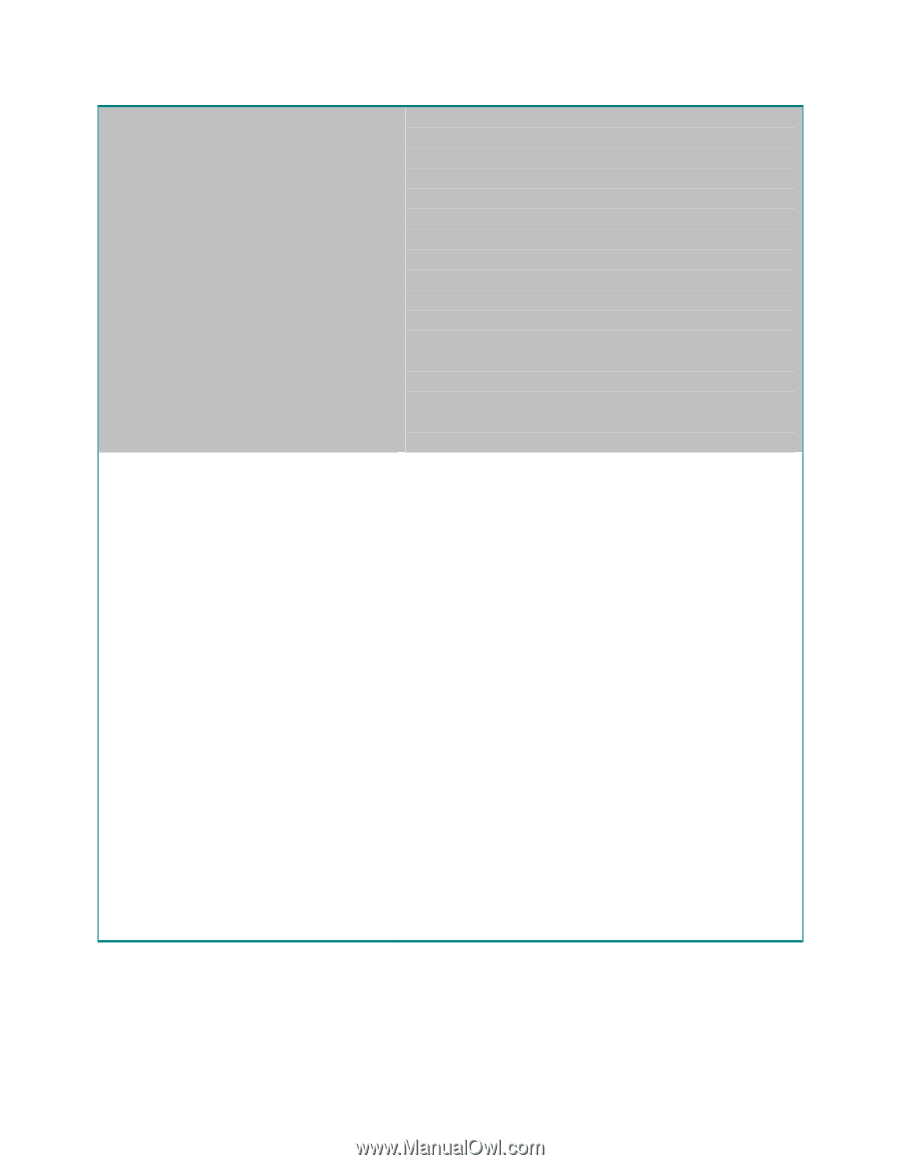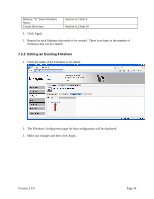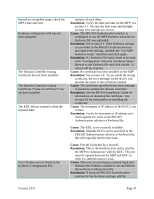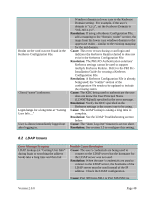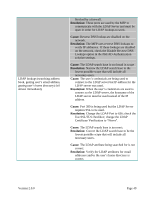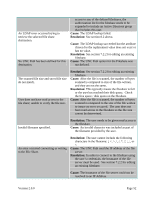Lexmark X782e PKI-Enabled MFP Installation and Configuration Guide - Page 55
Use SSL/TLS checkbox; change the LDAP
 |
View all Lexmark X782e manuals
Add to My Manuals
Save this manual to your list of manuals |
Page 55 highlights
LDAP lookups (searching address book, getting user's email address, getting user's home directory) fail almost immediately blocked by a firewall. Resolution: These ports are used by the MFP to communicate with the LDAP Server and must be open in order for LDAP lookups to work. Cause: Reverse DNS lookup are disabled on the network. Resolution: The MFP uses reverse DNS lookups to verify IP addresses. If these lookups are disabled on the network, check the Disable Reverse DNS Lookups option in the PKI/AD Authentication solution settings. Cause: The LDAP search base is too broad in scope Resolution: Narrow the LDAP search base to the lowest possible scope that will include all necessary users. Cause: The user's credentials are being used to connect to the LDAP server but IP address for the LDAP server was used. Resolution: When the user's credentials are used to connect to the LDAP server, the hostname of the LDAP server must be used instead of the IP address. Cause: Port 389 is being used but the LDAP Server requires SSL to be used. Resolution: Change the LDAP Port to 636; check the Use SSL/TLS checkbox; change the LDAP Certificate Verification to "Never". Cause: The LDAP search base is incorrect. Resolution: Correct the LDAP search base to be the lowest possible scope that will include all necessary users. Cause: The LDAP attribute being searched for is not correct. Resolution: Verify the LDAP attributes for email addresses and/or the user's home directory is correct. Version 2.0.0 Page 49