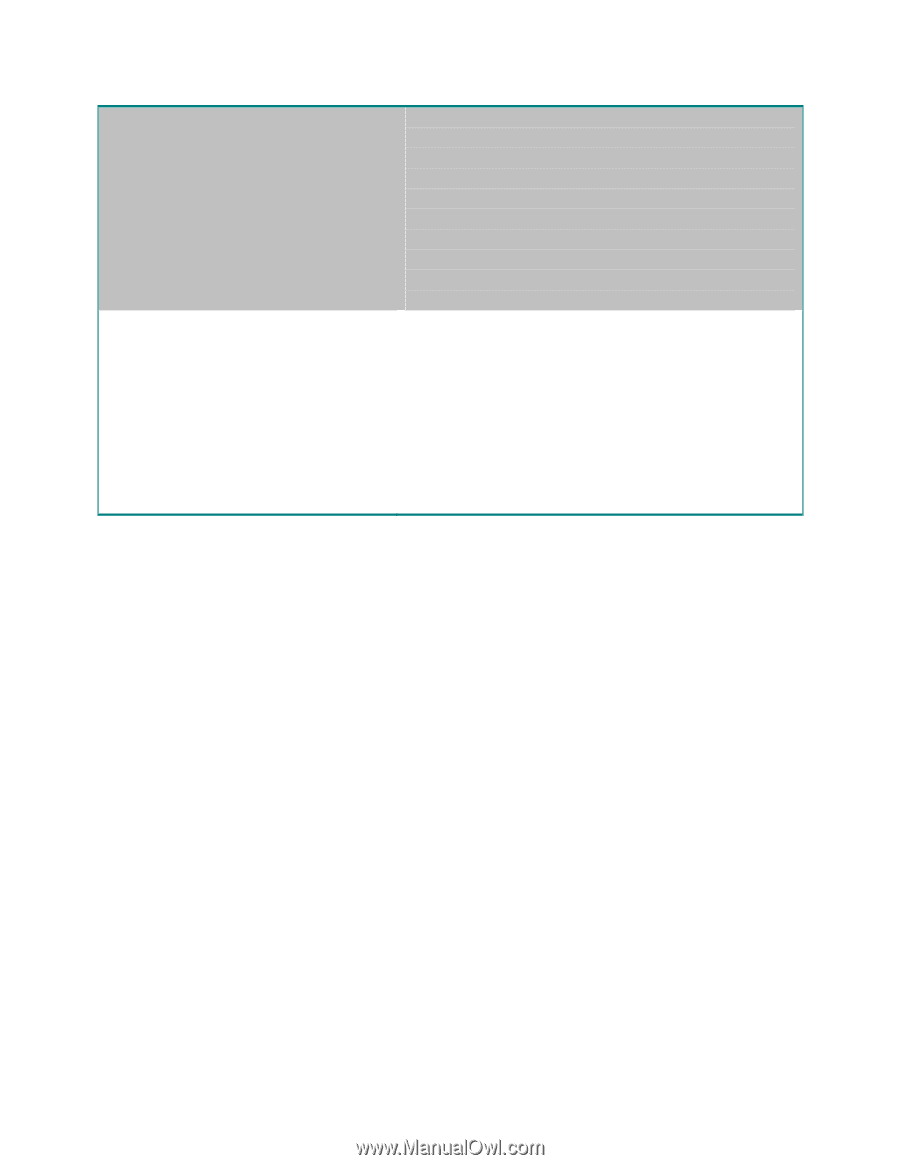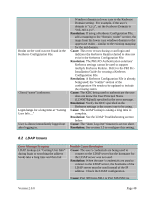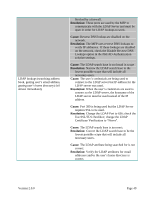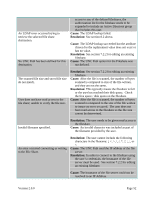Lexmark X782e PKI-Enabled MFP Installation and Configuration Guide - Page 59
on the specified file server.
 |
View all Lexmark X782e manuals
Add to My Manuals
Save this manual to your list of manuals |
Page 59 highlights
Resolution: If the hostname was not a fully qualified domain name, then MFP has to use its domain search order to determine the appropriate domain name to append to the hostname. See section 3.2 item 3. The network share name does not exist on the specified file server. Cause: Port 445 is blocked by a firewall. Resolution: The MFP uses port 445 to communicate with the file server and transfer the file. This port must be open in order to use Scan to Network. Cause: The MFP connected to the file server but the share name does not exist. Resolution: Verify the share name is correct and that the user has read/write access to that share. Cause: The share name is correct but ends in a "$". Resolution: Toggle the Remove "$" from fileshare name setting available in the fileshare configuration. See section 7.2.2 for editing an existing fileshare. Version 2.0.0 Page 53