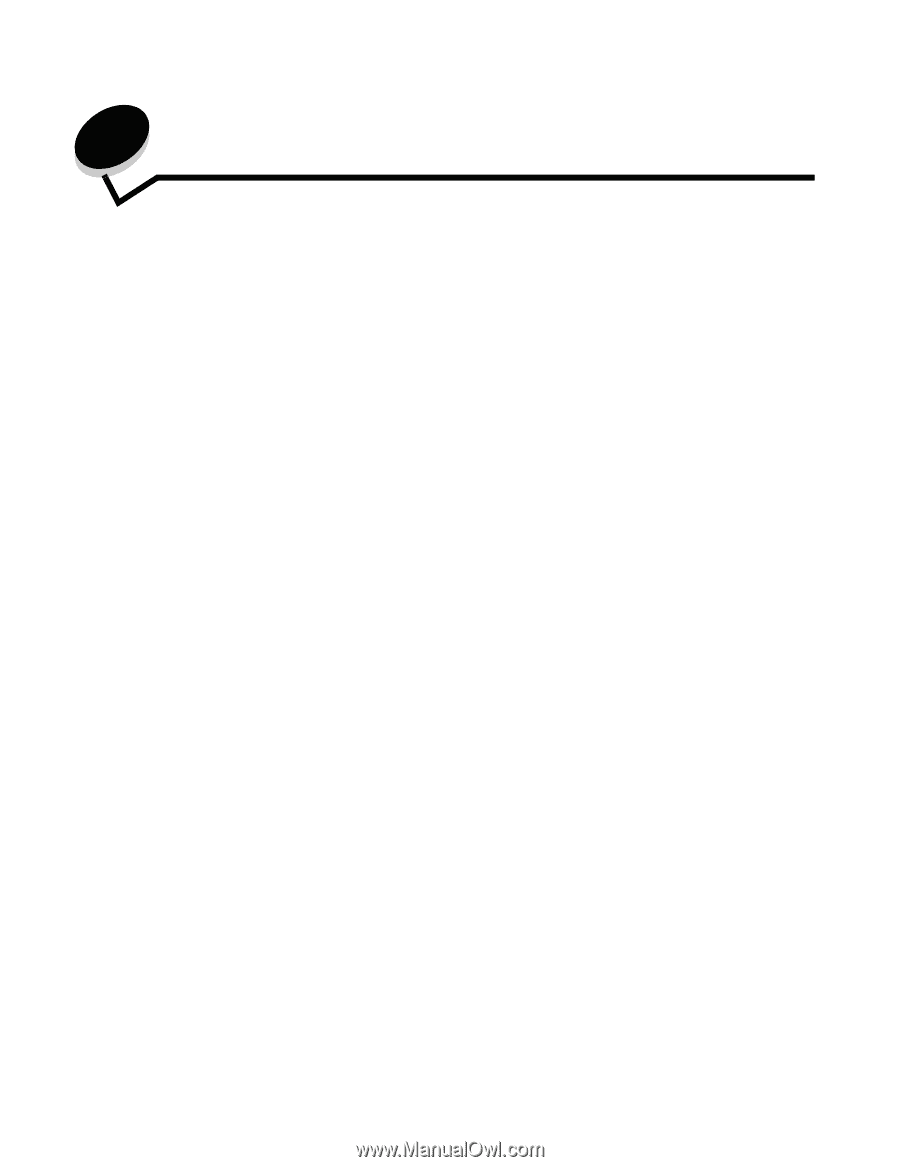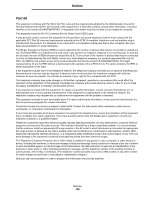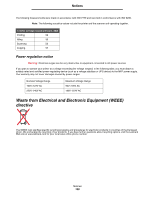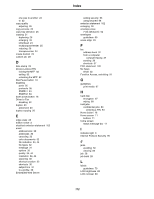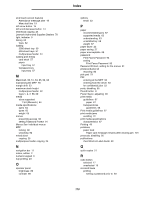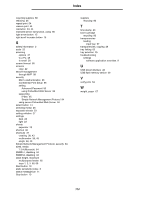Lexmark X782e User's Guide - Page 111
Index
 |
View all Lexmark X782e manuals
Add to My Manuals
Save this manual to your list of manuals |
Page 111 highlights
Index A address book 37 adjusting Power Saver 90 screen timeout 90 adjusting quality 26 Advanced Password, menu protection 91 Advanced Password, setting 93 Asterisk button 10 automatic size sensing 62 automatic tray linking 62 B Backspace button 10 booklet 23 brightness, LCD 89 buttons ? (Tips) 11 Asterisk 10 Back 18 Backspace 10 Cancel 17 Cancel Job 16 Cancel Jobs 13 Clear All 10 Continue 17 Copy 11 Dial Pause 10 Done 18 down arrow 16 E-mail 11 Fax 12 FTP 12 gray 18 grayed out 18 Held Faxes 12 Held Jobs 12 Home 18 left arrow 15 left scroll decrease 14 Lock Device 12 Menus 11 numeric keypad 9 Pound 9 Release Held Faxes 12 right arrow 15 right scroll increase 15 Search Held Jobs 12 Select 17 select 14 selected radio 17 Start 10 Status/Supplies 11 Stop 10 Unlock Device 13 unselected radio 16 C cancel email 33 Cancel Job button 16 canceling a print job 50 cancelling copy job 29 card stock guidelines 70 loading 57 characteristics, print media 67 paper 67 Clear All button 10 clearing jams 85 collate 23 collation 27 color 32 confidential jobs 53 entering a PIN 53 sending 53 configuring the MFP 91 Continue button 17 contrast, LCD 89 control panel Asterisk 10 Backspace 10 Clear All 10 Dial Pause 10 LCD 9 numeric keypad 9 pound 9 Start 10 Stop 10 control panel menus preventing access 92 copies flatbed 22 quick 21 copy from 22 111