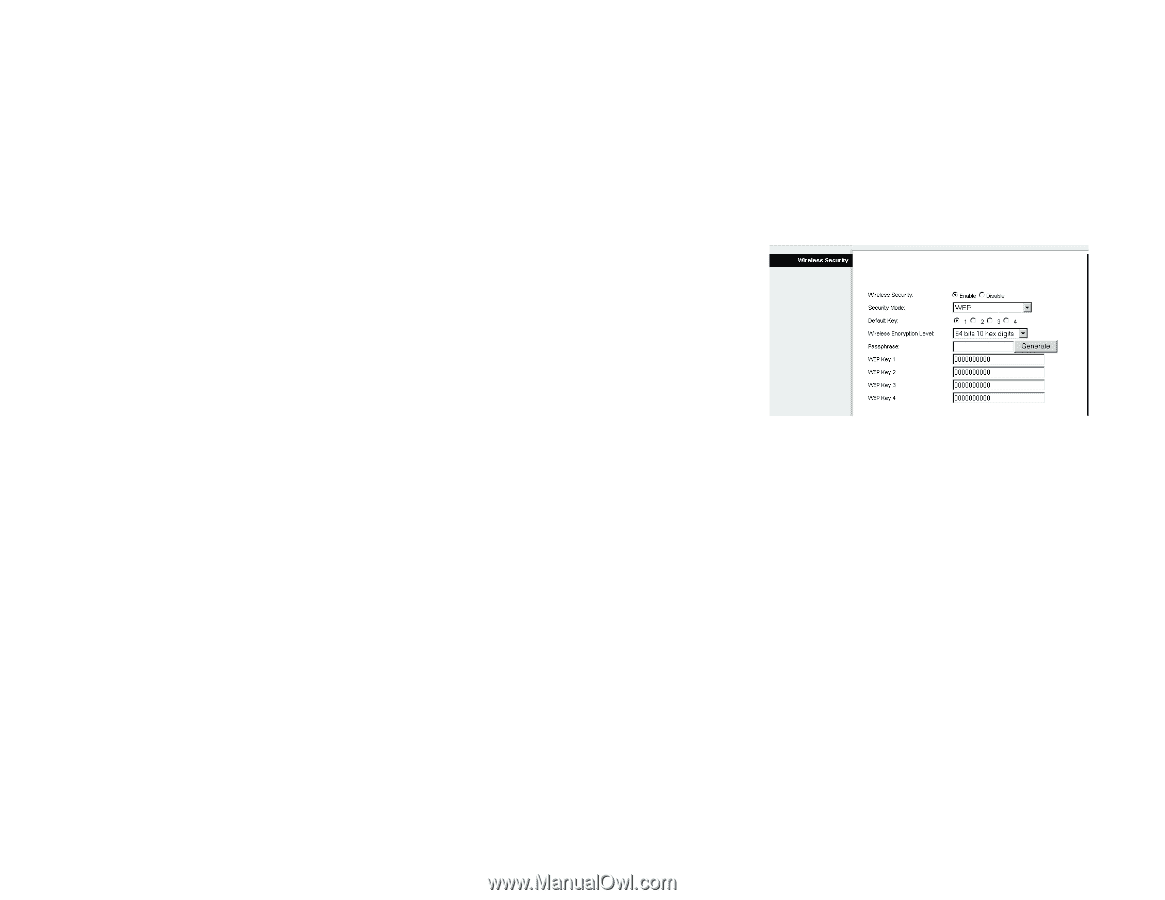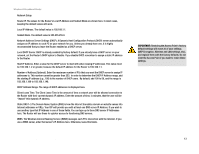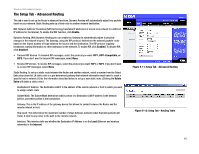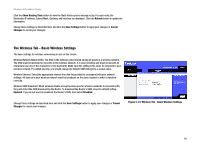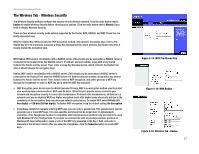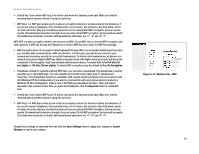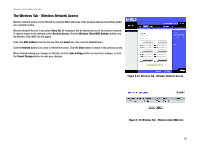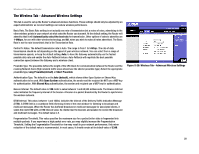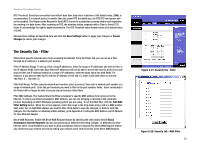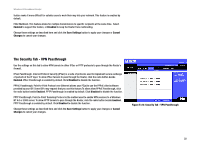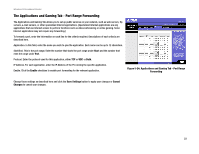Linksys BEFW11S4 User Guide - Page 24
bits 10, hex digits, bits 26 hex digits, No Encryption, Generate, Save Settings, Cancel, Changes - wpa
 |
UPC - 745883549948
View all Linksys BEFW11S4 manuals
Add to My Manuals
Save this manual to your list of manuals |
Page 24 highlights
Wireless-B Broadband Router • Default Key. Select which WEP key (1-4) will be used when the Gateway sends data. Make sure that the receiving device (wireless client) is using the same key. • WEP Keys 1-4. WEP keys enable you to create an encryption scheme for wireless network transmissions. If you are not using a Passphrase, then manually enter a set of values. (Do not leave a key field blank, and do not enter all zeroes; they are not valid key values.) If you are using 64-bit WEP encryption, the key must be exactly 10 hexadecimal characters in length. If you are using 128-bit WEP encryption, the key must be exactly 26 hexadecimal characters in length. Valid hexadecimal characters are "0"-"9" and "A"-"F". WEP. WEP is a basic encryption method, not as secure as WPA. To use WEP, select a level of WEP encryption, and either generate a WEP key through the Passphrase or select a WEP key and a enter the WEP key manually. • WEP Encryption Level. An acronym for Wired Equivalent Privacy, WEP is an encryption method used to protect your wireless data communications. WEP uses 64-bit or 128-bit keys to provide access control to your network and encryption security for every data transmission. To decode data transmissions, all devices in a network must use an identical WEP key. Higher encryption levels offer higher levels of security, but due to the complexity of the encryption, they may decrease network performance. To enable WEP, select 64 bits (10 hex digits) or 128 bits (26 hex digits). To disable WEP encryption, keep the default setting, No Encryption. • Passphrase. Instead of manually entering WEP keys, you can enter a passphrase. This passphrase is used to generate one or more WEP keys. It is case-sensitive and should not be longer than 31 alphanumeric characters. (This Passphrase function is compatible with Linksys wireless products only and cannot be used with Windows XP Zero Configuration. If you want to communicate with non-Linksys wireless products or Windows XP Zero Configuration, make a note of the WEP key generated in the Key 1 field, and enter it manually in the wireless client.) After you enter the Passphrase, click the Generate button to create WEP keys. • Default Key. Select which WEP key (1-4) will be used when the Gateway sends data. Make sure that the receiving device (wireless client) is using the same key. • WEP Keys 1-4. WEP keys enable you to create an encryption scheme for wireless network transmissions. If you are not using a Passphrase, then manually enter a set of values. (Do not leave a key field blank, and do not enter all zeroes; they are not valid key values.) If you are using 64-bit WEP encryption, the key must be exactly 10 hexadecimal characters in length. If you are using 128-bit WEP encryption, the key must be exactly 26 hexadecimal characters in length. Valid hexadecimal characters are "0"-"9" and "A"-"F". Change these settings as described here and click the Save Settings button to apply your changes or Cancel Changes to cancel your changes. Chapter 5: Configuring the Wireless-B Broadband Router The Wireless Tab - Wireless Security Figure 5-17: Wireless Tab - WEP 18