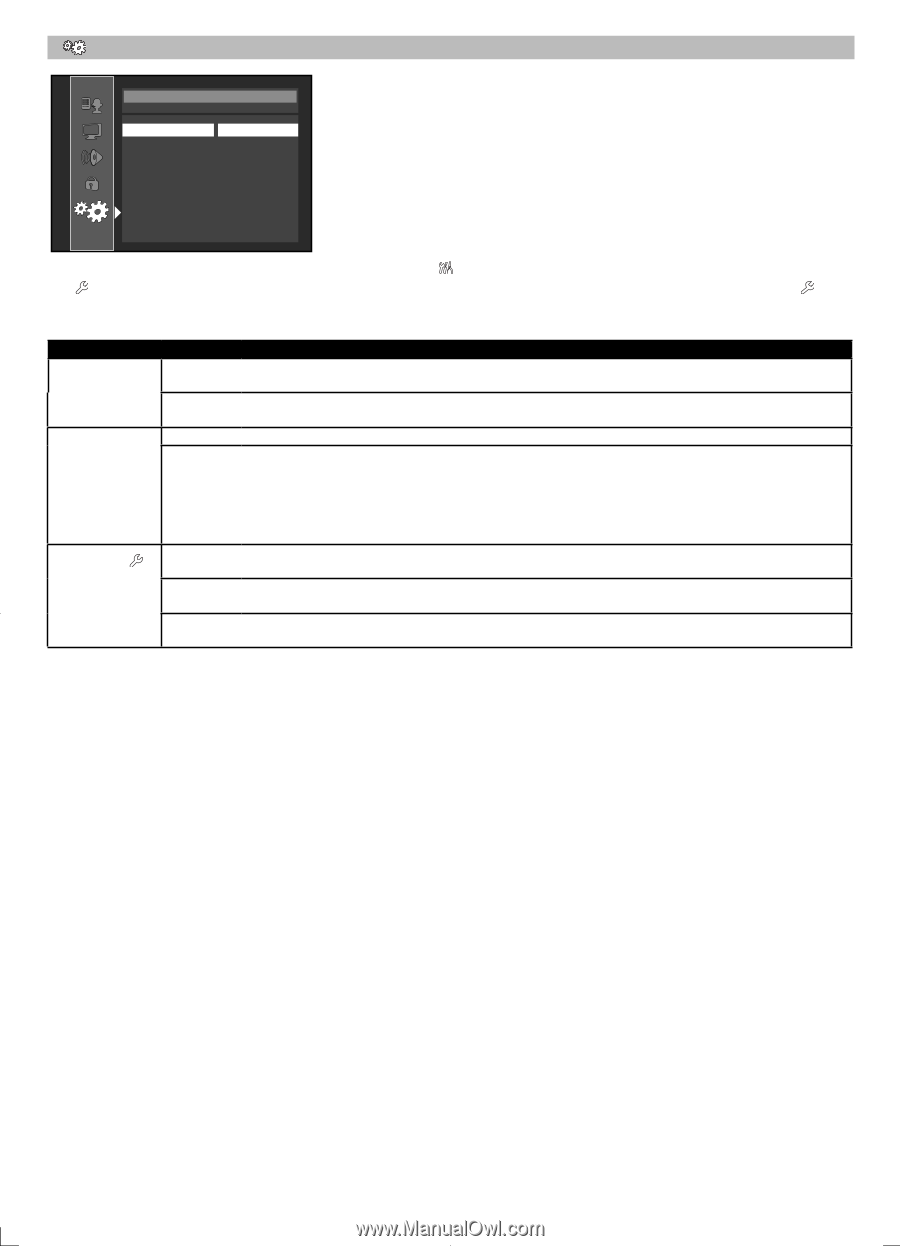Magnavox MBP5120F User manual, English (US) - Page 33
Others - software update
 |
View all Magnavox MBP5120F manuals
Add to My Manuals
Save this manual to your list of manuals |
Page 33 highlights
Others Others Angle Icon On fun-Link (HDMI CEC) Off Mode Select Disc Network Connection Software Update • To select the setting items and options, refer to " Custom" on page 27. • " Quick" menu consists of the setting menus frequently used, and they are accompanied with . • Settings with (*) are the default. Setting items Options/Descriptions Angle Icon On*: The angle icon appears on the TV screen when playing back the scene with various angle. Off: The angle icon disappears on the TV screen. fun-Link (HDMI On CEC) Off* Sets whether to utilize the fun- Link (HDMI CEC) function. Refer to page 35. Mode Select Selects the media to playback. Disc*: Select this when you play back a disc. SD Card: Select this when you play back an SD Memory Card. Network: Select this when you use VUDU feature. 33