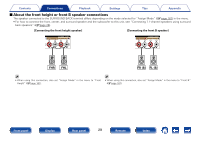Marantz SR5008 Owner's Manual in English - Page 27
About the speaker cable label supplied for, channel identification
 |
View all Marantz SR5008 manuals
Add to My Manuals
Save this manual to your list of manuals |
Page 27 highlights
Contents Connections Playback 22About the speaker cable label (supplied) for channel identification The channel display section for speaker terminals on the rear panel is color-coded for each channel to be identifiable. Speaker terminals FRONT L FRONT R CENTER SURROUND L SURROUND R SURROUND BACK L SURROUND BACK R Color White Red Green Light blue Blue Beige Brown Attach the speaker cable label for each channel to its speaker cable as shown in the diagram. Then, make connection so that the color of the speaker terminal matches that of the speaker cable label. Settings Tips Appendix GHow to attach the speaker cable labelH Speaker This unit Front panel Display Rear panel 27 Remote Index

27
Appendix
Tips
Settings
Playback
Contents
Front panel
Display
Rear panel
Index
Remote
Connections
2
About the speaker cable label (supplied) for
channel identification
The channel display section for speaker terminals on the rear panel is
color-coded for each channel to be identifiable.
Speaker terminals
Color
FRONT L
White
FRONT R
Red
CENTER
Green
SURROUND L
Light blue
SURROUND R
Blue
SURROUND BACK L
Beige
SURROUND BACK R
Brown
Attach the speaker cable label for each channel to its speaker cable as
shown in the diagram.
Then, make connection so that the color of the speaker terminal
matches that of the speaker cable label.
G
How to attach the speaker cable label
H
Speaker
This unit