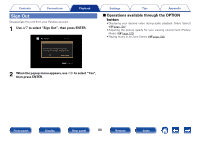Marantz SR5008 Owner's Manual in English - Page 82
Creating a new station, Input Email address and Password.
 |
View all Marantz SR5008 manuals
Add to My Manuals
Save this manual to your list of manuals |
Page 82 highlights
Contents Connections Playback 5 Input "Email address" and "Password". Pandora Account Email address Password OK BACK Exit Enter Email address • For character input, see page 138. • Press BACK to cancel the input. When "Cancel Input?" is displayed, select "Yes", then press ENTER. 6 After inputting the "Email address" and "Password", select "OK", then press ENTER. If the "Email address" and "Password" match, the top menu for Pandora is displayed. Settings Tips Appendix Creating a new station You can create up to 100 radio stations. 1 Use ui to select "New Station", then press ENTER. My Station New Station Quick Mix Music1 Radio Sign Out [1/4] OPTION Option 2 Input a track or artist name, then press "OK". New Station Track or Artist Music2 Clear Insert Delete ABCDE F GH I J K LM NOPQR S TUVWX Y Z 0123456789 a/A Space Cancel O K Select BACK Cancel Input • For character input, see page 138. Front panel Display Rear panel 82 Remote Index