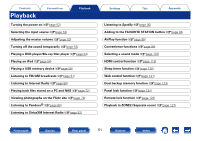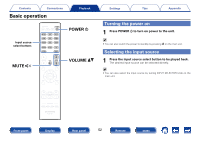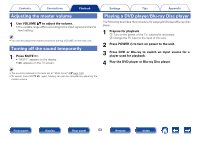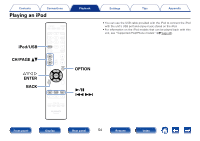Marantz SR5008 Owner's Manual in English - Page 56
Setting operation mode (iPod Browse Mode), Operations available through the OPTION, button
 |
View all Marantz SR5008 manuals
Add to My Manuals
Save this manual to your list of manuals |
Page 56 highlights
Contents Connections Playback Setting operation mode (iPod Browse Mode) In this mode, various lists and screens during playback on the iPod are displayed on the TV screen. This section describes the steps up to playing back tracks on the iPod in "On-Screen". 1 Press OPTION. The option menu screen is displayed. 2 Select "iPod Browse Mode", then press ENTER. The "iPod Browse Mode" screen is displayed. 3 Use o p to select "On-Screen", then press ENTER. • Operations available for "On-Screen" and "From iPod" are listed below. Display mode Playable files Music file Video file Active buttons Remote control unit (This unit) iPod From iPod P z On-Screen P P P P zzOnly the sound is played. 4 Use ui to select the file to be played, then press ENTER. Playback starts. Settings Tips Appendix Operation buttons 1/3 8 9 ENTER ui CH/PAGE df Function Playback / Pause Previous / Next (Press and hold) Fast-reverse / Fast-forward Playback / Pause (Press and hold) Stop Previous / Next (Press and hold) Fast-reverse / Fast-forward Page previous / Page next % • The display switches between track title, artist name, and album title etc. each time the STATUS button is pressed during playback with "iPod Browse Mode" set to "On-Screen". • English letters, numbers and certain symbols are displayed. Incompatible characters are displayed as "." (period). 22Operations available through the OPTION button • Performing repeat playback (Repeat) (vpage 57) • Performing random playback (Random) (vpage 57) Front panel Display Rear panel 56 Remote Index