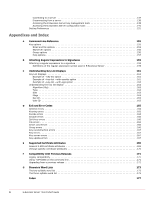McAfee MEJCAE-AM-DA Product Guide - Page 10
E-Business Server Basics, What can E-Business Server do for you?, ‘Key’ concepts
 |
View all McAfee MEJCAE-AM-DA manuals
Add to My Manuals
Save this manual to your list of manuals |
Page 10 highlights
2 E-Business Server Basics Welcome to E-Business Server. With E-Business Server, you can protect your data by encrypting it so that only intended co-workers and business partners can read it. You can also digitally sign data, which ensures its authenticity and that it has not been altered along the way. What can E-Business Server do for you? This product was designed to seamlessly integrate into existing e-Business processes (or enable new ones) to protect your corporate information while in storage or transit. The product's flexible command-line interface allows you to quickly integrate E-Business Server with automated processes and web-based applications. The following are examples how you can use this product to protect your e-Business processes: • A company's Human Resources (HR) group uses E-Business Server to securely send employee records over the Internet to a benefits provider. Prior to sending the records, an automated process on one of the company's HR servers uses E-Business Server to encrypt the records to the public key corresponding to the company's benefits provider. After the data has been encrypted, the server automatically establishes a connection to the benefits provider and transfers the data. A separate process on the benefits provider's server detects the new files, decrypts them with E-Business Server, and sends them to their final destination. • A graphics card manufacturer shares large, confidential engineering designs with a business partner who is going to manufacture several key components for the card. The manufacturer's server automatically transfers the designs on a nightly basis via FTP to the partner's server over a firewalled leased line connection between the two companies. By leveraging the benefits of E-Business Server, these companies can now safely transfer these files over the Internet. This results in the immediate cost savings of getting rid of the inter-company leased line. E-Business Server also provides Internet bandwidth savings because it automatically compresses data before it encrypts it. Instead of sending 50 MB CAD files over the leased line, now they can send 10 MB CAD files that are encrypted to their business partner's public key. • An Internet e-Commerce site uses E-Business Server to protect all their customer demographic and credit card information as soon as they receive it. Using the command-line interface, they easily integrate into their existing web server processes. Now all customer data is secured immediately. Even if a hacker could penetrate their firewall and compromise the web server this data resides on, the hacker would only be able to obtain meaningless encrypted data. 'Key' concepts E-Business Server is based on a widely accepted and highly trusted public key encryption system, as shown in Figure 2-1 on page 9, in which two complementary keys, called a key pair, are used to maintain secure communications. One of the keys is designated as a private key to which only you have access and the other is a public key which you freely exchange with other E-Business Server users. Both your private and your public keys are stored in keyring files. As its name implies, only you have access to your private key, but in order to correspond with other E-Business Server users you need a copy of their public keys and they need a copy of yours. You use your private key to sign the email messages and file attachments you send to others and to decrypt the messages and files they send to you. Conversely, you use the public keys of others to send them encrypted email and to verify their digital signatures. E-Business Server™ 8.6 Product Guide 8