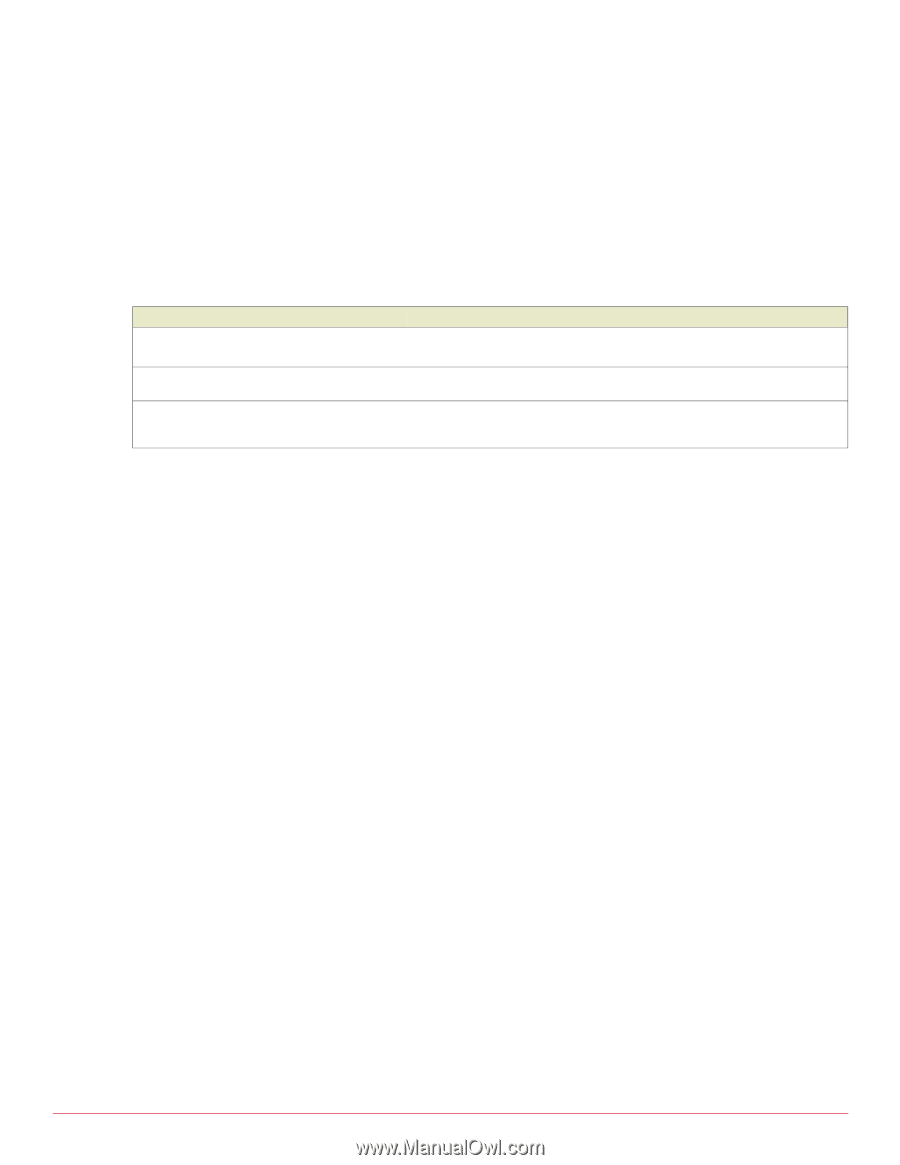McAfee MEJCAE-AM-DA Product Guide - Page 114
Using Command-Line Options, Conventions used in this Primary command-line options, armor
 |
View all McAfee MEJCAE-AM-DA manuals
Add to My Manuals
Save this manual to your list of manuals |
Page 114 highlights
12 Using Command-Line Options This chapter lists the primary E-Business Server command-line options, and includes the modifiers you can apply to them. The options are listed in alphabetical order. Conventions used in this section Convention angle brackets < > Meaning Angle brackets () indicate a variable. You supply a value of the type indicated. square brackets [ ] [...] Square brackets ([]) indicate an option. The value indicated is not required. [...] indicates that you can list several of the type, such as file names or user IDs. For example, you might enter several files you want to encrypt to the same key, or several users you want to encrypt one file to. Note: For command-line options that include the - - output modifier: If the- - output modifier is not specified, then files will be placed in the input file location by default. Primary command-line options armor Use the --armor option to produce ASCII-armored formatted files. This option enables you to transmit binary encrypted data through 7-bit channels, or to send binary encrypted data as normal email text. In the E-Business Server program, ASCII armored text files are given the default .asc filename extension, and they are encoded and decoded in the ASCII radix-64 format. For more information on working with ASCII armored files, see Encrypting and transmitting binary data on page 69. Syntax ebs --armor [--output ] Modifiers --output Specifies the name of the file where the output should be saved. cert-request Use the --cert-request option to request an X.509 certificate. You can either specify the PKCS10 output (to standard output or to a particular file) or specify a Certificate Authority (CA) where you would like to request an X.509 certificate. For more information on adding X.509 certificates to your key, see Working with X.509 Certificates on page 50. Syntax ebs --cert-request --pkcs10 | --ca-type --ca-url --ca-root-cert [--output ] [--cert-attribute ] E-Business Server™ 8.6 Product Guide 112