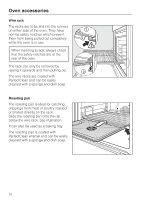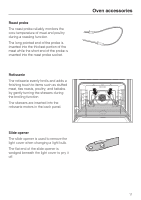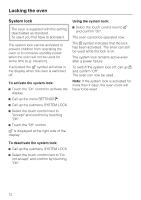Miele H 4886 BP BRWS Operating and Installation manual - Page 15
Language J 15, Clock 15, Language, Clock
 |
View all Miele H 4886 BP BRWS manuals
Add to My Manuals
Save this manual to your list of manuals |
Page 15 highlights
SETTINGS Language J ^ Select the touch control next to the desired language and confirm by touching "OK". The J symbol indicates the "Language" setting. If you accidentally select an unfamiliar language, simply look for the J symbol. Touch the control next to the flag symbol and select your language of choice. ( english ( deutsch ( español LANGUAGE english francais ) OK ) more ) ( back ( italiano ( polski LANGUAGE english português ) OK ) Clock "Enter Time" appears in the display. ^ Enter the current time using the keypad. Different settings can be selected by touching the control next to the option: - the size of the clock display, Size Normal Size Large - the time format, 12 hour 24 hour - whether or not the time is displayed, Clock display On Clock display Off ^ Touch the "OK" control to confirm the entries. If power to the oven is off for more than 4 days, the clock will have to be reset. Enter Time: 04:23 ( Size Normal ( 12 hour Clock display On ) OK ) 15