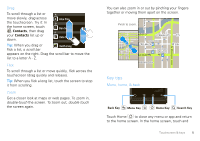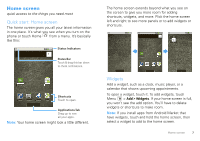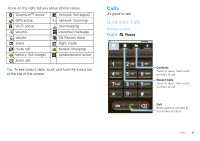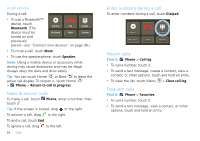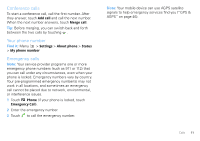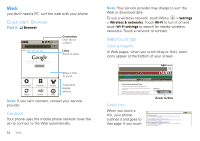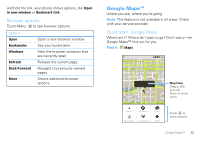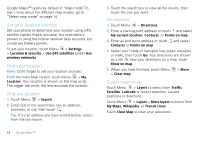Motorola DROID User Guide- Verizon - Page 11
Calls, Quick start: Calls
 |
View all Motorola DROID manuals
Add to My Manuals
Save this manual to your list of manuals |
Page 11 highlights
Icons on the right tell you about phone status: Bluetooth™ active GPS active Wi-Fi active volume vibrate silent mute call battery (full charge) alarm set network (full signal) network (roaming) downloading voicemail message 3G (fastest data) flight mode battery (charging) speakerphone active Tip: To see today's date, touch and hold the status bar at the top of the screen. Calls it's good to talk Quick start: Calls Dialing options Find it: Phone Phone Call log Contacts Favorites 1 4 GHI 2 ABC 5 JKL 7 8 PQRS TUV 0 3 DEF 6 MNO 9 WXYZ Contacts Touch to open, then touch an entry to call. Recent Calls Touch to open, then touch an entry to call. Call Enter a phone number & touch here to call it. Calls 9
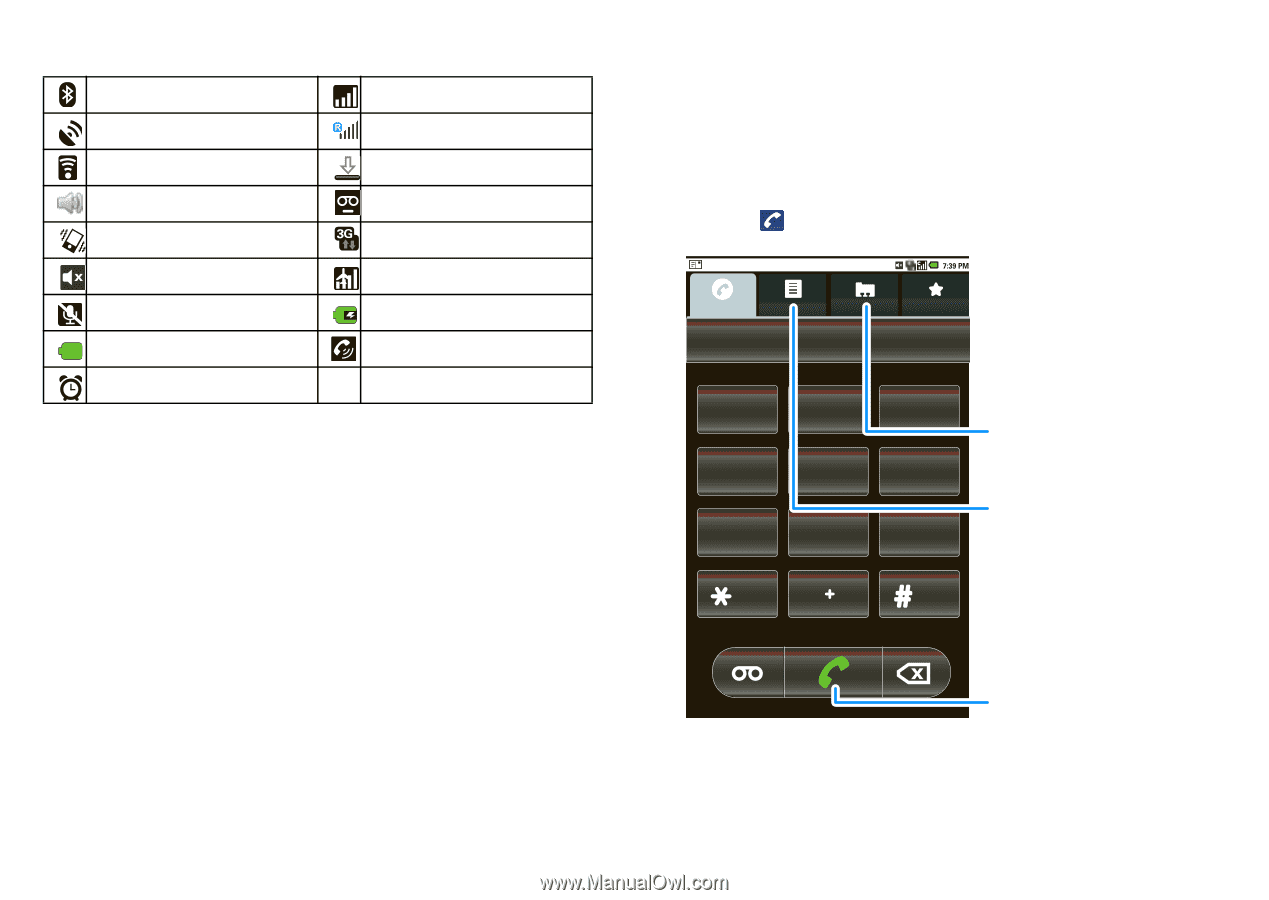
9
Calls
Icons on the right tell you about phone status:
Tip:
To see today’s date, touch and hold the status bar
at the top of the screen.
Bluetooth™ active
network (full signal)
GPS active
network (roaming)
Wi-Fi active
downloading
volume
voicemail message
vibrate
3G (fastest data)
silent
flight mode
mute call
battery (charging)
battery (full charge)
speakerphone active
alarm set
Calls
it’s good to talk
Quick start: Calls
Dialing options
Find it:
Phone
Call log
Favorites
Contacts
Phone
1
2
3
4
5
6
7
8
9
0
ABC
DEF
GHI
JKL
MNO
TUV
PQRS
WXYZ
Cont
ac
ts
Touch to open, then touch
an entry to call.
Re
c
ent C
a
lls
Touch to open, then touch
an entry to call.
C
a
ll
Enter a phone nu
m
ber &
touch here to call it.