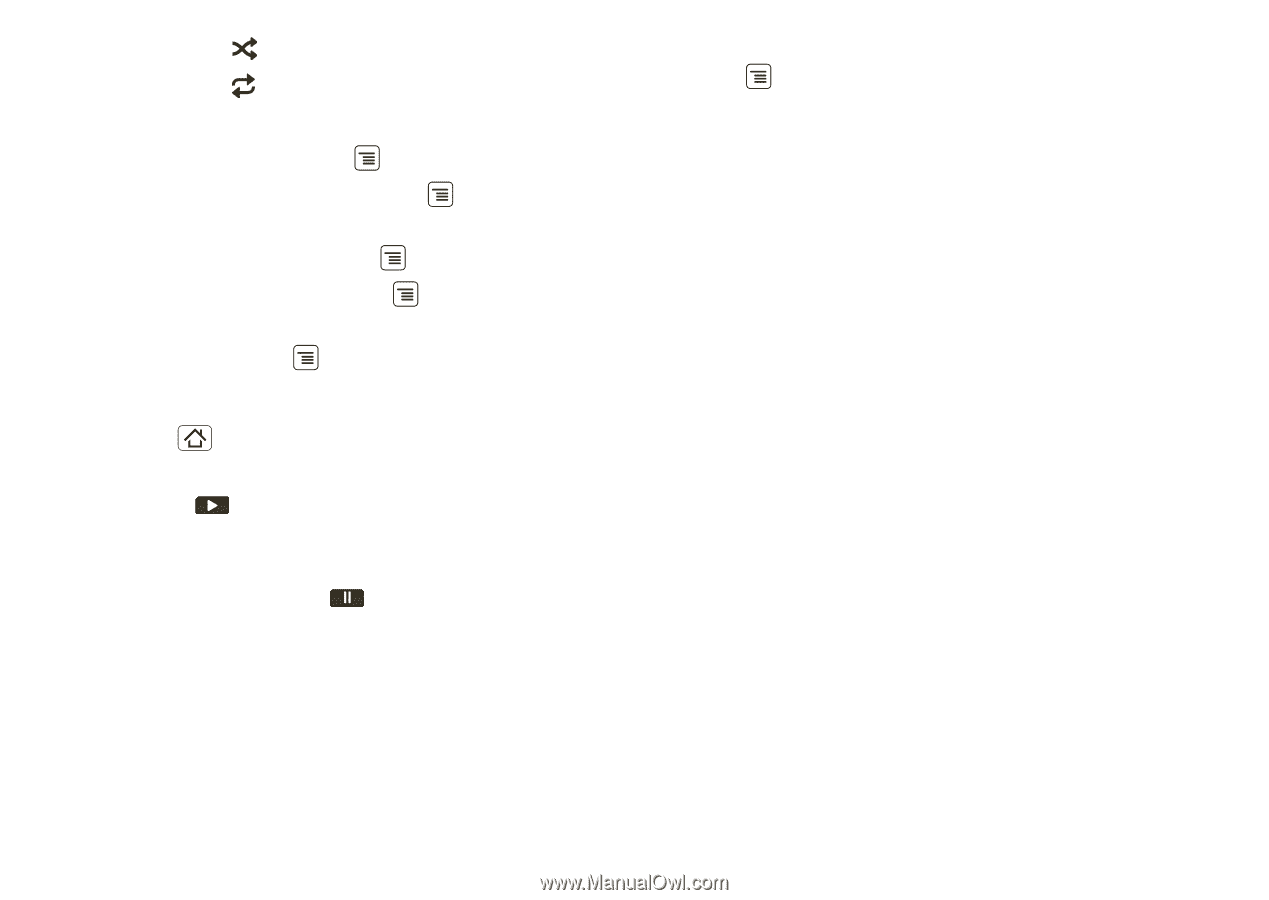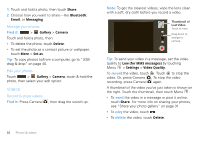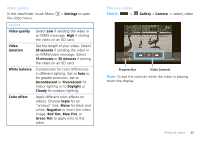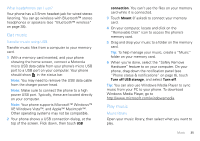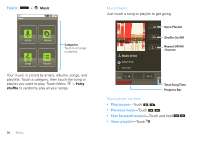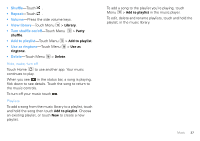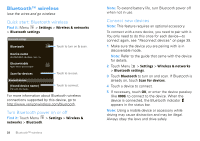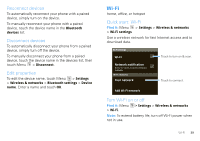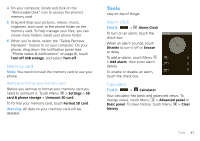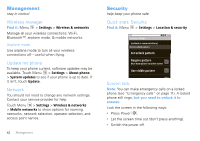Motorola DROID User Guide- Verizon - Page 39
Shuffle, Repeat, Volume, View library, Turn shuffle on/off, Add to playlist, Use as ringtone, Delete
 |
View all Motorola DROID manuals
Add to My Manuals
Save this manual to your list of manuals |
Page 39 highlights
• Shuffle-Touch . • Repeat-Touch . • Volume-Press the side volume keys. • View library-Touch Menu > Library. • Turn shuffle on/off-Touch Menu shuffle. > Party • Add to playlist-Touch Menu > Add to playlist. • Use as ringtone-Touch Menu > Use as ringtone. • Delete-Touch Menu > Delete. Hide, wake, turn off Touch Home to use another app. Your music continues to play. When you see in the status bar, a song is playing, flick down to see details. Touch the song to return to the music controls. To turn off your music touch . Playlists To add a song from the music library to a playlist, touch and hold the song then touch Add to playlist. Choose an existing playlist, or touch New to create a new playlist. To add a song to the playlist you're playing, touch Menu > Add to playlist in the music player. To edit, delete and rename playlists, touch and hold the playlist, in the music library. Music 37