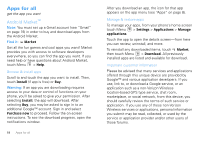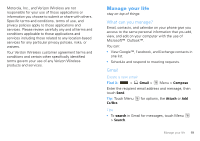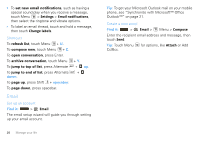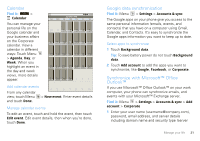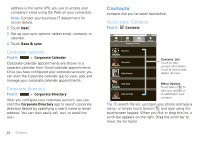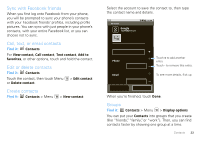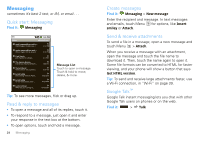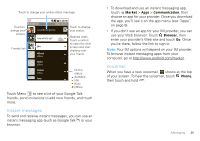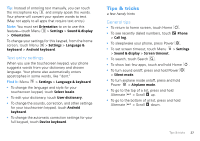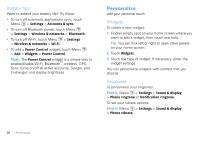Motorola DROID User Guide- Verizon - Page 25
Sync with Facebook friends, Call, text, or email contacts, Edit or delete contacts, Groups, Contacts
 |
View all Motorola DROID manuals
Add to My Manuals
Save this manual to your list of manuals |
Page 25 highlights
Sync with Facebook friends When you first log onto Facebook from your phone, you will be prompted to sync your phone's contacts with your Facebook friends' profiles, including profile pictures. You can sync with just people in your phone's contacts, with your entire Facebook list, or you can choose not to sync. Call, text, or email contacts Find it: Contacts For View contact, Call contact, Text contact, Add to favorites, or other options, touch and hold the contact. Edit or delete contacts Find it: Contacts Touch the contact, then touch Menu or Delete contact. > Edit contact Create contacts Find it: Contacts > Menu > New contact Select the account to save the contact to, then type the contact name and details. Edit contact Google [email protected] Given name Family name Phone Home Phone Touch + to add another entry. Touch - to remove this entry. Email To see more details, flick up. Home Done Email Revert When you're finished, touch Done. Groups Find it: Contacts > Menu > Display options You can put your Contacts into groups that you create (like "friends", "family", or "work"). Then, you can find contacts faster by showing one group at a time. Contacts 23