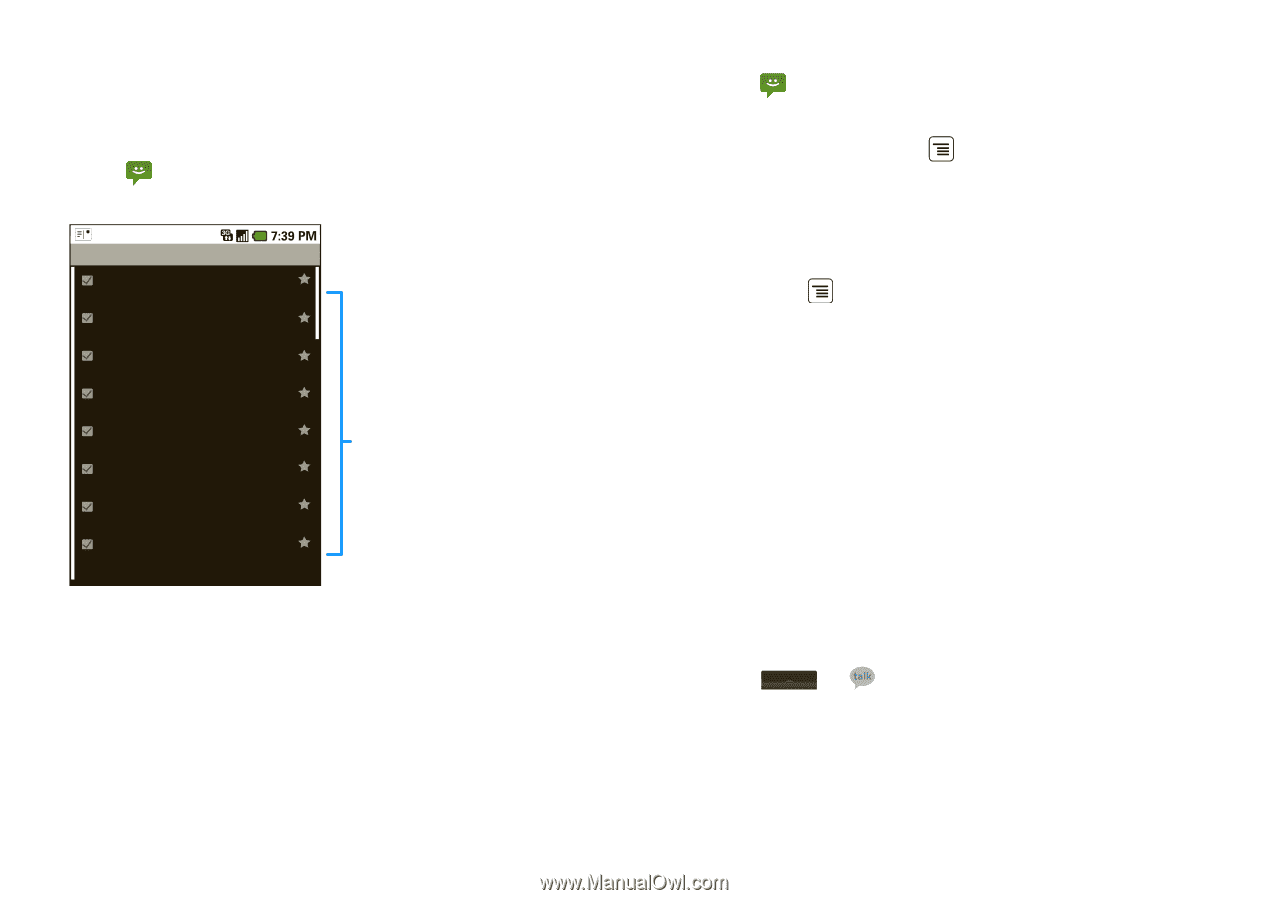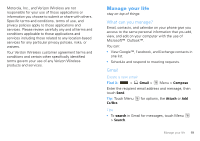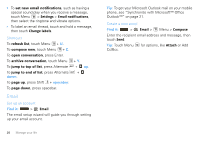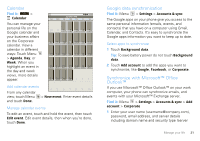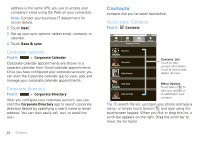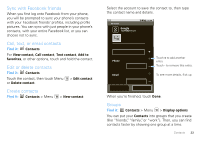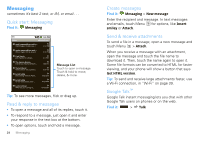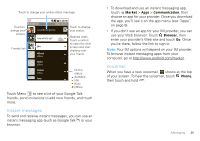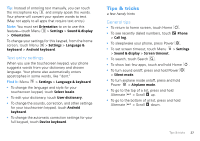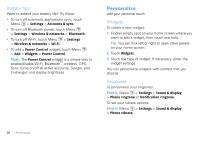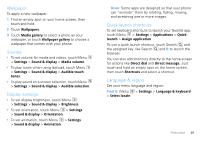Motorola DROID User Guide- Verizon - Page 26
Messaging, Quick start: Messaging, Read & reply to messages, Create messages
 |
View all Motorola DROID manuals
Add to My Manuals
Save this manual to your list of manuals |
Page 26 highlights
Messaging sometimes it's best 2 text, or IM, or email . . . Quick start: Messaging Find it: Messaging Inbox [email protected] [email protected]... WEFTI Digest, Vol 40, Issue 1 4:12 PM [email protected].... WEFTa Digest, Vol 34, Issue 2 4:12 PM Fred Vescio John Haddon is calling t... 4:11 PM The Kenton Review The Kenton Review Newslett... 3:40 PM Steven Sherer Steven Sherer also commen... 9:57 AM Jack bradley FW: Coming Home to Parad... 10/3/2009 Jack bradley For the seventeenth time ... 10/3/2009 Laura Lehman When are you coming to... 10/032009 Message List Touch to open a message. Touch & hold to move, delete, & more. Tip: To see more messages, flick or drag up. Read & reply to messages • To open a message and all of its replies, touch it. • To respond to a message, just open it and enter your response in the text box at the bottom. • To open options, touch and hold a message. 24 Messaging Create messages Find it: Messaging > New message Enter the recipient and message. In text messages and emails, touch Menu for options, like Insert smiley or Attach. Send & receive attachments To send a file in a message, open a new message and touch Menu > Attach. When you receive a message with an attachment, open the message and touch the file name to download it. Then, touch the name again to open it. Some file formats can be converted to HTML for faster viewing, and your phone will show a button that says Get HTML version. Tip: To send and receive large attachments faster, use a Wi-Fi connection, in "Wi-Fi" on page 39. Google Talk™ Google Talk instant messaging lets you chat with other Google Talk users on phones or on the web. Find it: > Talk