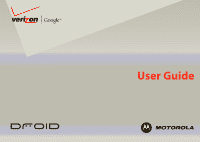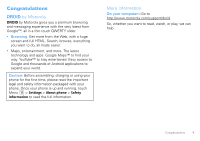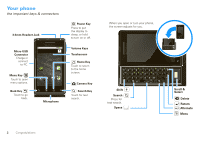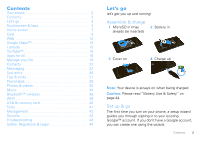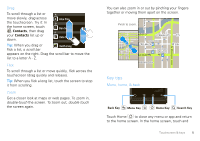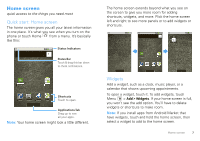Motorola DROID User Guide- Verizon - Page 4
Your phone, the important keys & connectors - phones
 |
View all Motorola DROID manuals
Add to My Manuals
Save this manual to your list of manuals |
Page 4 highlights
Your phone the important keys & connectors 3.5mm Headset Jack Micro USB Connector Charge or connect to PC. Menu Key Touch to open menu options. Back Key Touch to go back. Messaging Market Phone Contacts Browser Maps Microphone Power Key Press to put the display to sleep, or hold to turn on or off. Volume Keys Touchscreen Home Key Touch to return to the home screen. Camera Key Search Key Touch for text search. When you open or turn your phone, the screen adjusts for you. Shift Search Press for text search. Space 2 Congratulations Scroll & Select Delete Return Alternate Menu
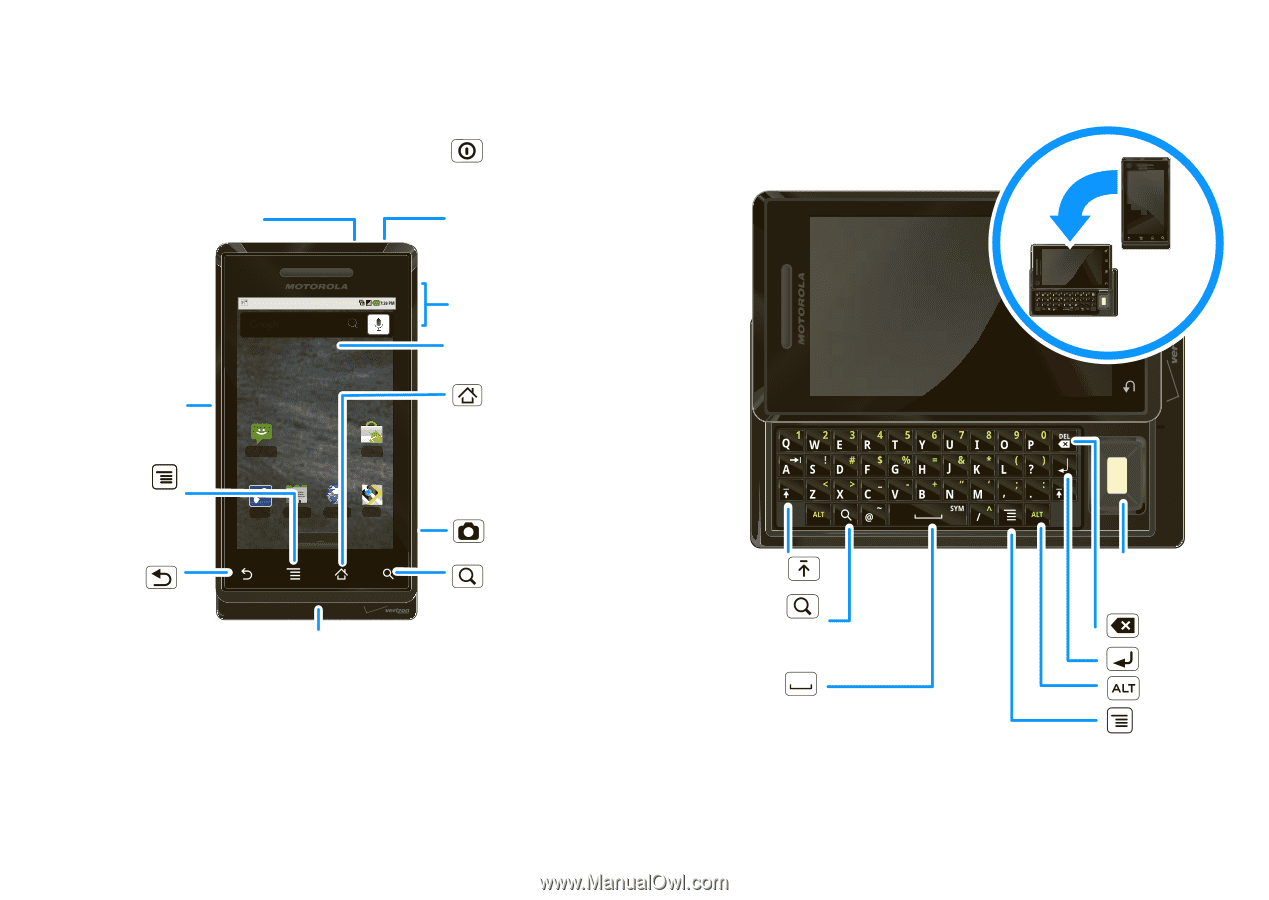
2
Congratulations
Your phone
the important keys & connectors
Phone
Messaging
Market
Contacts
Browser
Maps
Press to put
the display to
sleep, or hold
to turn on or off.
3.5mm He
a
dset J
ac
k
Home Key
B
ac
k Key
M
ic
ro
p
hone
Menu Key
Tou
c
hs
c
reen
C
a
mer
a
Key
Power Key
Volume Keys
Touch to open
m
enu options.
Touch to return
to the ho
m
e
screen.
Touch to go
back.
Se
a
r
c
h Key
Touch for text
search.
M
ic
ro USB
Conne
c
tor
Charge or
connect
to PC.
W
hen you open or turn your phone,
the screen adjusts for you.
S
c
roll &
Return
S
pac
e
Altern
a
te
Sh
i
ft
Press for
text search.
Sele
c
t
Delete
Se
a
r
c
h
Menu