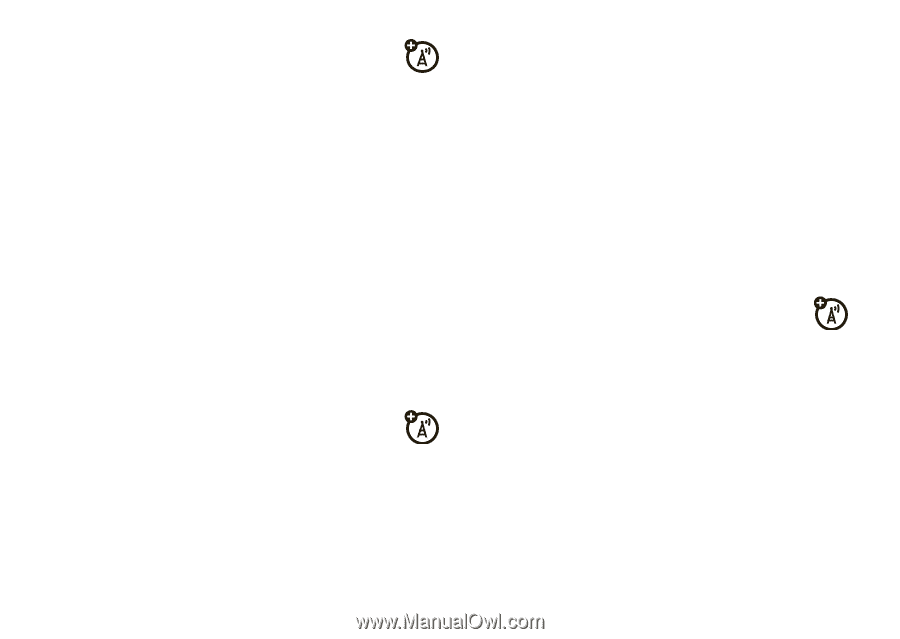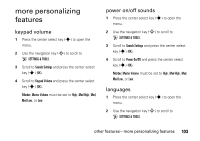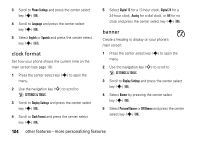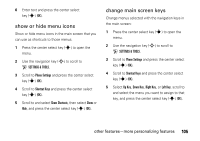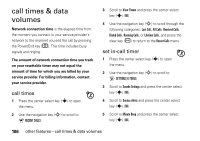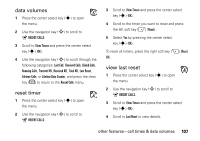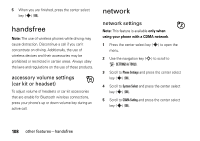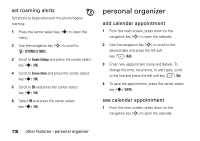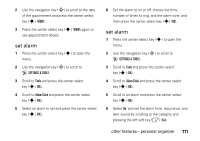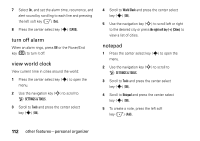Motorola MOTO Z6c User Guide - Page 109
data volumes, reset timer, view last reset, other features-call times & data volumes
 |
View all Motorola MOTO Z6c manuals
Add to My Manuals
Save this manual to your list of manuals |
Page 109 highlights
data volumes 1 Press the center select key (s) to open the menu. 2 Use the navigation key (S) to scroll to A RECENT CALLS. 3 Scroll to View Timers and press the center select key (s) (OK). 4 Use the navigation key (S) to scroll through the following categories: Last Call, Received Calls, Dialed Calls, Roaming Calls, Transmit KB, Received KB, Total KB, Last Reset, Lifetime Calls, or Lifetime Data Counter, and press the clear key (B) to return to the Recent Calls menu. reset timer 1 Press the center select key (s) to open the menu. 2 Use the navigation key (S) to scroll to A RECENT CALLS. 3 Scroll to View Timers and press the center select key (s) (OK). 4 Scroll to the timer you want to reset and press the left soft key (-) (Reset). 5 Select Yes by pressing the center select key (s) (OK). To reset all timers, press the right soft key (+) (Reset All). view last reset 1 Press the center select key (s) to open the menu. 2 Use the navigation key (S) to scroll to A RECENT CALLS. 3 Scroll to View Timers and press the center select key (s) (OK). 4 Scroll to Last Reset to view details. other features-call times & data volumes 107