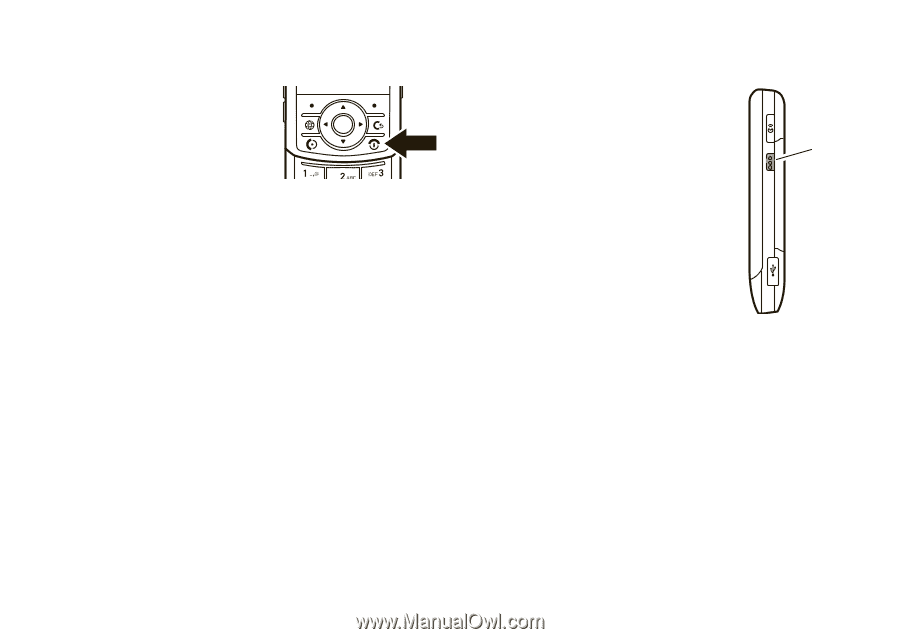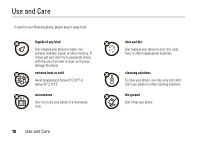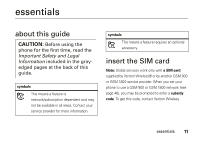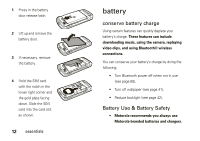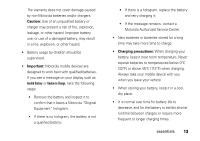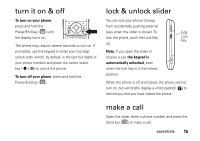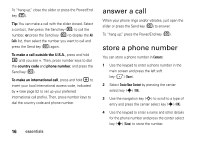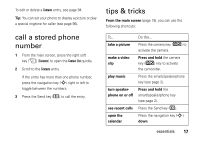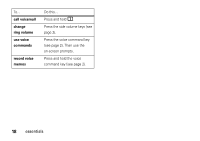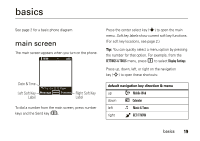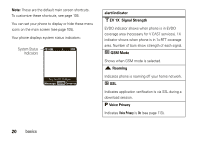Motorola MOTO Z6c User Guide - Page 17
turn it on & off, lock & unlock slider, make a call - unlock code
 |
View all Motorola MOTO Z6c manuals
Add to My Manuals
Save this manual to your list of manuals |
Page 17 highlights
turn it on & off To turn on your phone, press and hold the Power/End key (O) until the display turns on. The phone may require several seconds to turn on. If prompted, use the keypad to enter your four-digit unlock code (which, by default, is the last four digits of your phone number) and press the center select key (s) (OK) to unlock the phone. To turn off your phone, press and hold the Power/End key (O). lock & unlock slider You can lock your phone to keep from accidentally pushing external keys when the slider is closed. To Side lock the phone, push the Lock Key > Lock Key up. Note: If you open the slider or receive a call, the keypad is automatically unlocked, even when the lock key is in the locked. position. When the phone is off and locked, the phone will not turn on, but will briefly display a white padlock (#) to remind you that you have locked the phone. make a call Open the slider, enter a phone number, and press the Send key (N) to make a call. essentials 15