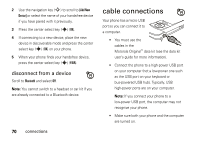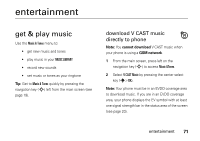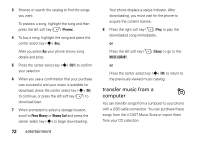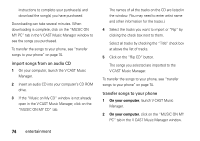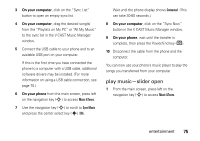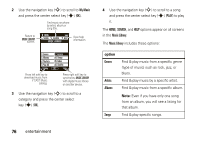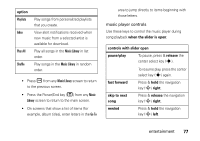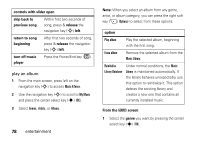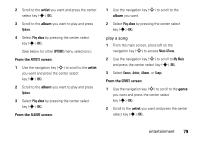Motorola MOTO Z6c User Guide - Page 77
play music-slider open, On your computer, On your phone
 |
View all Motorola MOTO Z6c manuals
Add to My Manuals
Save this manual to your list of manuals |
Page 77 highlights
3 On your computer, click on the "Sync List" button to open an empty sync list. 4 On your computer, drag the desired song(s) from the "Playlists on My PC" or "All My Music" to the sync list in the V CAST Music Manager window. 5 Connect the USB cable to your phone and to an available USB port on your computer. If this is the first time you have connected the phone to a computer with a USB cable, additional software drivers may be installed. (For more information on using a USB cable connection, see page 70.) 6 On your phone from the main screen, press left on the navigation key (S) to access Music &Tones. 7 Use the navigation key (S) to scroll to Sync Music and press the center select key (s) (OK). Wait until the phone display shows Connected. (This can take 30-60 seconds.) 8 On your computer, click on the "Sync Now" button in the V CAST Music Manager window. 9 On your phone, wait until the transfer is complete, then press the Power/End key (O). 10 Disconnect the cable from the phone and the computer. You can now use your phone's music player to play the songs you transferred from your computer. play music-slider open 1 From the main screen, press left on the navigation key (S) to access Music &Tones. entertainment 75