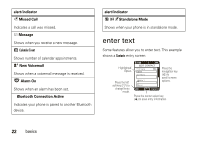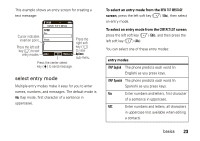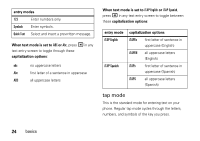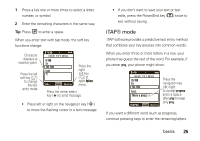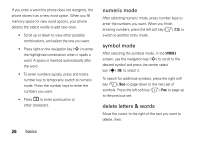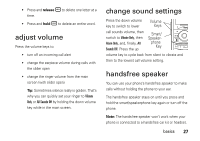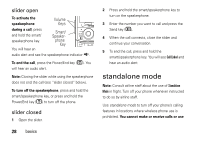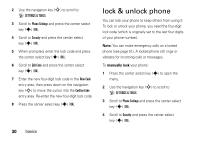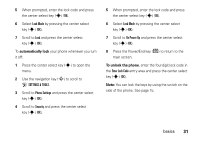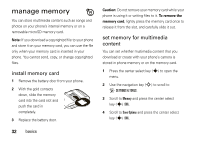Motorola MOTO Z6c User Guide - Page 29
adjust volume, change sound settings, handsfree speaker
 |
View all Motorola MOTO Z6c manuals
Add to My Manuals
Save this manual to your list of manuals |
Page 29 highlights
• Press and release B to delete one letter at a time. • Press and hold B to delete an entire word. adjust volume Press the volume keys to: • turn off an incoming call alert • change the earpiece volume during calls with the slider open • change the ringer volume from the main screen (with slider open) Tip: Sometimes silence really is golden. That's why you can quickly set your ringer to Vibrate Only or All Sounds Off by holding the down volume key while in the main screen. change sound settings Press the down volume key to switch to lower Volume Keys call sounds volume, then switch to Vibrate Only, then Alarm Only, and, finally, All Sounds Off. Press the up Smart/ Speaker- phone Key volume key to cycle back from silent to vibrate and then to the lowest call volume setting. handsfree speaker You can use your phone's handsfree speaker to make calls without holding the phone to your ear. The handsfree speaker stays on until you press and hold the smart/speakerphone key again or turn off the phone. Note: The handsfree speaker won't work when your phone is connected to a handsfree car kit or headset. basics 27