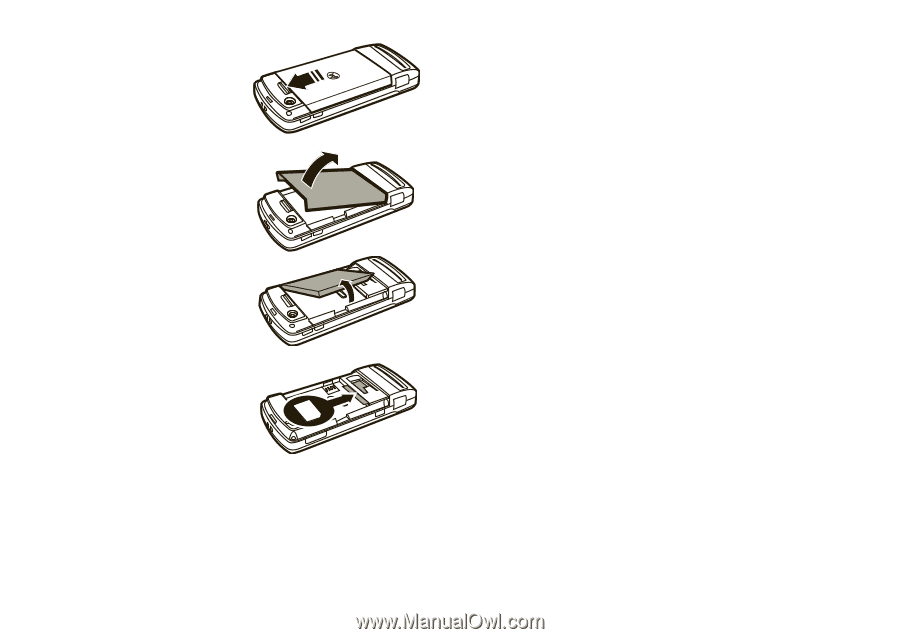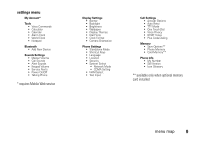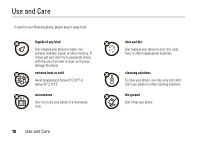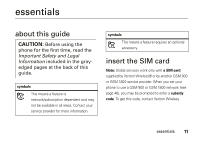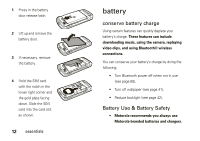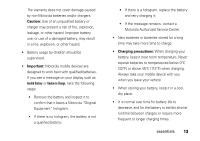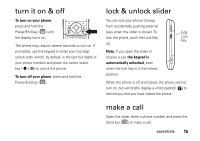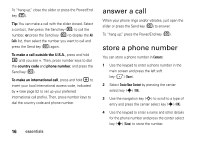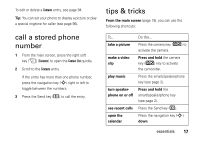Motorola MOTO Z6c User Guide - Page 14
battery, conserve battery charge, Battery Use & Battery Safety
 |
View all Motorola MOTO Z6c manuals
Add to My Manuals
Save this manual to your list of manuals |
Page 14 highlights
1 Press in the battery door release latch. 2 Lift up and remove the battery door. 3 If necessary, remove the battery. 4 Hold the SIM card with the notch in the lower right corner and the gold plate facing down. Slide the SIM card into the card slot as shown. 12 essentials battery conserve battery charge Using certain features can quickly deplete your battery's charge. These features can include downloading music, using the camera, replaying video clips, and using Bluetooth® wireless connections. You can conserve your battery's charge by doing the following: • Turn Bluetooth power off when not in use (see page 65). • Turn off wallpaper (see page 41). • Reduce backlight (see page 42). Battery Use & Battery Safety • Motorola recommends you always use Motorola-branded batteries and chargers.