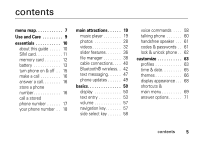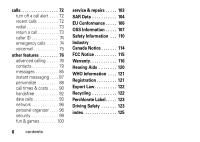Motorola ROKR Z6 User Guide - Page 4
screen, navigate, & phone accessories. - battery
 |
View all Motorola ROKR Z6 manuals
Add to My Manuals
Save this manual to your list of manuals |
Page 4 highlights
Volume Keys Change alert profile in home screen, navigate menus. Side Select Key Launch browser in home screen, select menu items. Handsfree Speaker (on back of phone) Push Bar Push up to open slider. Camera Lens & High-Intensity LED Camera Light (on back of phone) Voice Command Key Use voice commands to make calls & perform basic phone functions. Camera Key Activate camera & take photos. Mini-USB Port Insert battery charger & phone accessories. 2

2
H
a
ndsfree S
p
e
a
ker
(on back of phone)
Volume Keys
Change alert profile in ho
m
e
screen, navigate
m
enus.
S
i
de Sele
c
t Key
Launch browser in ho
m
e screen,
select
m
enu ite
m
s.
Push B
a
r
Push up to open slider.
C
a
mer
a
Lens & H
ig
h-Intens
i
ty
LED C
a
mer
a
L
ig
ht
(on back of phone)
C
a
mer
a
Key
Activate ca
m
era & take photos.
M
i
n
i
-USB Port
Insert battery charger
& phone accessories.
Vo
ic
e Comm
a
nd Key
Use voice co
mm
ands to
m
ake
calls & perfor
m
basic phone
functions.