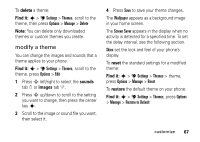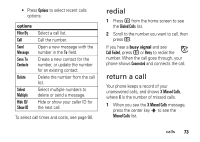Motorola ROKR Z6 User Guide - Page 70
display appearance, create a new theme
 |
View all Motorola ROKR Z6 manuals
Add to My Manuals
Save this manual to your list of manuals |
Page 70 highlights
create a new theme You can create a new theme that uses the images and sounds you specify. Find it: s > u Settings > Themes, press Options > Create New or Create a Copy display appearance To set your display brightness: Find it: s > u Settings > Phone Settings > Display Settings > Brightness To save battery life, the keypad backlight can turn off when you're not using your phone. The backlight turns back on when you open/close the slider or press any key. To set how long your phone waits before the backlight turns off: Find it: s > u Settings > Phone Settings > Display Settings > Backlight Timeout 68 customize To save battery life, the display can turn off when you're not using your phone. The display turns back on when you open/close the slider or press any key. To set how long your phone waits before the display turns off: Find it: s > u Settings > Phone Settings > Display Settings > Display Timeout To select the delay interval (period of inactivity) before the screensaver shows in the display: Find it: s > u Settings > Phone Settings > Display Settings > Screensaver Timeout Note: To see the screensaver, the Display Timeout setting must be greater than the Screensaver Timeout setting. Tip: To extend battery life, turn off the screensaver.