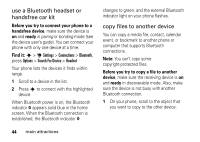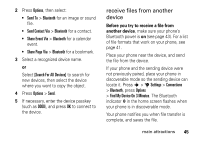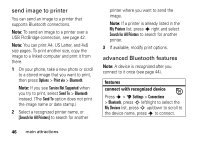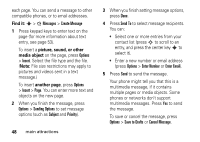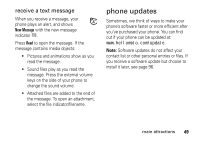Motorola ROKR Z6 User Guide - Page 51
phone updates, receive a text message
 |
View all Motorola ROKR Z6 manuals
Add to My Manuals
Save this manual to your list of manuals |
Page 51 highlights
receive a text message When you receive a message, your phone plays an alert, and shows New Message with the new message indicator U. Press Read to open the message. If the message contains media objects: • Pictures and animations show as you read the message. • Sound files play as you read the message. Press the external volume keys on the side of your phone to change the sound volume. • Attached files are added to the end of the message. To open an attachment, select the file indicator/filename. phone updates Sometimes, we think of ways to make your phone's software faster or more efficient after you've purchased your phone. You can find out if your phone can be updated at: www.hellomoto.com/update Note: Software updates do not affect your contact list or other personal entries or files. If you receive a software update but choose to install it later, see page 96. main attractions 49