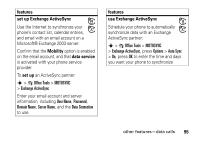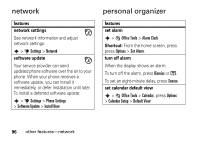Motorola ROKR Z6 User Guide - Page 93
in-call timer, call cost setup
 |
View all Motorola ROKR Z6 manuals
Add to My Manuals
Save this manual to your list of manuals |
Page 93 highlights
The amount of network connection time you track on your resettable timer may not equal the amount of time for which you are billed by your service provider. For billing information, contact your service provider. features call times See call timers: s > q Recent Calls, press Options > Call Times in-call timer Show call time information during a call: s > u Settings > Call Settings > In-Call Setup > In-Call Timer features call cost See call cost trackers and credit information: s > q Recent Calls, press Options > Call Costs call cost setup Set a credit limit: s > q Recent Calls, press Options > Call Costs > Call Cost Setup data times See data call timers: s > q Recent Calls, press Options > Data Times data volumes See data volume meters: s > q Recent Calls, press Options > Data Volumes other features-call times & costs 91