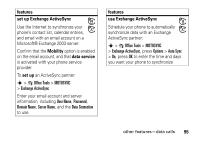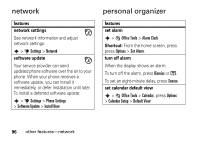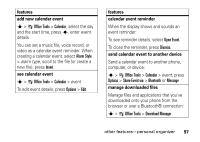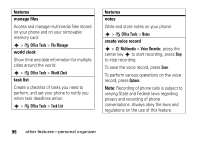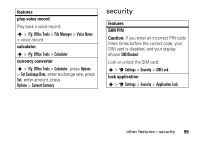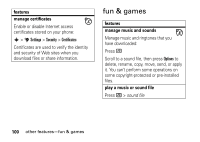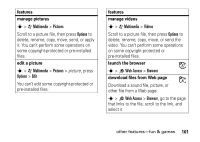Motorola ROKR Z6 User Guide - Page 98
network, personal organizer - software update
 |
View all Motorola ROKR Z6 manuals
Add to My Manuals
Save this manual to your list of manuals |
Page 98 highlights
network features network settings See network information and adjust network settings: s > u Settings > Network software update Your service provider can send updated phone software over the air to your phone. When your phone receives a software update, you can install it immediately, or defer installation until later. To install a deferred software update: s > u Settings > Phone Settings > Software Update > Install Now personal organizer features set alarm s > m Office Tools > Alarm Clock Shortcut: From the home screen, press press Options > Set Alarm. turn off alarm When the display shows an alarm: To turn off the alarm, press Dismiss or O. To set an eight-minute delay, press Snooze. set calendar default view s > m Office Tools > Calendar, press Options > Calendar Setup > Default View 96 other features-network