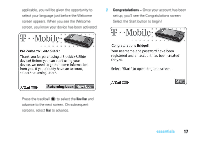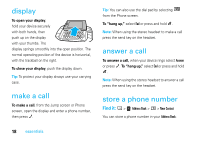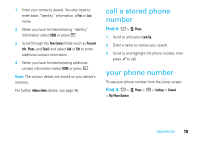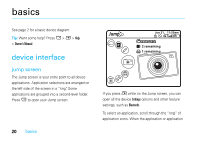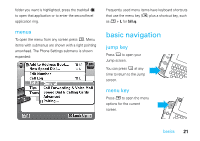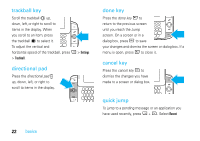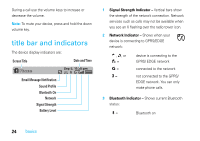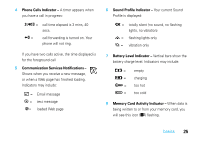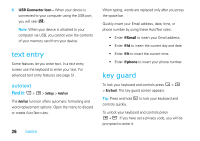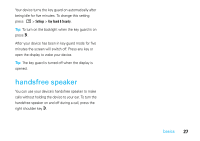Motorola SidekickSlideTMB User Guide - Page 24
trackball key, directional pad, done key, cancel key, quick jump, Settings, Trackball, Recent
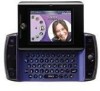 |
View all Motorola SidekickSlideTMB manuals
Add to My Manuals
Save this manual to your list of manuals |
Page 24 highlights
trackball key Scroll the trackball S up, down, left, or right to scroll to items in the display. When you scroll to an item, press the trackball T to select it. To adjust the vertical and horizontal speed of the trackball, press A > Settings > Trackball. directional pad Press the directional pad R up, down, left, or right to scroll to items in the display. done key Press the done key C to return to the previous screen until you reach the Jump screen. On a screen or in a dialog box, press C to save your changes and dismiss the screen or dialog box. If a menu is open, press C to close it. cancel key Press the cancel key B to dismiss the changes you have made to a screen or dialog box. quick jump To jump to a pending message or an application you have used recently, press A + B. Select Recent 22 basics