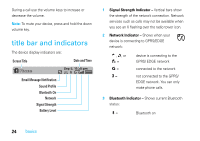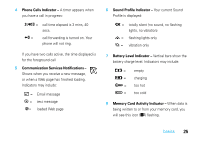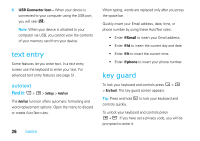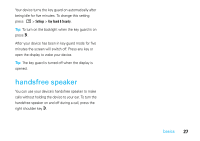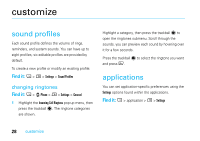Motorola SidekickSlideTMB User Guide - Page 31
backgrounds, font size, display backlight, display backlight brightness, date & time
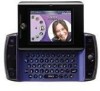 |
View all Motorola SidekickSlideTMB manuals
Add to My Manuals
Save this manual to your list of manuals |
Page 31 highlights
backgrounds You can customize the background on all application splash screens. Find it: A > M > Backgrounds font size You can change your font size settings: Find it: A > M > Settings > Font Size display backlight Find it: A > M > Settings > Battery & Display > Display Backlight Select the Dim after pop-up menu and select a timeout option, up to five minutes. display backlight brightness Find it: A > M > Settings > Battery & Display > Brightness Press the trackball T to open the slide for adjustment. Scroll the trackball S right and left to increase and decrease brightness. Tip: If you select Use ambient light sensor, the brightness will automatically adjust to the surrounding light conditions. date & time To set the date and time: Find it: A > M > Settings > Date & Time customize 29