Motorola SidekickSlideTMB User Guide - Page 44
Web browser
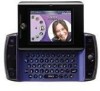 |
View all Motorola SidekickSlideTMB manuals
Add to My Manuals
Save this manual to your list of manuals |
Page 44 highlights
fetch Email using Web browser If there is a Web interface to your Email account, you can use your device's Web Browser application to sign in to those accounts and check your Email. Here are a couple of popular Email Web sites: Yahoo!® Mail - http://mobile.yahoo.com/home MSN Hotmail® - http://mobile.msn.com/hm/folder.aspx Press M + K to open the Bookmarks screen. Some sites may have been bookmarked for you. To go directly to an Email Web site: 1 Press A > G Web Browser. 2 Enter the URL (Web site address) for your Internet Email account. Your entry will be inserted in the Go To dialog box automatically. 3 Press the trackball T to go to the Web site's sign in page. Web browser browse the Web Find it: A > G Web Browser 1 Enter the address of the Web page you wish to visit. The Go To dialog box opens automatically, showing the address you are typing. Possible URL matches, and the option to search for the text you entered, appear in the drop-down menu. 2 To go to a Web page, you can either finish typing the complete URL in the Go To dialog box then press Return, or use the trackball to highlight and select a suggested URL in the drop-down menu. Tip: To open Web pages faster, press M > Settings. Clear the "Show pictures" check box. bookmark a Web page Find it: A > G Web Browser 42 applications















