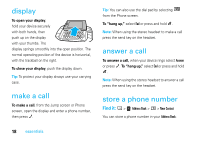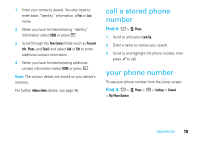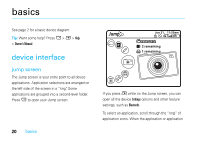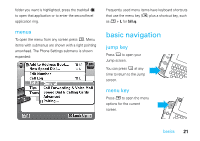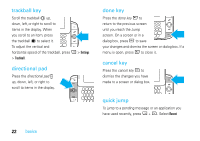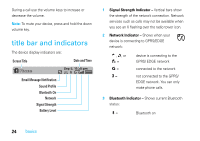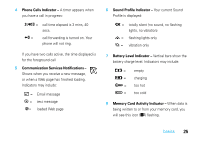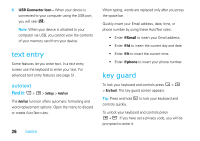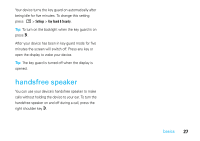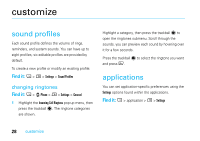Motorola SidekickSlideTMB User Guide - Page 25
phone controls
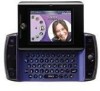 |
View all Motorola SidekickSlideTMB manuals
Add to My Manuals
Save this manual to your list of manuals |
Page 25 highlights
(recently-used applications) or Pending (messages you have not read yet). Note: You can use the shortcuts listed to go directly to that application or message. Tip: Press A + O to open the latest unread message. phone controls See page 2 for phone controls diagram. keyboard Use the keyboard to enter characters. send key Press O to call the phone number you have entered or highlighted in a list. Press O with no number entered to show dialled numbers. When this key is not lit you can use it to page down. end key During a call press N to end the call or clear the screen of the number you have entered. When this key is not lit you can use it to page up. left and right shoulder keys The functions of these keys depend on which application you are using. For example, when using the Camera, the right shoulder key L captures a photo. When using the Phone, the left shoulder key K turns Mute on and off, and the right shoulder key L turns Speakerphone on and off. volume keys Press and hold the up or down volume keys to step through + your Sound Profiles or to _ increase and decrease the volume of the application you are currently using. basics 23