Motorola SidekickSlideTMB User Guide - Page 46
calendar, notes
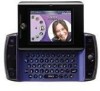 |
View all Motorola SidekickSlideTMB manuals
Add to My Manuals
Save this manual to your list of manuals |
Page 46 highlights
2 Enter your message. When ready, press the Return key to send. calendar You can create and store up to 1000 events in your Calendar. Find it: A > 6 Organizer > Calendar add an event 1 Press M > New Event. 2 Enter event details as required (name your event, enter a location, assign a duration, add repetitions, reminders, and notes). 3 Press C to save your event. Tip: To view your schedule, select one of the Views from the menu. Each view has a keyboard shortcut: Upcoming (M + 0), Day (M + 9), Week (M + 8), Month (M + 7), Year (M + 6), or Trash (M + T). 44 applications notes You can create and store up to 50 notes. Each note can contain up to 8000 characters. Find it: A > 6 Organizer > Notes create a note 1 Press M > New Note. 2 Enter your note details. Your note is saved as you enter it. 3 Press the trackball T to fold or unfold your note. Tip: A folded note is locked. send a note You can send a note by Email. 1 Create a new note or highlight an existing note. 2 Press M > Send Note or M + M.















