Motorola SidekickSlideTMB User Guide - Page 36
play music
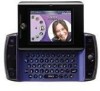 |
View all Motorola SidekickSlideTMB manuals
Add to My Manuals
Save this manual to your list of manuals |
Page 36 highlights
• Loop repeatedly select songs To scroll through the songs in the Play Queue: 1 Scroll the trackball down and select . 2 Press the directional pad left or right or select to scroll through the songs in your queue. volume controls 1 Press M + C. 2 Scroll the trackball left or right to change your sound profile. Left increases the volume and right reduces the volume. Tip: You can also use the device volume keys. 34 applications If you are playing a song or on the phone, the volume control panel includes separate volume controls for the music or phone call. Note: Your music will be paused during a phone call. play music Find it: A > Music Player Your music is organized in categories on the Browse Music screen. Scroll to highlight a category press T to select it. To play music, select the category or song you want to play and it will be added to the "Play Queue". The songs















