Motorola SidekickSlideTMB User Guide - Page 37
create a playlist, camera
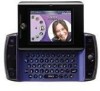 |
View all Motorola SidekickSlideTMB manuals
Add to My Manuals
Save this manual to your list of manuals |
Page 37 highlights
play in the list order. Press M > Shuffle & Repeat then the option you want Shuffle, Repeat, Repeat once, or Repeat the Play Queue. To control song play, open the mini music player (see page 33). Tip: To play your selection immediately press M + P. To add a song to the "Play Queue" press M + Q. 3 Enter your new playlist name and press C to save your changes. To add songs to a playlist, highlight a song, artist, or album, and press M and select Add to Playlist > Playlist Name. To remove songs from a playlist, open the playlist and highlight a song. Press M and select Remove from Playlist. create a playlist To create a playlist: 1 In the Browse Music screen, select one of the categories, then select a song, artist, or album you want in your playlist. 2 With the song, artist, or album highlighted press M and select Add to Playlist > New Playlist. camera Your device has a built-in 1.3 megapixel camera. You can store up to 1.75 MB of photos on your device's internal memory and more on your microSD card. Find it: A > 0 Camera applications 35















