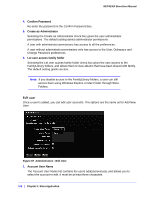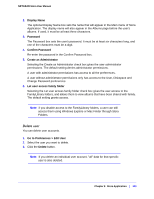Netgear MS2110-100NAS STORA User Manual - Page 107
Recon Cancel., Recon screens
 |
View all Netgear MS2110-100NAS manuals
Add to My Manuals
Save this manual to your list of manuals |
Page 107 highlights
NETGEAR Stora User Manual 4. Reconfigure - This button allows you to change the use of your disks to RAID1 or JBOD functionality. When selected, the screen that appears will show which configuration you currently use and provide the option to change it. a. To keep the same functionality, click Cancel. b. To change functionality, select the other radial button on the screen. c. Additional information will appear, and the ok button will activate. d. To accept the option, click ok. Figure 93 Reconfigure screens Chapter 3: Stora Application | 107

Chapter 3:
Stora Application
|
107
NETGEAR Stora User Manual
4.
Reconfigure
- This button allows you to change the use of your disks to RAID1 or JBOD
functionality. When selected, the screen that appears will show which configuration you
currently use and provide the option to change it.
a.
To keep the same functionality, click
Cancel.
b.
To change functionality, select the other radial button on the screen.
c.
Additional information will appear, and the
ok
button will activate.
d.
To accept the option, click ok.
Figure 93
Reconfigure screens