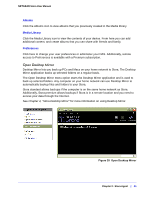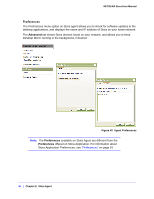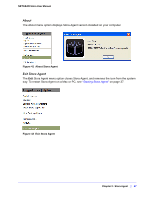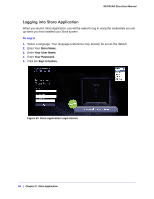Netgear MS2110-100NAS STORA User Manual - Page 50
Logging into Stora Application, Stora Name., Your User Name., Your Password., Sign In button.
 |
View all Netgear MS2110-100NAS manuals
Add to My Manuals
Save this manual to your list of manuals |
Page 50 highlights
NETGEAR Stora User Manual Logging into Stora Application When you launch Stora Application, you will be asked to log in using the credentials you set up when you first installed your Stora system. To Log in 1. Select a language. Your language preference may already be set as the default. 2. Enter Your Stora Name. 3. Enter Your User Name. 4. Enter Your Password. 5. Click the Sign In button. Figure 43 Stora Application Login Screen 50 | Chapter 3: Stora Application

50
|
Chapter 3:
Stora Application
NETGEAR Stora User Manual
Logging into Stora Application
When you launch Stora Application, you will be asked to log in using the credentials you set
up when you first installed your Stora system.
To Log in
1.
Select a language. Your language preference may already be set as the default.
2.
Enter Your
Stora Name.
3.
Enter
Your User Name.
4.
Enter
Your Password.
5.
Click the
Sign In button.
Figure 43
Stora Application Login Screen