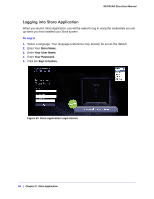Netgear MS2110-100NAS STORA User Manual - Page 55
Media Library, Accessing the Media Library
 |
View all Netgear MS2110-100NAS manuals
Add to My Manuals
Save this manual to your list of manuals |
Page 55 highlights
NETGEAR Stora User Manual Media Library The Media Library is a standard feature and is used to house and manage all your data. Accessing the Media Library From Stora application home page, click Media Library. Note: If you are on one of the other pages, click Home on the Main menu in the upper right corner, and then select Media Library. Entering the Media Library brings you to the Media Sources page where you can manage your files, folders, and digital media and place them into albums that you can share with friends and family. Figure 48 Media Library launch page Chapter 3: Stora Application | 55

Chapter 3:
Stora Application
|
55
NETGEAR Stora User Manual
Media Library
The Media Library is a standard feature and is used to house and manage all your data.
Accessing the Media Library
From Stora application home page, click
Media Library.
Note:
If you are on one of the other pages, click
Home
on the
Main
menu
in the upper right corner, and then select
Media Library
.
Entering the Media Library brings you to the
Media Sources
page where you can manage
your files, folders, and digital media and place them into albums that you can share with
friends and family.
Figure 48
Media Library launch page