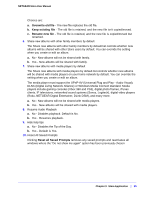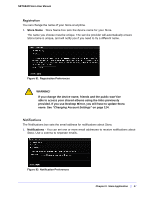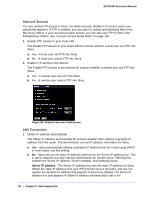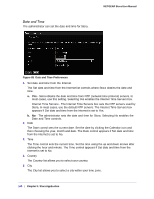Netgear MS2110-100NAS STORA User Manual - Page 96
UPnP Router Configuration, Incoming Port Requirements, UPnP Port Mapping
 |
View all Netgear MS2110-100NAS manuals
Add to My Manuals
Save this manual to your list of manuals |
Page 96 highlights
NETGEAR Stora User Manual UPnP Router Configuration You can configure your router through UPnP. Note that disabling UPnP configuration on your router will noticeably decrease the performance of your Stora. 1. Configure router via UPnP a. Yes - b. No - 2. Attempt to overwrite UPnP configuration router? a. Yes - b. No - Figure 80 UPnP Configuration Preferences UPnP Port Mapping The following table shows the router ports assigned by Stora. Active YES YES YES YES YES Protocol TCP TCP TCP TCP TCP Int. Port 21 20 22 89 443 Ext. Port 21 20 22 89 443 IP Address 192.168.1.2 192.168.1.2 192.168.1.2 192.168.1.2 192.168.1.2 Incoming Port Requirements • Port 80 and/or 443: For external access to the web interface • Port 80 and/or 443: For WebDAV access • Port 21: For external access to Stora FTP (when service is enabled) Outgoing Port Requirements • Port 22: For connection to Central Server during setup/re-install • Port 80: For Stora update check • Port 443: For IP address updates to the Central Server 96 | Chapter 3: Stora Application