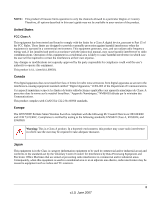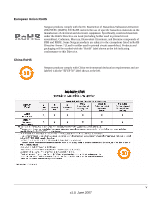Netgear WFS709TP WFS709TP Setup Manual
Netgear WFS709TP - ProSafe Smart Wireless Controller Manual
 |
UPC - 606449052336
View all Netgear WFS709TP manuals
Add to My Manuals
Save this manual to your list of manuals |
Netgear WFS709TP manual content summary:
- Netgear WFS709TP | WFS709TP Setup Manual - Page 1
WFS709TP ProSafe Smart Wireless Switch Software Administration Manual NETGEAR, Inc. 4500 Great America Parkway Santa Clara, CA 95054 USA 202-10265-01 June 2007 - Netgear WFS709TP | WFS709TP Setup Manual - Page 2
document without notice. NETGEAR does not assume any liability that may occur due to the use or application of the product(s) or circuit layout(s) described herein. Certificate of the Manufacturer/Importer It is hereby certified that the WFS709TP ProSafe Smart Wireless Switch has been suppressed in - Netgear WFS709TP | WFS709TP Setup Manual - Page 3
firmware limits operation to only the channels allowed in a particular Region or Country. Therefore, all options described in this user's guide uses, and can radiate radio frequency energy and, if not installed and used in accordance with the instruction manual WFS709TP ProSafe Smart Wireless Switch - Netgear WFS709TP | WFS709TP Setup Manual - Page 4
explode if it is incorrectly replaced. A trained technician should replace the battery with the same or equivalent type battery recommended by the manufacturer. Dispose of used batteries according to the manufacturer's instructions iv v1.0, June 2007 - Netgear WFS709TP | WFS709TP Setup Manual - Page 5
circuit assemblies), Cadmium, Mercury, Hexavalent Chromium, and Bromine compounds of PBB and PBDE. Some Netgear products are subject to the exemptions listed in RoHS Directive Annex 7 (Lead in solder used in printed circuit assemblies). Products and packaging will be marked with the "RoHS" label - Netgear WFS709TP | WFS709TP Setup Manual - Page 6
and Publication Details Model Number: Publication Date: Product Family: Product Name: Home or Business Product: Language: Publication Part Number: Publication Version Number: WFS709TP June 2007 Wireless WFS709TP ProSafe Smart Wireless Switch Business English 202-10265-01 1.0 vi v1.0, June 2007 - Netgear WFS709TP | WFS709TP Setup Manual - Page 7
Manual xiv Revision History...xv Chapter 1. Overview of the WFS709TP WFS709TP System Components 1-1 NETGEAR ProSafe Access Points 1-1 WFS709TP ProSafe Switches 1-5 WFS709TP Software 1-7 Basic WLAN Configuration 1-8 Authentication ...1-8 Encryption ...1-10 VLAN ...1-11 Wireless Client Access - Netgear WFS709TP | WFS709TP Setup Manual - Page 8
WFS709TP ProSafe Smart Wireless Switch Hardware Installation Guide Configure the Switch for the Access Points 2-8 Configure a VLAN for Network Connection 2-10 Connect the WFS709TP to the Network 2-12 Configure the Loopback for the WFS709TP 2-13 Deploying APs ...2-14 Enable APs to Connect to the - Netgear WFS709TP | WFS709TP Setup Manual - Page 9
WFS709TP ProSafe Smart Wireless Switch Hardware Installation Guide Create a Building ...4-23 Model the Access Points 4-24 Model the Air Monitors 4-25 Add and Edit a Floor 4-25 Defining Areas ...4-26 Running the AP Plan 4-29 Running the AM Plan 4-30 Chapter 5. Configuring WLANS Before You Begin - Netgear WFS709TP | WFS709TP Setup Manual - Page 10
WFS709TP ProSafe Smart Wireless Switch Hardware Installation Guide Authentication Terminated on WFS709TP 7-3 Configuring 802.1x Authentication 7-4 802.1x Authentication Page 7-5 Advanced Configuration Options for 802.1x 7-6 Chapter 8. Configuring the Captive Portal Overview of Captive Portal - Netgear WFS709TP | WFS709TP Setup Manual - Page 11
WFS709TP ProSafe Smart Wireless Switch Hardware Installation Guide Classifying APs ...12-2 Configuring Rogue AP Detection 12-4 Misconfigured AP Detection 12-5 Configuring Misconfigured AP Protection 12-5 Chapter 13. Configuring Management Utilities Configuring Management Users 13-1 Configuring - Netgear WFS709TP | WFS709TP Setup Manual - Page 12
WFS709TP ProSafe Smart Wireless Switch Hardware Installation Guide Appendix C. Internal Captive Portal Creating a New Internal Web Page C-1 Basic HTML Example C-3 Installing a New Captive Portal Page C-4 Displaying Authentication Error Message C-4 Language Customization C-6 Customizing the - Netgear WFS709TP | WFS709TP Setup Manual - Page 13
About This Manual The WFS709TP ProSafe™ Smart Wireless Switch Software Administration Manual describes how to deploy and configure the WFS709TP ProSafe Smart Wireless Switch. It also includes instructions for and examples of commonly used wireless LAN (WLAN) switch configurations such as Virtual - Netgear WFS709TP | WFS709TP Setup Manual - Page 14
WFS709TP ProSafe Smart Wireless Switch June 2007 For more information about network amd wireless technologies, see the links to the NETGEAR website in Appendix D, "Related Documents". Note: Product updates are available on the NETGEAR, Inc. website at http://www.netgear.com/support. How to Use - Netgear WFS709TP | WFS709TP Setup Manual - Page 15
WFS709TP ProSafe Smart Wireless Switch Software Administration Manual • Printing from PDF. Your computer must have the free Adobe Acrobat reader installed in order to view and print PDF files. The Acrobat reader is available on the Adobe website at http://www.adobe.com. - Printing a PDF Chapter. Use - Netgear WFS709TP | WFS709TP Setup Manual - Page 16
WFS709TP ProSafe Smart Wireless Switch Software Administration Manual xvi About This Manual v1.0, June 2007 - Netgear WFS709TP | WFS709TP Setup Manual - Page 17
on page 1-13 • "Configuring and Managing the WFS709TP" on page 1-16 WFS709TP System Components The WFS709TP ProSafe Smart Wireless Switch system consists of the following components: • "NETGEAR ProSafe Access Points" on page 1-1 • "WFS709TP ProSafe Switches" on page 1-5 • "WFS709TP Software" on page - Netgear WFS709TP | WFS709TP Setup Manual - Page 18
on the WFS709TP. Floor Netgear AP connected through an IP network Wiring closet Data center Internet Netgear AP connected with an Ethernet cable WFS709TP Figure 1-1 Access points used with the WFS709TP are Light APs, which means their primary function is to receive and transmit wireless RF - Netgear WFS709TP | WFS709TP Setup Manual - Page 19
WFS709TP ProSafe Smart Wireless Switch Software Administration Manual Protocol (DHCP). Once an AP locates its host switch, it automatically builds a secure Generic Routing Encapsulation (GRE) tunnel to it (Figure 1-2). The AP then downloads its firmware and configuration from the switch through the - Netgear WFS709TP | WFS709TP Setup Manual - Page 20
WFS709TP ProSafe Smart Wireless Switch Software Administration Manual . Wireless clients Floor Netgear AP Wiring closet Internet Data center WFS709TP Figure 1-3 Automatic RF Channel and Power Settings IntelliFi RF Management wireless users. The WFS709TP detects the failed AP and instructs - Netgear WFS709TP | WFS709TP Setup Manual - Page 21
an IP network to the WFS709TP ProSafe Smart Wireless Switch. The WFS709TP is an enterprise-class switch that bridges wireless client traffic to and from traditional wired networks and performs high-speed Layer 2 or Layer 3 packet forwarding between Ethernet ports. While APs provide radio services - Netgear WFS709TP | WFS709TP Setup Manual - Page 22
WFS709TP ProSafe Smart Wireless Switch Software Administration Manual WFS709TP switches provide 10/100 Mbps Fast Ethernet, IEEE 802.3af-compliant ports that can provide Power over Ethernet (PoE) to directly connected APs. When you connect a PoE-capable port on the WFS709TP to a PoE-compatible device - Netgear WFS709TP | WFS709TP Setup Manual - Page 23
policies, and other configurations should be managed by the same master WFS709TP. WFS709TP Software The WFS709TP ProSafe Smart Wireless Switch software is a suite of mobility applications that runs on all WFS709TPs and allows you to configure and manage the wireless and mobile user environment - Netgear WFS709TP | WFS709TP Setup Manual - Page 24
WFS709TP ProSafe Smart Wireless Switch Software Administration Manual The base configuration software includes the following functions: • Centralized configuration and management of APs • Wireless client authentication to an external authentication server or to the WFS709TP's local database • - Netgear WFS709TP | WFS709TP Setup Manual - Page 25
WFS709TP ProSafe Smart Wireless Switch Software Administration Manual • IEEE 802.1x. The IEEE 802.1x authentication standard allows for the use of keys that are dynamically generated on a per-user basic (as opposed to a static key that is the same on all devices in the network). Note: The 802.1x - Netgear WFS709TP | WFS709TP Setup Manual - Page 26
WFS709TP ProSafe Smart Wireless Switch Software Administration Manual Encryption The Layer 2 encryption option you can select depends upon the authentication method chosen. Table 1-1 lists the authentication methods available, with their corresponding encryption options. Table 1-1. Encryption - Netgear WFS709TP | WFS709TP Setup Manual - Page 27
WFS709TP ProSafe Smart Wireless Switch Software Administration Manual VLAN Each authenticated user is placed into a VLAN, which determines the user's DHCP server, IP address, and Layer 2 connection. While you could place all authenticated wireless users into a single VLAN, the system allows you to - Netgear WFS709TP | WFS709TP Setup Manual - Page 28
WFS709TP ProSafe Smart Wireless Switch Software Administration Manual . VLAN 20 Floor Netgear AP Wiring closet Internet VLAN 20 Data center WFS709TP Figure 1-5 A user is assigned to a VLAN by one of several methods, and there is an order of precedence to these methods.The methods for - Netgear WFS709TP | WFS709TP Setup Manual - Page 29
WFS709TP ProSafe Smart Wireless Switch Software Administration Manual 4. The VLAN is derived from attributes returned by the authentication server (server-derived rule). Within a set of server-derived rules, a rule that derives a specific VLAN takes precedence over a rule that derives a user role - Netgear WFS709TP | WFS709TP Setup Manual - Page 30
an IP address. The user must start a web browser and pass an authentication check before access to the network is granted. Captive portal authentication is the simplest form of authentication to use and requires no software installation or configuration on the client. The username/password exchange - Netgear WFS709TP | WFS709TP Setup Manual - Page 31
WFS709TP ProSafe Smart Wireless Switch Software Administration Manual beyond the authentication process; to ensure privacy of user data, some form of link-layer encryption (such as WEP or WPA-PSK) should be used when sensitive data will be sent over the wireless network. MAC Address Authentication - Netgear WFS709TP | WFS709TP Setup Manual - Page 32
to the Configuration > Basic > Network > VLAN page." All WFS709TPs have a serial port for connecting to a local console, and a 10/100 Mbps Fast Ethernet port for out-of-band management. Refer to the document WFS709TP ProSafe Smart Wireless Switch Hardware Installation Guide for more information - Netgear WFS709TP | WFS709TP Setup Manual - Page 33
WFS709TP ProSafe Smart Wireless Switch Software Administration Manual When you connect to the WFS709TP using the browser interface, the system displays the login page (Figure 1-6). Log in using the administrator user account. The password does not display. Figure 1-6 When you are logged in, the - Netgear WFS709TP | WFS709TP Setup Manual - Page 34
WFS709TP ProSafe Smart Wireless Switch Software Administration Manual • support, and view AP configuration and statistics. This tool allows you to upgrade the image file, load licenses, copy files to/from flash, configure and reboot APs, and configure the captive portal feature This tool enables - Netgear WFS709TP | WFS709TP Setup Manual - Page 35
WFS709TP ProSafe Smart Wireless Switch Software Administration Manual Table 1-3 describes the Basic Configuration pages in the browser interface. Table 1-3. Configuration Pages (Basic) Page Description WLAN These pages allow you to configure an SSID and related WLAN options. Security These - Netgear WFS709TP | WFS709TP Setup Manual - Page 36
WFS709TP ProSafe Smart Wireless Switch Software Administration Manual 1-20 v1.0, June 2007 Overview of the WFS709TP - Netgear WFS709TP | WFS709TP Setup Manual - Page 37
Chapter 2 Deploying a Basic WFS709TP System This chapter describes how to connect a WFS709TP ProSafe Smart Wireless Switch and access points (APs) to your wired network. It includes the following topics: • "Configuration Overview" on page 2-1 • "Configuring the WFS709TP" on page 2-5 • "Deploying APs - Netgear WFS709TP | WFS709TP Setup Manual - Page 38
WFS709TP ProSafe Smart Wireless Switch Software Administration Manual • Set the IP address of VLAN 1. • Set the default gateway to the IP address of the interface of the upstream router to which you will connect the WFS709TP. 2. Connect the uplink port on the WFS709TP to the switch or router - Netgear WFS709TP | WFS709TP Setup Manual - Page 39
the IP address of the interface of the upstream router to which you will connect the WFS709TP. 2. Connect the uplink port on the WFS709TP to the switch or router interface. 3. Deploy the APs. The APs will use DNS or DHCP to locate the WFS709TP. You would then need to configure VLANs for the wireless - Netgear WFS709TP | WFS709TP Setup Manual - Page 40
WFS709TP ProSafe Smart Wireless Switch Software Administration Manual Deployment Scenario #3 Floor 3 subnet Floor 2 subnet Floor 1 subnet Data center Trunk port carries client traffic Router is default gateway for WFS709TP and clients Figure 2-3 In this deployment scenario (Figure 2-3), the APs - Netgear WFS709TP | WFS709TP Setup Manual - Page 41
WFS709TP ProSafe Smart Wireless Switch Software Administration Manual You need to perform the following tasks: 1. Run the initial setup (see"Run the Initial Setup" on page 2-6). • Use the default IP address for VLAN 1. Since VLAN 1 is not used to connect to the Layer 2 switch or router through the - Netgear WFS709TP | WFS709TP Setup Manual - Page 42
: Do not connect the WFS709TP Smart Wireless Switch to your network before you run the initial setup for these reasons: • The switch boots up with a default IP address which could interfere with your network. • The DHCP server on the switch is first enabled and then disabled after setup is complete - Netgear WFS709TP | WFS709TP Setup Manual - Page 43
ProSafe Smart Wireless Switch Software Administration Manual To run the initial setup: 1. Connect the WFS709TP Smart Wireless Switch to your computer. a. Unpack the box and verify the contents. b. Prepare a PC with an Ethernet adapter. If this PC is already part of your network, record its TCP/IP - Netgear WFS709TP | WFS709TP Setup Manual - Page 44
1 back to its original TCP/IP settings. Configure the Switch for the Access Points 1. Connect the WFS709TP Smart Wireless Switch to your PC using an Ethernet cable to one of the Fast Ethernet Ports. 2. In the web browser of your PC: a. Enter the IP address of your master switch. See step 2 of "Run - Netgear WFS709TP | WFS709TP Setup Manual - Page 45
WFS709TP ProSafe Smart Wireless Switch Software Administration Manual Figure 2-5 c. In the Configuration UI, click the Configuration tab>Advanced option>DHCP Server, then enter the information to configure the DHCP server. (Figure 2-6) Figure 2-6 Connect the access points directly to the switch - Netgear WFS709TP | WFS709TP Setup Manual - Page 46
WFS709TP ProSafe Smart Wireless Switch Software Administration Manual Configure a VLAN for Network Connection Follow the instructions in this section only if you need to configure a trunk port between the WFS709TP and another Layer 2 switch (as in "Deployment Scenario #3" on page 2-4). This section - Netgear WFS709TP | WFS709TP Setup Manual - Page 47
WFS709TP ProSafe Smart Wireless Switch Software Administration Manual 4. Navigate to the Configuration > Basic > Network > IP Interfaces page (Figure 2-8). Click Edit for the VLAN you just added. Enter the IP address and network mask of the VLAN interface. If required, you can also configure the - Netgear WFS709TP | WFS709TP Setup Manual - Page 48
the WFS709TP ProSafe Smart Wireless Switch Hardware Installation Guide in PDF form on the WFS709TP Resource CD. It is also available from the NETGEAR support site at http://www.netgear.com/support. To verify that the WFS709TP is accessible on the network: 2-12 Deploying a Basic WFS709TP System - Netgear WFS709TP | WFS709TP Setup Manual - Page 49
WFS709TP ProSafe Smart Wireless Switch Software Administration Manual • If you are using VLAN 1 to connect the WFS709TP to the network (see "Deployment Scenario #1" on page 2-1 and "Deployment Scenario #2" on page 2-2), ping the VLAN 1 IP address from a workstation on the network. • If you created - Netgear WFS709TP | WFS709TP Setup Manual - Page 50
WFS709TP ProSafe Smart Wireless Switch Software Administration Manual Figure 2-10 3. Click Apply at the bottom of the page (you may need to scroll down the page). 4. At the top of the page, click Save Configuration. You need to reboot the WFS709TP for the new IP address to take effect. 5. Navigate - Netgear WFS709TP | WFS709TP Setup Manual - Page 51
from the WFS709TP. Enable APs to Obtain IP Addresses Each AP requires a unique IP address on a subnetwork that has connectivity to a WFS709TP. NETGEAR recommends using the Dynamic Host Configuration Protocol (DHCP) to provide IP addresses for APs. The DHCP server can be an existing network server or - Netgear WFS709TP | WFS709TP Setup Manual - Page 52
WFS709TP ProSafe Smart Wireless Switch Software Administration Manual Figure 2-12 2. Select the Enable DHCP Server checkbox. 3. In the Pool Configuration section, click Add. Figure 2-13 4. On the Add DHCP Pool page, enter information about the subnetwork for which IP addresses are to be assigned ( - Netgear WFS709TP | WFS709TP Setup Manual - Page 53
WFS709TP ProSafe Smart Wireless Switch Software Administration Manual • From a DHCP server • Using the ADPprotocol From a DNS Server. NETGEAR APs are factory-configured to use the host name netgearmaster for the WFS709TP. For the DNS server to resolve this host name to the IP address of the WFS709TP - Netgear WFS709TP | WFS709TP Setup Manual - Page 54
WFS709TP ProSafe Smart Wireless Switch Software Administration Manual • If the APs are not in the same broadcast domain as the WFS709TP, you need to enable multicast on the network for the WFS709TP to respond to the AP queries. ADP multicast queries are sent to the IP multicast group address 224.0. - Netgear WFS709TP | WFS709TP Setup Manual - Page 55
WFS709TP ProSafe Smart Wireless Switch Software Administration Manual Figure 2-14 2. Select the AP that is to be configured from the list by selecting the checkbox to the left of the AP and then clicking the Provision button. Figure 2-15 3. On the Provision page ( - Netgear WFS709TP | WFS709TP Setup Manual - Page 56
WFS709TP ProSafe Smart Wireless Switch Software Administration Manual Additional Configuration After you have installed a basic WFS709TP system, the APs advertise the default netgear-ap SSID. Wireless users can connect to this SSID, but because you have not yet configured authentication, policies, - Netgear WFS709TP | WFS709TP Setup Manual - Page 57
basic network configuration on the WFS709TP ProSafe Smart Wireless Switch. It includes the following topics: • "Configuring VLANs" on page 3-1 • "Configuring Static Routes" on page 3-5 • "Configuring the Loopback IP Address" on page 3-6 Configuring VLANs The WFS709TP ProSafe Smart Wireless Switch - Netgear WFS709TP | WFS709TP Setup Manual - Page 58
WFS709TP ProSafe Smart Wireless Switch Software Administration Manual 3. On the Add New VLAN screen (Figure 3-1), enter the VLAN ID. Figure 3-1 4. To add physical ports to the VLAN, click Add in the VLAN Members section, then select the port to add to the VLAN. • You can specify whether the port - Netgear WFS709TP | WFS709TP Setup Manual - Page 59
WFS709TP ProSafe Smart Wireless Switch Software Administration Manual 3. Enter the IP address and network mask of the VLAN interface. If required, you can also configure the address of the DHCP server for the VLAN by clicking Add. Figure 3-2 4. Click Apply. Configuring a VLAN to Receive a Dynamic - Netgear WFS709TP | WFS709TP Setup Manual - Page 60
WFS709TP ProSafe Smart Wireless Switch Software Administration Manual To allow the WFS709TP to obtain a dynamic IP address for a VLAN, you enable the DHCP client on the WFS709TP for the VLAN. The following restrictions apply when enabling DHCP on the WFS709TP: • You can enable the DHCP client on - Netgear WFS709TP | WFS709TP Setup Manual - Page 61
WFS709TP ProSafe Smart Wireless Switch Software Administration Manual For example, the following steps configure the DHCP server on the WFS709TP to assign addresses to authenticated employees; the IP address of the DNS server obtained by the WFS709TP via DHCP is provided to clients along with their - Netgear WFS709TP | WFS709TP Setup Manual - Page 62
WFS709TP ProSafe Smart Wireless Switch Software Administration Manual 3. Click Done to add the entry. Note: The route has not yet been added to the routing table. 4. Click Apply to add this route to the routing table. The message Configuration Updated Successfully confirms that the route has been - Netgear WFS709TP | WFS709TP Setup Manual - Page 63
WFS709TP ProSafe Smart Wireless Switch Software Administration Manual 1. Navigate to the Configuration > Advanced > Switch > General page on the browser interface (Figure 3-5). Figure 3-5 2. Modify the loopback IP address in the Loopback Interface section on this page as required. Click Apply to - Netgear WFS709TP | WFS709TP Setup Manual - Page 64
WFS709TP ProSafe Smart Wireless Switch Software Administration Manual 3-8 Configuring Network Parameters v1.0, June 2007 - Netgear WFS709TP | WFS709TP Setup Manual - Page 65
wireless deployment modeling tool that enables you to design an efficient wireless local area network (WLAN) for your corporate environment, optimizing coverage and performance, and eliminating complicated WLAN network setup . It then provides coverage maps and access point (AP) and air monitor (AM) - Netgear WFS709TP | WFS709TP Setup Manual - Page 66
WFS709TP ProSafe Smart Wireless Switch Software Administration Manual Before You Begin Before you use RF Plan, review the following steps to AP/AM Plan features. Planning Requirements Collect the following information before using RF Plan to expedite your planning efforts. • Building dimensions • - Netgear WFS709TP | WFS709TP Setup Manual - Page 67
WFS709TP ProSafe Smart Wireless Switch Software Administration Manual Use a worksheet similar to the following to collect your information: Table 4-1. Building Dimensions Height: Number of Floors: User Information Number of Users: Radio Types: Overlap Factor: - Netgear WFS709TP | WFS709TP Setup Manual - Page 68
WFS709TP ProSafe Smart Wireless Switch Software Administration Manual Building List Page Building List is the first page you see when you start RF Plan. This list contains all the buildings you have defined using the RF Plan tool. The first time you run the application, there are no buildings in the - Netgear WFS709TP | WFS709TP Setup Manual - Page 69
WFS709TP ProSafe Smart Wireless Switch Software Administration Manual Figure 4-2 The Overview page includes the following: • Building Dimensions. Your building's name and dimensions • Access Point Modeling Parameters. • Air Monitor Modeling Parameters. • Building Dimensions button (in the upper - Netgear WFS709TP | WFS709TP Setup Manual - Page 70
WFS709TP ProSafe Smart Wireless Switch Software Administration Manual Figure 4-3 Enter the following information: • Building ID. The valid range for this field is any integer from 1 to 255. • Building Name. The Building Name is - Netgear WFS709TP | WFS709TP Setup Manual - Page 71
WFS709TP ProSafe Smart Wireless Switch Software Administration Manual When width and length are specified, RF Plan this section: • Radio Type. Use this pull-down menu to specify the radio type. • AP Type. Use this drop-down box to select the AP model. • Overlap Factor. Use this field and pull-down to - Netgear WFS709TP | WFS709TP Setup Manual - Page 72
WFS709TP ProSafe Smart Wireless Switch Software Administration Manual • Design Model. Use these radio buttons to specify which design model to use in the placement of APs. • Users. Use this field to specify the number of users on your WLAN. • Rates. Use this pull-down to specify the data rates - Netgear WFS709TP | WFS709TP Setup Manual - Page 73
Users WFS709TP ProSafe Smart Wireless Switch Software Administration Manual Note: The Users text boxes are active only when the Capacity model is selected. • Enter the number of users you expect to have on your - Netgear WFS709TP | WFS709TP Setup Manual - Page 74
WFS709TP ProSafe Smart Wireless Switch Software Administration Manual • Design Model. Use these radio buttons to specify a design model to use in the placement of AMs. • Monitor Rate. Use this pull-down menu to specify the desired monitor rate for the AMs. • AMs. Use this field to manually specify - Netgear WFS709TP | WFS709TP Setup Manual - Page 75
WFS709TP ProSafe Smart Wireless Switch Software Administration Manual Figure 4-7 You can select or adjust the following features, which are described in more detail in this section: • Zoom. Use this pull-down menu or type a zoom factor in the text field to increase or decrease the size of the - Netgear WFS709TP | WFS709TP Setup Manual - Page 76
WFS709TP ProSafe Smart Wireless Switch Software Administration Manual Coverage Select a radio type from the coverage areas for AMs. Adjusting the rate values helps you to understand how the coverage works in your proposed building. Floor Editor Dialog Box The Floor Editor dialog box (Figure 4-9) - Netgear WFS709TP | WFS709TP Setup Manual - Page 77
WFS709TP ProSafe Smart Wireless Switch Software Administration Manual Figure 4-9 Naming. You can name the floor or areas where an AP or AM is not to be physically deployed. Select a background image using the Browse button on the Floor Editor dialog box. • File Type and Size. Background images must - Netgear WFS709TP | WFS709TP Setup Manual - Page 78
WFS709TP ProSafe Smart Wireless Switch Software Administration Manual Figure 4-10 Naming. You can name an area using an alphanumeric string of characters with a maximum length of 64 characters. Give areas meaningful names so that they are easily identified. Locating and Sizing. Specify - Netgear WFS709TP | WFS709TP Setup Manual - Page 79
WFS709TP ProSafe Smart Wireless Switch Software Administration Manual Access Point Editor Page The Access Point Editor (Figure 4-13) allows you to manually create or modify a suggested AP. Figure 4-13 Naming. RF Plan automatically names APs using the default convention ap number, where number - Netgear WFS709TP | WFS709TP Setup Manual - Page 80
WFS709TP ProSafe Smart Wireless Switch Software Administration Manual Fixed. Fixed APs do not move when RF Plan executes the positioning algorithm. Note: You would typically set a fixed AP when you have a specific room, - Netgear WFS709TP | WFS709TP Setup Manual - Page 81
WFS709TP ProSafe Smart Wireless Switch Software Administration Manual AP Planning Page The AP Planning page (Figure 4-15) uses the information entered in the modeling pages to locate access points in the buildings you described. Figure 4-15 Initialize Initialize the optimizing algorithm by clicking - Netgear WFS709TP | WFS709TP Setup Manual - Page 82
WFS709TP ProSafe Smart Wireless Switch Software Administration Manual Figure 4-16 Start Click Start to status bar at the bottom of the browser window. Note: IRM scanning must be enabled for the AP and AM plans to work properly. Enable IRM in the configuration > advanced > radio > page for all the - Netgear WFS709TP | WFS709TP Setup Manual - Page 83
WFS709TP ProSafe Smart Wireless Switch Software Administration Manual Figure 4-17 The Suggested Access Points and Air Monitors table (Figure value is also displayed in the status bar at the bottom of the browser window. Viewing the Results Viewing the results of the AM Planning feature is similar to - Netgear WFS709TP | WFS709TP Setup Manual - Page 84
WFS709TP ProSafe Smart Wireless Switch Software Administration Manual AMs. Access Points and Air Monitors table (Figure 4-20) lists the coordinates, power, location, power setting, and channel for each of the AMs that are shown in the floor plan. Figure 4-20 Exporting and Importing Files The Export - Netgear WFS709TP | WFS709TP Setup Manual - Page 85
WFS709TP ProSafe Smart Wireless Switch Software Administration Manual Figure 4-21 When exporting a building file, NETGEAR recommends that you select the Include Images checkbox. When you click the Save to a file... button, you are prompted for the location and name for the exported file. Be sure to - Netgear WFS709TP | WFS709TP Setup Manual - Page 86
WFS709TP ProSafe Smart Wireless Switch Software Administration Manual The Deployed Access Points and Air Monitors guides you through the process of creating a building and using RF Plan to populate it with APs and AMs. Sample Building The following planning summary shows the information to be used - Netgear WFS709TP | WFS709TP Setup Manual - Page 87
WFS709TP ProSafe Smart Wireless Switch Software Administration Manual Create a Building In this section you create a building using the information supplied in the planning summary. 1. Click New Building. The Overview page appears. 2. Click Save. 3. Click Building Dimension. The Specification page - Netgear WFS709TP | WFS709TP Setup Manual - Page 88
WFS709TP ProSafe Smart Wireless Switch Software Administration Manual Model the Access Points You now determine how many APs are required to cover your building with a specified data transfer rate and overlap. In this example, you use the Coverage Model. The following assumptions are made about the - Netgear WFS709TP | WFS709TP Setup Manual - Page 89
WFS709TP ProSafe Smart Wireless Switch Software Administration Manual Model the Air Monitors You now determine how many AMs are required to provide a specified monitoring rate. In this example you continue to use the Coverage Model and make the following assumptions: • 802.11 b|g monitor rate: 48 - Netgear WFS709TP | WFS709TP Setup Manual - Page 90
WFS709TP ProSafe Smart Wireless Switch Software Administration Manual 2. Type Entrance Level in the Name box of the Floor Editor Dialog. 3. Use 2. Type Second Level in the Name box of the Floor Editor Dialog. 3. Use the Browse button to locate the background image for the second floor. 4. Click - Netgear WFS709TP | WFS709TP Setup Manual - Page 91
WFS709TP ProSafe Smart Wireless Switch Software Administration Manual This example assumes the following: • You do Drag one corner of the box to a corresponding corner of the Shipping and Receiving area and using one of the corner handles of the box, stretch it to fit exactly over the Shipping and - Netgear WFS709TP | WFS709TP Setup Manual - Page 92
WFS709TP ProSafe Smart Wireless Switch Software Administration Manual Figure 4-27 8. Click Save. Create a Don't Deploy Area y = 0 coordinates correspond to the lower left corner of the layout space. 5. Using your mouse, click and drag the box over the Lobby area on the floor plan. 4-28 v1.0, June - Netgear WFS709TP | WFS709TP Setup Manual - Page 93
WFS709TP ProSafe Smart Wireless Switch Software Administration Manual 6. Drag one corner of the box to a corresponding corner of the lobby and using : four on Floor 1 and five on Floor 2. The Suggested Access Points tables below each floor diagram have also been populated with information about - Netgear WFS709TP | WFS709TP Setup Manual - Page 94
WFS709TP ProSafe Smart Wireless Switch Software Administration Manual The algorithm stops when the movement is less than a threshold value calculated based on the number of APs. The threshold value is displayed in the status bar at the bottom of the browser window. Note: To see the approximate - Netgear WFS709TP | WFS709TP Setup Manual - Page 95
WFS709TP ProSafe Smart Wireless Switch Software Administration Manual 2. Click Save. RF Plan v1.0, June 2007 4-31 - Netgear WFS709TP | WFS709TP Setup Manual - Page 96
WFS709TP ProSafe Smart Wireless Switch Software Administration Manual 4-32 v1.0, June 2007 RF Plan - Netgear WFS709TP | WFS709TP Setup Manual - Page 97
server used to validate the user. Authentication can be performed using an external authentication server, such as a RADIUS server, or the WFS709TP's internal database. • A virtual local area network (VLAN) on the WFS709TP into which wireless clients who successfully associate to the access point - Netgear WFS709TP | WFS709TP Setup Manual - Page 98
WFS709TP ProSafe Smart Wireless Switch Software Administration Manual Determine the Authentication Method A user must authenticate to the system in order to access WLAN resources. Table 5-1 describes the types of authentication that you can configure for a WLAN. Table 5-1. Authentication Methods - Netgear WFS709TP | WFS709TP Setup Manual - Page 99
WFS709TP ProSafe Smart Wireless Switch Software Administration Manual The Layer 2 encryption depends upon the authentication method chosen (Table 5-2). Table 5-2. Encryption Options by Authentication Method Authentication Method None 802.1x WPA or WPA-PSK WPA2, WPA2-PSK, or xSec Combination of WPA - Netgear WFS709TP | WFS709TP Setup Manual - Page 100
WFS709TP ProSafe Smart Wireless Switch Software Administration Manual ** Only when the AAA FastConnect feature is enabled and EAP-Generic Token Card (EAP-GTC) is used within the Protected EAP tunnel. See "Configuring 802.1x Authentication" on page 7-4. Determine the Default VLAN Each SSID is linked - Netgear WFS709TP | WFS709TP Setup Manual - Page 101
WFS709TP ProSafe Smart Wireless Switch Software Administration Manual • You can assign only one VLAN to the SSID. If you need to have multiple VLANs configured for a WLAN, you must configure the SSID using the WLAN Advanced Configuration pages. • The authentication server must be a RADIUS server or - Netgear WFS709TP | WFS709TP Setup Manual - Page 102
WFS709TP ProSafe Smart Wireless Switch Software Administration Manual Table 5-4 describes the options available from the WLAN Basic Configuration page. Table 5-4. WLAN Basic Configuration Parameters Parameter Network Section: Network Name (SSID) Radio Type 802.11 Security: Network Authentication - Netgear WFS709TP | WFS709TP Setup Manual - Page 103
WFS709TP ProSafe Smart Wireless Switch Software Administration Manual Table 5-4. WLAN Basic Configuration Parameters (continued) Parameter Authentication Server VLAN Definition Configures the RADIUS authentication server. (Activated only if the authentication requires an authentication server and - Netgear WFS709TP | WFS709TP Setup Manual - Page 104
WFS709TP ProSafe Smart Wireless Switch Software Administration Manual • Shared Key: radius123 The administrator for the RADIUS server must configure the server to support authentication. The administrator must also configure the server to allow communication with the WFS709TP. To configure the WLAN - Netgear WFS709TP | WFS709TP Setup Manual - Page 105
WFS709TP ProSafe Smart Wireless Switch Software Administration Manual Figure 5-2 7. Click Apply. Advanced WLAN Configuration in the Browser Interface The Advanced WLAN configuration pages allow you to configure the following features: • Global SSID and radio parameters that affect all APs in the - Netgear WFS709TP | WFS709TP Setup Manual - Page 106
WFS709TP ProSafe Smart Wireless Switch Software Administration Manual • Navigate to the Configuration > Advanced > WLAN > Network > SSID page to add or modify SSIDs. • Navigate to the Configuration > Advanced > WLAN > Network > General page to configure or modify AP parameters. • Navigate to the - Netgear WFS709TP | WFS709TP Setup Manual - Page 107
WFS709TP ProSafe Smart Wireless Switch Software Administration Manual The SSID configuration page appears. To add or modify an SSID for APs in a specific location in the network: 1. Navigate to the Configuration > Advanced > WLAN > Advanced page (Table 5-3). 2. Click Add to add a new location. 3. - Netgear WFS709TP | WFS709TP Setup Manual - Page 108
WFS709TP ProSafe Smart Wireless Switch Software Administration Manual • Ignore Broadcast Probe Request. When a client sends a broadcast probe request frame to search for all available SSIDs, this option controls whether or not the system responds for this SSID. When enabled, no response is sent and - Netgear WFS709TP | WFS709TP Setup Manual - Page 109
WFS709TP ProSafe Smart Wireless Switch Software Administration Manual Figure 5-4 The General configuration in the Advanced WLAN pages allows you to configure the following settings: • LMS IP and Backup LMS IP. Specifies the local management switch (LMS) that the AP uses in multi-switch networks. - Netgear WFS709TP | WFS709TP Setup Manual - Page 110
WFS709TP ProSafe Smart Wireless Switch Software Administration Manual • Power Management. Enables power management. • Bootstrap Threshold. Number of heartbeat misses before an AP reboots. • VoIP CAC Disconnect Extra Call. Enables disconnecting of calls that exceed the high capacity threshold. • RF - Netgear WFS709TP | WFS709TP Setup Manual - Page 111
WFS709TP ProSafe Smart Wireless Switch Software Administration Manual Figure 5-5 The radio configuration in the Advanced WLAN pages allow you to configure the following settings: • RTS Threshold. Wireless clients transmitting frames larger than this threshold must issue Request to Send (RTS) and - Netgear WFS709TP | WFS709TP Setup Manual - Page 112
WFS709TP ProSafe Smart Wireless Switch Software Administration Manual • DTIM Period. Specifies the interval between the sending of Delivery Traffic Indication Messages (DTIMs) in the beacon. This is the maximum number of beacon cycles before unacknowledged network broadcasts are flushed. When using - Netgear WFS709TP | WFS709TP Setup Manual - Page 113
WFS709TP ProSafe Smart Wireless Switch Software Administration Manual The radio configuration in the Advanced WLAN pages also allow you to configure IntelliFi RF Management (IRM) parameters, which are described in "IntelliFi RF Management" on page 5-19 and voice parameters, which are described in - Netgear WFS709TP | WFS709TP Setup Manual - Page 114
WFS709TP ProSafe Smart Wireless Switch Software Administration Manual Figure 5-7 3. Configure the Guest SSID for location 4.2.6 (Figure 5-8). Add the location 4.2.6. Once the location is added, the location page is opened up with the inherited SSID. Click Add to add a new SSID Guest. Configure the - Netgear WFS709TP | WFS709TP Setup Manual - Page 115
WFS709TP ProSafe Smart Wireless Switch Software Administration Manual IntelliFi RF Management IntelliFi RF Management (IRM) is an RF management the APs use the free-channel index to determine the optimal channel setting. The free-channel index is a configurable parameter on the WFS709TP used by an - Netgear WFS709TP | WFS709TP Setup Manual - Page 116
WFS709TP ProSafe Smart Wireless Switch Software Administration Manual • The AP response time to noise is quick and reliable, even to non-802.11 noise, especially when client traffic starts generating errors due to the noise. • Non-802.11 noise detection is disabled by default and must be explicitly - Netgear WFS709TP | WFS709TP Setup Manual - Page 117
WFS709TP ProSafe Smart Wireless Switch Software Administration Manual 2. Set IRM Assignment to Single Band from the pull-down menu. Note: The Multi Band option is currently unavailable. Selecting Multi Band automatically sets the selection to Single Band 3. Select IRM Scanning to enable scanning on - Netgear WFS709TP | WFS709TP Setup Manual - Page 118
WFS709TP ProSafe Smart Wireless Switch Software Administration Manual 5-22 v1.0, June 2007 Configuring WLANS - Netgear WFS709TP | WFS709TP Setup Manual - Page 119
use an external authentication server or an internal user database to authenticate users who need to access the wireless network. This chapter describes how to configure theWFS709TP ProSafe Smart Wireless Switch to interface with an external Remote Authentication Dial-In User Service (RADIUS) server - Netgear WFS709TP | WFS709TP Setup Manual - Page 120
WFS709TP ProSafe Smart Wireless Switch Software Administration Manual Table 6-1. RADIUS Server Configuration Information Parameter Num Retries Timeout NAS Source IP Address NAS Identifier Match ESSID Match FQDN Trim FQDN Mode Description Maximum number of retries sent to the server by the - Netgear WFS709TP | WFS709TP Setup Manual - Page 121
WFS709TP ProSafe Smart Wireless Switch Software Administration Manual 4. Set the Mode to Enable to activate the authentication server. Note: When you configure a server, you can set the VLAN for users based on attributes returned for the user during authentication. These values take precedence over - Netgear WFS709TP | WFS709TP Setup Manual - Page 122
WFS709TP ProSafe Smart Wireless Switch Software Administration Manual 2. Navigate to the Configuration > Advanced > Security > AAA Servers > Internal Database page. 3. Click Add User in the Users section. The user configuration page displays. 4. Enter the information for the user. 5. Click Enabled - Netgear WFS709TP | WFS709TP Setup Manual - Page 123
WFS709TP ProSafe Smart Wireless Switch Software Administration Manual 2. Configure the timers as described above. 3. Click Apply before moving on to another page or closing the browser window. Failure to do this results in loss of configuration, and you will have to reconfigure the settings. . - Netgear WFS709TP | WFS709TP Setup Manual - Page 124
WFS709TP ProSafe Smart Wireless Switch Software Administration Manual 6-6 Configuring AAA Servers v1.0, June 2007 - Netgear WFS709TP | WFS709TP Setup Manual - Page 125
access to the network. You can configure your system to support 802.1x authentication for wired users as well as wireless users. • The authenticator is the gatekeeper to the network and permits or denies access to the supplicants. The WFS709TP ProSafe Smart Wireless Switch acts as the authenticator - Netgear WFS709TP | WFS709TP Setup Manual - Page 126
WFS709TP ProSafe Smart Wireless Switch Software Administration Manual You can terminate the 802.1x authentication on the WFS709TP. The switch passes user authentication to its internal database or to a "backend" non-802.1x server. This feature, also called AAA FastConnect, is useful for deployments - Netgear WFS709TP | WFS709TP Setup Manual - Page 127
WFS709TP ProSafe Smart Wireless Switch Software Administration Manual For the WFS709TP to communicate with the authentication server, you must configure the IP address, authentication port, and accounting port of the server on the WFS709TP. The authentication server must be configured with the IP - Netgear WFS709TP | WFS709TP Setup Manual - Page 128
WFS709TP ProSafe Smart Wireless Switch Software Administration Manual In this scenario, the supplicant must be configured for Protected EAP (PEAP), as the WFS709TP only supports PEAP. PEAP uses Transport Layer Security (TLS) to create an encrypted tunnel. Within the tunnel, one of the following EAP - Netgear WFS709TP | WFS709TP Setup Manual - Page 129
WFS709TP ProSafe Smart Wireless Switch Software Administration Manual 4. Configure the WLAN, specifying the authentication and encryption that matches the wireless client configuration. 802.1x Authentication Page In the browser interface, you configure 802.1x authentication in the Configuration > - Netgear WFS709TP | WFS709TP Setup Manual - Page 130
WFS709TP ProSafe Smart Wireless Switch Software Administration Manual Table 7-1. 802.1x Authentication Browser Interface Page Options (continued) Parameter Description Default Enable Opportunistic Key Caching (WPA2) Enables the same pairwise master key (PMK) derived with a client and an - Netgear WFS709TP | WFS709TP Setup Manual - Page 131
WFS709TP ProSafe Smart Wireless Switch Software Administration Manual Figure 7-4 Table 7-2 describes the Advanced Configuration page fields. Table 7-2. Advanced Authentication Fields Field Description Default Authentication Server Timeout Time in seconds after which the authentication server - Netgear WFS709TP | WFS709TP Setup Manual - Page 132
WFS709TP ProSafe Smart Wireless Switch Software Administration Manual Table 7-2. Advanced Authentication Fields (continued) Field Description Default Multicast Key Rotation Time Interval The time period between each multicast key rotation. 1800 seconds Enable Unicast Key Rotation Enables - Netgear WFS709TP | WFS709TP Setup Manual - Page 133
Chapter 8 Configuring the Captive Portal One of the methods of authentication supported by the WFS709TP ProSafe Smart Wireless Switch is Captive Portal. A Captive Portal presents a web page that requires action on the part of the wireless user before network access is granted. The required action - Netgear WFS709TP | WFS709TP Setup Manual - Page 134
WFS709TP ProSafe Smart Wireless Switch Software Administration Manual If an appropriate server certificate is not installed in the WFS709TP, wireless clients that use Captive Portal may see a Security Alert message when logging in (Figure 8-1). Figure 8-1 To prevent this message from appearing on - Netgear WFS709TP | WFS709TP Setup Manual - Page 135
WFS709TP ProSafe Smart Wireless Switch Software Administration Manual The easiest way to complete these tasks is by using the browser interface Basic WLAN configuration page. Navigating to the Configuration > Basic > WLAN page allows you to configure an ESSID for either Registration Web Page or - Netgear WFS709TP | WFS709TP Setup Manual - Page 136
WFS709TP ProSafe Smart Wireless Switch Software Administration Manual Figure 8-2 Table 8-1 describes the configuration options on this page. Table 8-1. Captive Portal Authentication Browser Interface Page Options Parameter Description Default Authentication Enabled Enables Captive Portal - Netgear WFS709TP | WFS709TP Setup Manual - Page 137
WFS709TP ProSafe Smart Wireless Switch Software Administration Manual Table 8-1. Captive Portal Authentication Browser Interface Page Options (continued) Parameter Description Default Login Page Location Logon Wait Interval CPU Utilization Threshold Match ESSID List (Base operating system only) - Netgear WFS709TP | WFS709TP Setup Manual - Page 138
WFS709TP ProSafe Smart Wireless Switch Software Administration Manual 1. Navigate to the Configuration > Advanced > Security > Authentication Methods > Captive Portal page. 2. For Protocol Type, select http and click Apply. Personalizing the Captive Portal Page You can personalize the following - Netgear WFS709TP | WFS709TP Setup Manual - Page 139
WFS709TP ProSafe Smart Wireless Switch Software Administration Manual 3. (Optional) Customize the captive portal background text. a. Set the background color in the Custom page background color field. The color code must a hexadecimal value in the format #hhhhhh. b. Click Submit on the bottom on the - Netgear WFS709TP | WFS709TP Setup Manual - Page 140
WFS709TP ProSafe Smart Wireless Switch Software Administration Manual Figure 8-5 The text you entered appears in a text box when the user clicks the Acceptable Use Policy on the Captive Portal web page. 8-8 Configuring the Captive Portal v1.0, June 2007 - Netgear WFS709TP | WFS709TP Setup Manual - Page 141
This chapter describes how to configure media access control (MAC) based authentication on the WFS709TP ProSafe Smart Wireless Switch using the browser interface. Use MAC-based authentication to authenticate devices based on their physical MAC address. While not the most secure and scalable - Netgear WFS709TP | WFS709TP Setup Manual - Page 142
WFS709TP ProSafe Smart Wireless Switch Software Administration Manual Figure 9-1 2. Check the Authentication Enabled checkbox to enable authentication. 3. Configure the authentication servers. This is the authentication server to which the WFS709TP will send authentication requests. a. To add an - Netgear WFS709TP | WFS709TP Setup Manual - Page 143
WFS709TP ProSafe Smart Wireless Switch Software Administration Manual Figure 9-2 3. Enter the user information. a. In the User Name field, enter the MAC address of the device to be used, (this is the MACaddress of the physical interface that will be used to access the network). By default, the entry - Netgear WFS709TP | WFS709TP Setup Manual - Page 144
WFS709TP ProSafe Smart Wireless Switch Software Administration Manual 9-4 Configuring MAC-Based Authentication v1.0, June 2007 - Netgear WFS709TP | WFS709TP Setup Manual - Page 145
This chapter explains how to expand your network by adding a local WFS709TP ProSafe Smart Wireless Switch to a master WFS709TP configuration. Typically, this is the first expansion of a network with just one WFS709TP (which is a by definition a master switch). This chapter is a basic discussion of - Netgear WFS709TP | WFS709TP Setup Manual - Page 146
WFS709TP ProSafe Smart Wireless Switch Software Administration Manual Configuring Local WFS709TPs A single master WFS709TP configuration can be one WFS709TP or a master redundant configuration with one master WFS709TP and the VRRP redundant backup WFS709TP. This chapter covers migration to both of - Netgear WFS709TP | WFS709TP Setup Manual - Page 147
WFS709TP ProSafe Smart Wireless Switch Software Administration Manual • Verify connectivity to the master WFS709TP by pinging it from the local WFS709TP. • Ensure that the master WFS709TP recognizes the new WFS709TP as its local WFS709TP. Figure 10-2 The local WFS709TP should be listed with type - Netgear WFS709TP | WFS709TP Setup Manual - Page 148
WFS709TP ProSafe Smart Wireless Switch Software Administration Manual Figure 10-3 3. Apply the configuration on the master. Note: To verify that the local WFS709TP has obtained a copy of the global settings, check the local WFS709TP for the global configuration changes made on the master, such as - Netgear WFS709TP | WFS709TP Setup Manual - Page 149
Virtual IP address. All network elements (such as the APs and other WFS709TP) can be configured to access the Virtual IP, thereby providing a transparent redundant solution to the rest of the network. Redundancy Configuration In a WFS709TP ProSafe Smart Wireless Switch system, all access points (APs - Netgear WFS709TP | WFS709TP Setup Manual - Page 150
information needed to configure local WFS709TP redundancy: • VLAN ID on the two local WFS709TPs that are on the same Layer 2 network and will be used to configure VRRP • Virtual IP address to be used for the VRRP instance 2. Navigate to the Configuration > Advanced> Switch > General > VRRP page - Netgear WFS709TP | WFS709TP Setup Manual - Page 151
WFS709TP ProSafe Smart Wireless Switch Software Administration Manual Table 11-1. VRRP Parameters for Local WFS709TP Redundancy Parameter Virtual Router ID Recommended to Advertisement Interval Authentication Password Description IP Address Enable Router Pre-emption Priority Tracking Explanation - Netgear WFS709TP | WFS709TP Setup Manual - Page 152
WFS709TP ProSafe Smart Wireless Switch Software Administration Manual Table 11-1. VRRP Parameters for Local WFS709TP Redundancy (continued) Parameter Admin State VLAN Explanation Expected or Recommended Values Administrative state of the VRRP To start the VRRP instance, instance. change the - Netgear WFS709TP | WFS709TP Setup Manual - Page 153
WFS709TP ProSafe Smart Wireless Switch Software Administration Manual 3. Enter the parameters shown in Table 11-1. For this topology, the following values are recommended: • Priority: Set the "initially preferred" master to 110 and set the backup master to 100. • Enable pre-emption. • Configure - Netgear WFS709TP | WFS709TP Setup Manual - Page 154
WFS709TP ProSafe Smart Wireless Switch Software Administration Manual any one of the local WFS709TPs becomes unavailable, the master takes over the APs controlled by that local WFS709TP for the time that the local WFS709TP remains unavailable. When the local WFS709TP comes back again, it resumes - Netgear WFS709TP | WFS709TP Setup Manual - Page 155
WFS709TP ProSafe Smart Wireless Switch Software Administration Manual • Virtual IP addresses that have been reserved to be used for the VRRP instances 3. Navigate to the Configuration > Advanced> Switch > General > VRRP page. 4. Enter the parameters shown in Table 11-1. For this topology, the - Netgear WFS709TP | WFS709TP Setup Manual - Page 156
WFS709TP ProSafe Smart Wireless Switch Software Administration Manual 11-8 v1.0, June 2007 Configuring Redundancy - Netgear WFS709TP | WFS709TP Setup Manual - Page 157
functionality offered in the WFS709TP ProSafe Smart Wireless Switch system is the ability to classify an access point as either a rogue AP or an interfering AP. An AP is considered to be a rogue AP if it is both unauthorized and plugged into the wired side of the network. An AP is considered - Netgear WFS709TP | WFS709TP Setup Manual - Page 158
WFS709TP ProSafe Smart Wireless Switch Software Administration Manual Enabling AP Learning AP learning allows the system to classify all newly discovered APs as valid APs. By default, AP learning is not enabled and all newly discovered APs are classified as interfering APs. You can enable or disable - Netgear WFS709TP | WFS709TP Setup Manual - Page 159
ProSafe Smart Wireless Switch Software Administration Manual • Valid AP. An AP that is part of the enterprise providing WLAN service. APs that successfully connect to the WFS709TP and load software and configuration should be classified as valid APs. Note: Any client that successfully authenticates - Netgear WFS709TP | WFS709TP Setup Manual - Page 160
WFS709TP ProSafe Smart Wireless Switch Software Administration Manual Configuring Rogue AP Detection Follow the steps below to configure the network to detect insecure APs and to classify them as rogue and interfering respectively as defined in the section above. Navigate to the Configuration > - Netgear WFS709TP | WFS709TP Setup Manual - Page 161
WFS709TP ProSafe Smart Wireless Switch Software Administration Manual Note: Use caution when enabling both "Mark Unknown APs as Rogue" and "Disable Users from Connecting to Rogue APs." If the system is installed in an area where APs from neighboring locations can be detected, these two options will - Netgear WFS709TP | WFS709TP Setup Manual - Page 162
WFS709TP ProSafe Smart Wireless Switch Software Administration Manual 12-6 Configuring Wireless Intrusion Protection v1.0, June 2007 - Netgear WFS709TP | WFS709TP Setup Manual - Page 163
ProSafe Smart Wireless Switch wireless network. This chapter includes the following topics: • "Configuring Management Users" on page 13-1 • "Configuring SNMP" on page 13-2 • "Creating Guest Accounts" on page 13-14 • "Managing Files on the WFS709TP" on page 13-16 • "Installing a Server Certificate - Netgear WFS709TP | WFS709TP Setup Manual - Page 164
WFS709TP ProSafe Smart Wireless Switch Software Administration Manual Configuring SNMP WFS709TP switches and access points (APs) support versions 1, 2c, and 3 of SNMP for reporting purposes only. SNMP cannot be used for setting values in a WFS709TP system in the current version. SNMP for the - Netgear WFS709TP | WFS709TP Setup Manual - Page 165
WFS709TP ProSafe Smart Wireless Switch Software Administration Manual Table 13-1. Basic WFS709TP SNMP Parameters (continued) Field Read Community Strings Enable Trap Generation Trap receivers Description Expected/Recommended Value Community strings used to authenticate requests for SNMP - Netgear WFS709TP | WFS709TP Setup Manual - Page 166
WFS709TP ProSafe Smart Wireless Switch Software Administration Manual Table 13-2. SNMPv3 User Details (continued) Field Privacy protocol Privacy protocol password Description Expected/Recommended Value An indication of whether messages sent on behalf of this user can be protected from - Netgear WFS709TP | WFS709TP Setup Manual - Page 167
WFS709TP ProSafe Smart Wireless Switch Software Administration Manual 1. Navigate to the Configuration > Advanced > WLAN > Network > General page of the master WFS709TP (Figure 13-2). This page includes fields for configuring the SNMP parameters on all access points in the network. Figure 13-2 2. - Netgear WFS709TP | WFS709TP Setup Manual - Page 168
WFS709TP ProSafe Smart Wireless Switch Software Administration Manual Table 13-3. Basic Access Point SNMP Parameters (continued) Field Description Expected/Recommended Values Enable SNMP Traps Enables generation of SNMP traps from all Access Points. Refer to "SNMP Traps" on page 13-9 for a - Netgear WFS709TP | WFS709TP Setup Manual - Page 169
WFS709TP ProSafe Smart Wireless Switch Software Administration Manual Table 13-4. SNMPv3 Access Point User Details (continued) Field Privacy protocol Privacy protocol password Description Expected/Recommended Values An indication of whether messages sent on behalf of this user can be protected - Netgear WFS709TP | WFS709TP Setup Manual - Page 170
WFS709TP ProSafe Smart Wireless Switch Software Administration Manual 3. Navigate to Configuration > Advanced > WLAN > Network > SSID to configure the SSID for the added APs (Figure 13-4). Figure 13-4 4. Click the General tab to configure the SNMP parameters for the set of APs (Figure 13-5). Figure - Netgear WFS709TP | WFS709TP Setup Manual - Page 171
WFS709TP ProSafe Smart Wireless Switch Software Administration Manual SNMP Traps WFS709TP Traps Table 13-5 lists the key traps generated by the WFS709TP. Table 13-5. WFS709TP SNMP Traps Trap Description Priority Level WFS709TP IP changed The WFS709TP IP has been changed. The WFS709TP IP is - Netgear WFS709TP | WFS709TP Setup Manual - Page 172
WFS709TP ProSafe Smart Wireless Switch Software Administration Manual Table 13-5. WFS709TP SNMP Traps (continued) Trap Description Priority Level Authentication ACL table The maximum number of ACL entries in the ACL table has full been exceeded. The limit is 2048 entries on a WFS709TP. High - Netgear WFS709TP | WFS709TP Setup Manual - Page 173
WFS709TP ProSafe Smart Wireless Switch Software Administration Manual Table 13-6. Access Point SNMP Traps (continued) Trap Description Priority Level OUI misconfiguration This trap indicates an error in the Organizationally Unique Identifier (OUI) configuration of an AP. The AP generates the - Netgear WFS709TP | WFS709TP Setup Manual - Page 174
-7. WFS709TP Modules Module Authentication Configuration Manager Management AAA DHCP server Switching Mobility Access Point Manager Station Manager Traffic Description The module responsible for authentication of wireless clients The module responsible for configuration changes in the network and - Netgear WFS709TP | WFS709TP Setup Manual - Page 175
WFS709TP ProSafe Smart Wireless Switch Software Administration Manual 1. Navigate to the Configuration > Advanced > Switch > Management > Logging page on the browser interface (Figure 13-6). Figure 13-6 2. To add a logging server, click Add in the Logging Server section. 3. Click Add to add the - Netgear WFS709TP | WFS709TP Setup Manual - Page 176
WFS709TP ProSafe Smart Wireless Switch Software Administration Manual In the example shown in Figure 13-7, the logging level of the Authentication and VPN server module is being modified to debugging. Figure 13-7 5. Click Done to make the modification. 6. Click Apply to apply the configuration. - Netgear WFS709TP | WFS709TP Setup Manual - Page 177
WFS709TP ProSafe Smart Wireless Switch Software Administration Manual 5. For Role, select guest-provisioning from the drop-down list. Figure 13-8 6. Click Apply. When a user logs into the browser interface on the WFS709TP (in a multi-switch system, this must be the master WFS709TP) using the login - Netgear WFS709TP | WFS709TP Setup Manual - Page 178
WFS709TP ProSafe Smart Wireless Switch Software Administration Manual 3. The user can then define a user name and password for the guest account and configure the expiration for the account. Clicking Apply adds the guest account to the database (Figure 13-11). The user can then disable, delete, or - Netgear WFS709TP | WFS709TP Setup Manual - Page 179
WFS709TP ProSafe Smart Wireless Switch Software Administration Manual Note: you cannot copy log files with SCP; the file must be an image, flash, or configuration file. For example, you can copy an OS image file from an SCP server to a system partition on a WFS709TP or copy the startup configuration - Netgear WFS709TP | WFS709TP Setup Manual - Page 180
WFS709TP ProSafe Smart Wireless Switch Software Administration Manual 3. Click Copy Backup to enter the Copy Files page where you can select the destination server for the file. 4. Click Apply. To restore the backup file to the flash file system: 1. Navigate to the Maintenance > File > Copy Files - Netgear WFS709TP | WFS709TP Setup Manual - Page 181
WFS709TP ProSafe Smart Wireless Switch Software Administration Manual 3. Select the destination to where the file or image is to be copied. 4. Click Apply. Installing a Server Certificate Captive Portal and IEEE 802.1x with AAA FastConnect require that you install a server certificate in the - Netgear WFS709TP | WFS709TP Setup Manual - Page 182
WFS709TP ProSafe Smart Wireless Switch Software Administration Manual 13-20 v1.0, June 2007 Configuring Management Utilities - Netgear WFS709TP | WFS709TP Setup Manual - Page 183
for Voice This chapter outlines the steps required to configure a WFS709TP ProSafe Smart Wireless Switch for voice devices, including SIP phones and SVP phones. Since voice applications are more vulnerable to delay and jitter, the network infrastructure should be able to prioritize the voice traffic - Netgear WFS709TP | WFS709TP Setup Manual - Page 184
WFS709TP ProSafe Smart Wireless Switch Software Administration Manual Battery Boost Battery boost converts all multicast traffic to unicast before delivery to the client. This feature is disabled by default. Enabling battery boost on an SSID allows you to set the DTIM interval from 10 to 100, - Netgear WFS709TP | WFS709TP Setup Manual - Page 185
WFS709TP ProSafe Smart Wireless Switch Software Administration Manual Limiting the Number of Active Voice Calls You can limit the number of active voice calls allowed on a radio. This feature is disabled by default. When the disconnect extra call feature is enabled, the system monitors the number of - Netgear WFS709TP | WFS709TP Setup Manual - Page 186
WFS709TP ProSafe Smart Wireless Switch Software Administration Manual WPA Fast Handover In 802.1x authentication, the WPA fast handover feature allows certain WPA clients to use a preauthorized Pairwise Master Key (PMK), significantly reducing handover interruption. Check with the manufacturer of - Netgear WFS709TP | WFS709TP Setup Manual - Page 187
-compliant DHCP server can be configured to return the host WFS709TP ProSafe Smart Wireless Switch's IP address through the Vendor-Specific Option Code (option 43) in the DHCP reply. In the WFS709TP system, this information can allow a NETGEAR access point to automatically discover the IP address of - Netgear WFS709TP | WFS709TP Setup Manual - Page 188
WFS709TP ProSafe Smart Wireless Switch Software Administration Manual Windows-Based DHCP Servers Configuring a Microsoft Windows-based DHCP server to send option 43 to the DHCP client on an AP connected to a WFS709TP consists of two tasks: • Configuring Option 60 • Configuring Option 43 Configuring - Netgear WFS709TP | WFS709TP Setup Manual - Page 189
Smart Wireless Switch Software Administration Manual Configuring Option 43 Option 43 returns the IP address of the master WFS709TP to a DHCP client. This information allows the APs to auto-discover the master WFS709TP and obtain their configuration. To configure option 43 on the Windows DHCP server - Netgear WFS709TP | WFS709TP Setup Manual - Page 190
WFS709TP ProSafe Smart Wireless Switch Software Administration Manual Option 43 is configured for this DHCP scope. Note that even though you entered the IP address in ASCII text, it displays in binary form (Figure A-2). Figure A-2 Linux DHCP Servers The following code is an example configuration - Netgear WFS709TP | WFS709TP Setup Manual - Page 191
WFS709TP ProSafe Smart Wireless Switch Software Administration Manual subnet 10.200.10.0 netmask 255.255.255.0 { default-lease-time 200; max-lease-time 200; option subnet-mask 255.255.255.0; option routers 10.200.10.1; option domain-name-servers 10.4.0.12; option domain-name "vlan10.aa.netgear.com"; - Netgear WFS709TP | WFS709TP Setup Manual - Page 192
WFS709TP ProSafe Smart Wireless Switch Software Administration Manual A-6 Configuring DHCP with Vendor-Specific Options v1.0, June 2007 - Netgear WFS709TP | WFS709TP Setup Manual - Page 193
Wireless Access in a Test Lab," available from Microsoft's Download Center at http://www.microsoft.com/ downloads. Window XP Wireless Client Example Configuration This section shows an example of how to configure a Windows XP wireless client using Windows XP's Wireless Zero Configuration service - Netgear WFS709TP | WFS709TP Setup Manual - Page 194
WFS709TP ProSafe Smart Wireless Switch Software Administration Manual This screen displays the available wireless networks and the list of preferred networks (Figure B-1). Windows connects to the preferred networks in the order in which they appear. Figure B-1 4. Click the Advanced button to display - Netgear WFS709TP | WFS709TP Setup Manual - Page 195
• For an SSID using WPA2-PSK, enter the following: • Network Authentication: WPA2-PSK • Data Encryption: AES • The preshared key. Do not select the option "This is a computer-to-computer (ad hoc) network; wireless access points are not used". Windows Client Example Configuration for 802.1x B-3 v1 - Netgear WFS709TP | WFS709TP Setup Manual - Page 196
WFS709TP ProSafe Smart Wireless Switch Software Administration Manual Figure B-3 shows the configuration for the ESSID WLAN-01 that uses dynamic WEP. Figure B-3 8. Click the Authentication tab to enter the 802.1x authentication parameters for the ESSID. This tab configures the EAP type used between - Netgear WFS709TP | WFS709TP Setup Manual - Page 197
WFS709TP ProSafe Smart Wireless Switch Software Administration Manual . Figure B-4 10. Under EAP type, select Properties to display the Protected EAP Properties window. Configure the client PEAP properties, as shown in Figure B-5: • Select Validate server certificate. This instructs the client to - Netgear WFS709TP | WFS709TP Setup Manual - Page 198
WFS709TP ProSafe Smart Wireless Switch Software Administration Manual • Select Enable Fast Reconnect to speed up authentication in some cases. Figure B-5 11. Under Select Authentication Method, click Configure to display the EAP-MSCHAPv2 Properties window. Select the option Automatically use my - Netgear WFS709TP | WFS709TP Setup Manual - Page 199
WFS709TP ProSafe Smart Wireless Switch Software Administration Manual Figure B-6 Windows Client Example Configuration for 802.1x B-7 v1.0, June 2007 - Netgear WFS709TP | WFS709TP Setup Manual - Page 200
WFS709TP ProSafe Smart Wireless Switch Software Administration Manual B-8 Windows Client Example Configuration for 802.1x v1.0, June 2007 - Netgear WFS709TP | WFS709TP Setup Manual - Page 201
. The authentication form can include any of the following variables: • user (Required) • password (Required) • FQDN: The fully qualified domain name. Note: This is dependent on the setting of the WFS709TP ProSafe Smart Wireless Switch and is supported only by Windows global catalog server software - Netgear WFS709TP | WFS709TP Setup Manual - Page 202
WFS709TP ProSafe Smart Wireless Switch Software Administration Manual ... A recommended option for the element is: autocomplete="off" This tells Internet Explorer not to cache form inputs. The form variables can be input using any form - Netgear WFS709TP | WFS709TP Setup Manual - Page 203
WFS709TP ProSafe Smart Wireless Switch Software Administration Manual Recommended Options: None. You must also include an input button: Basic HTML Example Username: - Netgear WFS709TP | WFS709TP Setup Manual - Page 204
WFS709TP ProSafe Smart Wireless Switch Software Administration Manual Installing a New Captive Portal Page You install the captive portal page by using the Maintenance function of the browser interface. Log into the browser interface and navigate to Maintenance > Captive Portal > Upload Custom - Netgear WFS709TP | WFS709TP Setup Manual - Page 205
WFS709TP ProSafe Smart Wireless Switch Software Administration Manual { function createCookie(name,value,days) { if (days) { var date = new Date(); date.setTime(date.getTime()+(days*24*60*60*1000)); var expires = "; expires="+date.toGMTString(); } - Netgear WFS709TP | WFS709TP Setup Manual - Page 206
WFS709TP ProSafe Smart Wireless Switch Software Administration Manual } } if (errmsg && errmsg.length > 0) { errmsg = "\n" + errmsg + "\n\n"; document.write(errmsg); } } Language Customization The ability to customize the internal captive portal provides you with a - Netgear WFS709TP | WFS709TP Setup Manual - Page 207
WFS709TP ProSafe Smart Wireless Switch Software Administration Manual 4. Once you have a page you find acceptable, click on View Captive Portal one more time to display your login page. From your browser, choose View->Source or its equivalent. Your system will display the HTML source for the captive - Netgear WFS709TP | WFS709TP Setup Manual - Page 208
WFS709TP ProSafe Smart Wireless Switch Software Administration Manual function showPolicy() { win = window.open("/auth/acceptableusepolicy.html", "policy", " - Netgear WFS709TP | WFS709TP Setup Manual - Page 209
WFS709TP ProSafe Smart Wireless Switch Software Administration Manual To localize the authentication failure message, > 0) { switch(errmsg) { case "Authentication Failed": localized_msg="Authentication Failed"; break; default: localised_msg=errmsg; break; Internal Captive Portal C-9 v1.0, June - Netgear WFS709TP | WFS709TP Setup Manual - Page 210
with HTML. 6. After saving your changes, upload the file to the WFS709TP using the Maintenance > Upload Custom Login Pages section of the browser interface. a. Choose Captive Portal Login (top level) and browse your local computer for the file you saved. b. Ensure that the Revert to factory default - Netgear WFS709TP | WFS709TP Setup Manual - Page 211
WFS709TP ProSafe Smart Wireless Switch Software Administration Manual If you require this to be a page on the WFS709TP, you must create you own web page using the charset meta attribute, and upload this page as "content" to the designated WFS709TP. Any required CSS, Client-side Script files, and - Netgear WFS709TP | WFS709TP Setup Manual - Page 212
WFS709TP ProSafe Smart Wireless Switch Software Administration Manual Customizing the Welcome Page Once a user has authenticated to the WFS709TP, they are presented with the welcome page. The default welcome page will depend slightly on your configuration, but will look similar to Figure C-2. - Netgear WFS709TP | WFS709TP Setup Manual - Page 213
WFS709TP ProSafe Smart Wireless Switch Software Administration Manual { var nameEQ = name + Authenticated In 2 seconds you will be automatically redirected to your original web page Press control-d to bookmark this page. Internal Captive Portal - Netgear WFS709TP | WFS709TP Setup Manual - Page 214
WFS709TP ProSafe Smart Wireless Switch Software Administration Manual If you customize the welcome page, then you must also customize the pop-up, box if you want to have one. Customizing the Pop-Up Box Before you can - Netgear WFS709TP | WFS709TP Setup Manual - Page 215
WFS709TP ProSafe Smart Wireless Switch Software Administration Manual var url="/upload/popup.html"; var w=210; var h=80; var x=window.screen.width - w - 20; var y=window.screen.height - h - 60; window.open(url, 'logout', "toolbar=no,location=no,width="+w+",height - Netgear WFS709TP | WFS709TP Setup Manual - Page 216
WFS709TP ProSafe Smart Wireless Switch Software Administration Manual You have - Netgear WFS709TP | WFS709TP Setup Manual - Page 217
technologies used in your NETGEAR product. Document Link Internet Networking and TCP/IP http://documentation.netgear.com/reference/enu/tcpip/index.htm Addressing Wireless Communications http://documentation.netgear.com/reference/enu/wireless/index.htm Preparing a Computer for Network Access - Netgear WFS709TP | WFS709TP Setup Manual - Page 218
WFS709TP ProSafe Smart Wireless Switch Hardware Installation Guide D-2 Related Documents v1.0, May 2007 - Netgear WFS709TP | WFS709TP Setup Manual - Page 219
C captive portal advanced options, 8-3 authentication, 1-14, 5-2, 5-3, 5-6 basic configuration, 8-2 configuring an external server for, 8-5 personalizing, 8-6 configuration of loopback address, 2-13 of switch for access points, 2-8 of VLAN for network connection, 2-10 typical scenarios, 2-1 D DHCP - Netgear WFS709TP | WFS709TP Setup Manual - Page 220
and SSID settings, 5-11 between AP and switch, 1-3 loopback address and, 3-6 guest accounts, 13-14 I IGMP (Internet Group Management Protocol ), 2-17 initial setup, 2-6 internal captive portal creating a new internal web page, C-1 customizing the logged out box, C-15 customizing the pop-up box, C-14 - Netgear WFS709TP | WFS709TP Setup Manual - Page 221
NETGEAR FrameMaker Templates for the Reference Print Manual S server certificate, 8-2, 13-19 server certificates, 7-4 SNMP (Simple Network Management Protocol) access point/air monitor traps, 13-10 configuring for access points, 13-4 configuring for WFS709TP, 13-2 WFS709TP traps, 13-9 SSID (service - Netgear WFS709TP | WFS709TP Setup Manual - Page 222
NETGEAR FrameMaker Templates for the Reference Print Manual Index-4 v1.0, June 2006 Index

202-10265-01
June 2007
NETGEAR
, Inc.
4500 Great America Parkway
Santa Clara, CA 95054 USA
WFS709TP ProSafe
Smart Wireless Switch
Software Administration
Manual