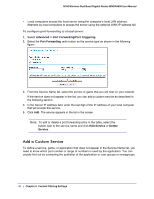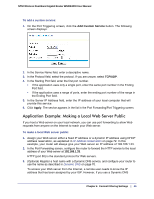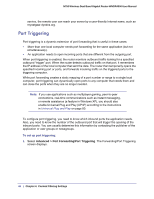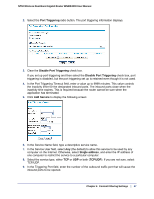Netgear WNDR4000 User Manual - Page 48
Ending Port fields
 |
UPC - 606449077629
View all Netgear WNDR4000 manuals
Add to My Manuals
Save this manual to your list of manuals |
Page 48 highlights
N750 Wireless Dual Band Gigabit Router WNDR4000 User Manual 10. Enter the inbound connection port information in the Connection Type, Starting Port, and Ending Port fields. 11. Click Apply. The service appears in the Port Triggering Portmap table. 48 | Chapter 4. Content Filtering Settings

48
|
Chapter 4.
Content Filtering Settings
N750 Wireless Dual Band Gigabit Router WNDR4000 User Manual
10.
Enter the inbound connection port information in the Connection Type, Starting Port, and
Ending Port fields.
11.
Click
Apply
. The service appears in the Port Triggering Portmap table.