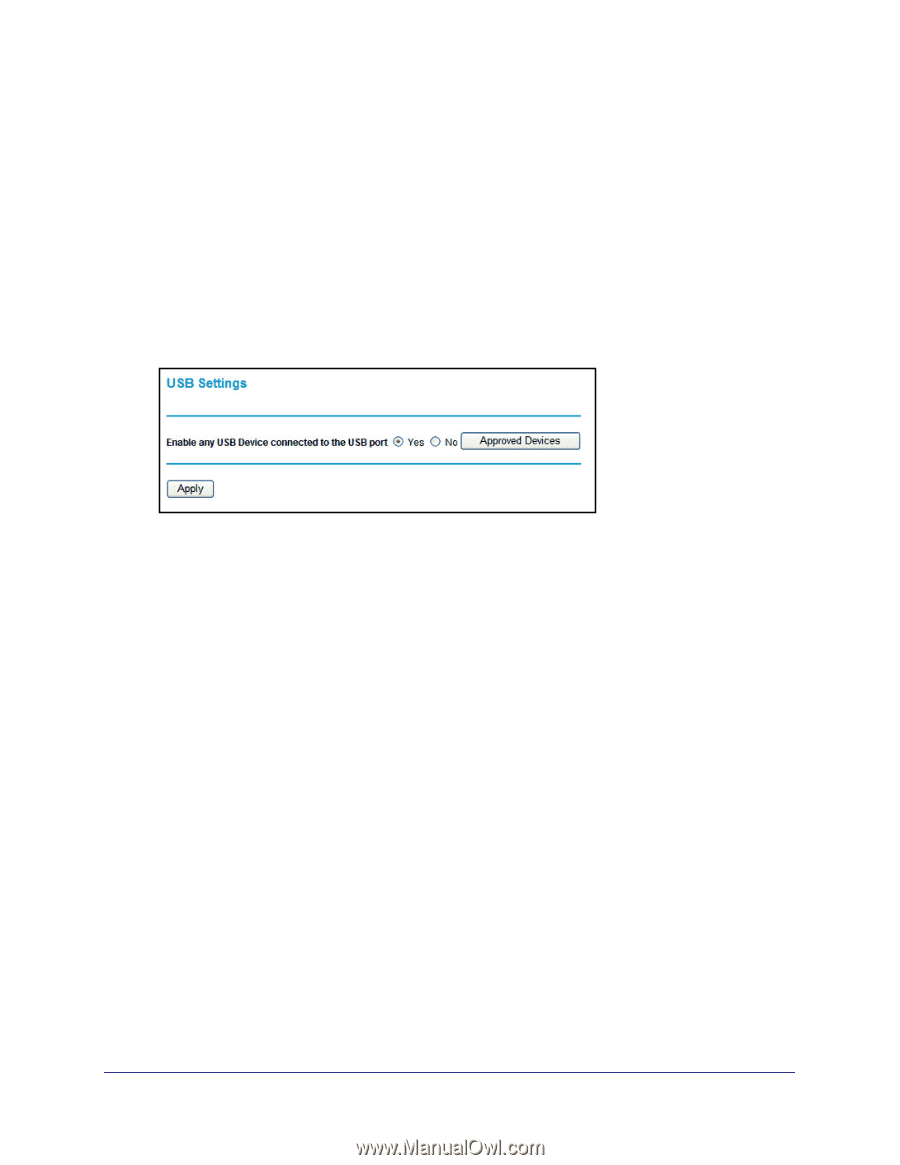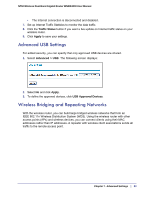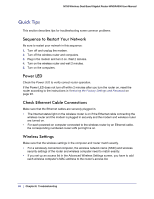Netgear WNDR4000 User Manual - Page 83
Advanced USB Settings, Wireless Bridging and Repeating Networks, Traffic Status, Apply - wds
 |
UPC - 606449077629
View all Netgear WNDR4000 manuals
Add to My Manuals
Save this manual to your list of manuals |
Page 83 highlights
N750 Wireless Dual Band Gigabit Router WNDR4000 User Manual • The Internet connection is disconnected and disabled. 7. Set up Internet Traffic Statistics to monitor the data traffic. 8. Click the Traffic Status button if you want a live update on Internet traffic status on your wireless router. 9. Click Apply to save your settings. Advanced USB Settings For added security, you can specify that only approved USB devices are shared. 1. Select Advanced > USB. The following screen displays: 2. Select No and click Apply. 3. To define the approved devices, click USB Approved Devices. Wireless Bridging and Repeating Networks With the wireless router, you can build large bridged wireless networks that form an IEEE 802.11n Wireless Distribution System (WDS). Using the wireless router with other access points (APs) and wireless devices, you can connect clients using their MAC addresses rather than IP addresses. A repeater with wireless client associations sends all traffic to the remote access point. Chapter 7. Advanced Settings | 83