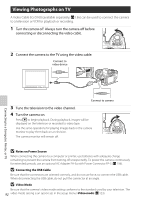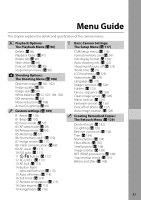Nikon B0012OGF6Q D60 User's Manual - Page 107
Highlight menu item., Display options for the selected item.
 |
UPC - 018208254385
View all Nikon B0012OGF6Q manuals
Add to My Manuals
Save this manual to your list of manuals |
Page 107 highlights
1 Display menus. 2 Highlight icon in yellow for current menu. When a menu item is highlighted, the menu icon can be selected by pressing O. 3 Select one of the five menus. Choose from A (playback), B (shooting), C (Custom Settings), D (Setup), or E (retouch) menu. 4 Position cursor in selected menu. 5 Highlight menu item. 6 Display options for the selected item. 7 Highlight option and press Q to make selection. Setting completes and the monitor returns to step 5. Press the multi selector left to return to the previous list of menu items without making selection. Press the shutter-release button halfway to exit the menus and return to shooting mode. The monitor will turn off. Using Camera Menus SETUP MENU CSM/Setup menu Format memory card Info display format Auto shooting info Shooting info auto off World time LCD brightness SETUP MENU CSM/Setup menu Format memory card Info display format Auto shooting info Shooting info auto off World time LCD brightness SHOOTING MENU Optimize image Image quality Image size White balance ISO sensitivity Noise reduction Active D-Lighting SHOOTING MENU Optimize image Image quality Image size White balance ISO sensitivity Noise reduction Active D-Lighting SHOOTING MENU Optimize image Image quality Image size White balance ISO sensitivity Noise reduction Active D-Lighting Image size Large 3872 × 2592; 10. 0 MP Medium 2896 × 1944; 5. 6 MP Small 1936 × 1296; 2. 5 MP Image size Large 3872 × 2592; 10. 0 MP Medium 2896 × 1944; 5. 6 MP Small 1936 × 1296; 2. 5 MP 95 Menu Guide