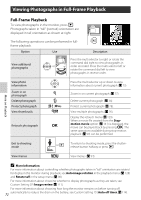Nikon B0012OGF6Q D60 User's Manual - Page 79
Exposure Compensation, Exposure comp.
 |
UPC - 018208254385
View all Nikon B0012OGF6Q manuals
Add to My Manuals
Save this manual to your list of manuals |
Page 79 highlights
Exposure Compensation Select Exposure comp. from the Quick settings display to adjust the setting (A 48). Exposure compensation is used to alter exposure from the value suggested by the camera, making photographs brighter or darker. It is available in a, b, and c modes and is most effective when used with q (center-weighted) or r (spot) metering (A 62). Exposure compensation can be set to values between -5 to +5 in increments of 1/3 EV. As a rule of thumb, positive compensation may be needed when the main subject is darker than the background, negative values when the main subject is brighter than the background. Exposure compensation is shown in the Shooting information display. Normal exposure can be restored by setting exposure compensation to 0.0. Exposure compensation is not reset when the camera is turned off. Changing Shooting Settings -1 EV No exposure compensation +2 EV C Exposure Compensation in d Mode • In d mode, photographs are taken at the shutter speed and aperture manually specified, even when exposure compensation has been applied. • In d mode, the reference value shown in the electronic analog exposure display will change except when exposure compensation value is set to 0.0. D Using the Command Dial Exposure compensation can also be adjusted by rotating the command dial while pressing A only in a, b, and c modes. Check the value and electronic analog exposure display shown in the viewfinder or Shooting information display. The viewfinder display is illustrated at right. + -0.3 EV +2.0 EV 67