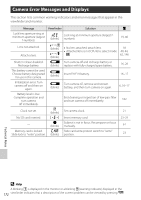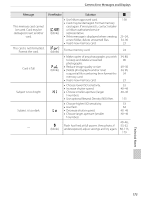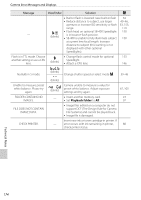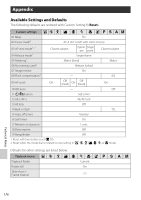Nikon B0012OGF6Q D60 User's Manual - Page 183
Others, Rotate tall, Auto image rotation, Playback folder, Current, Image review, Quick retouch
 |
UPC - 018208254385
View all Nikon B0012OGF6Q manuals
Add to My Manuals
Save this manual to your list of manuals |
Page 183 highlights
Troubleshooting Problem Solution "Tall" (portrait) orientation photos are displayed in "wide" (landscape) orientation. • Select On for Rotate tall. • Photo was taken with Off selected for Auto image rotation. • Camera orientation was changed while the shutter-release button was pressed in continuous release mode. • Camera was pointed up or down when photo was taken. Cannot delete photo. Photo is protected: remove protection. Slide write-protect switch to "write" position. Message displayed stating that no images are available for playback. Select All for Playback folder. Note that Current will automatically be selected when next photo is taken. Image not displayed after shooting. Select On for Image review in Custom Settings menu. Cannot retouch photo. • Some retouch options cannot be applied to copies. • Photo created or modified with other device. Cannot change print order. Memory card is full or locked. Cannot select photo for printing. • Photo is in RAW (NEF) format. Create JPEG-format copy from NEF (RAW) photo using Quick retouch or NEF (RAW) processing in the retouch menu. • Transfer to computer and print using ViewNX or Capture NX. Photo is not displayed on TV. Choose correct video mode. Cannot transfer photographs to a computer. If your computer is running Windows 2000 Professional, camera cannot be connected to the computer. Cannot open images with Capture NX. Update software to latest version. Cannot use Camera Control Pro 2. Update software to latest version. A 98 128 128 128 78 25 97 111 130 25, 28 140 80, 83 92, 123 82 51, 156 156 Others Problem Solution A Date of recording is not correct. Set camera clock. 21 Cannot select some items displayed in the menu screen. Some menu items are not available depending on the current camera settings. 176 Menu item is not displayed. Select Full for CSM/Setup menu. 118 Technical Notes 171