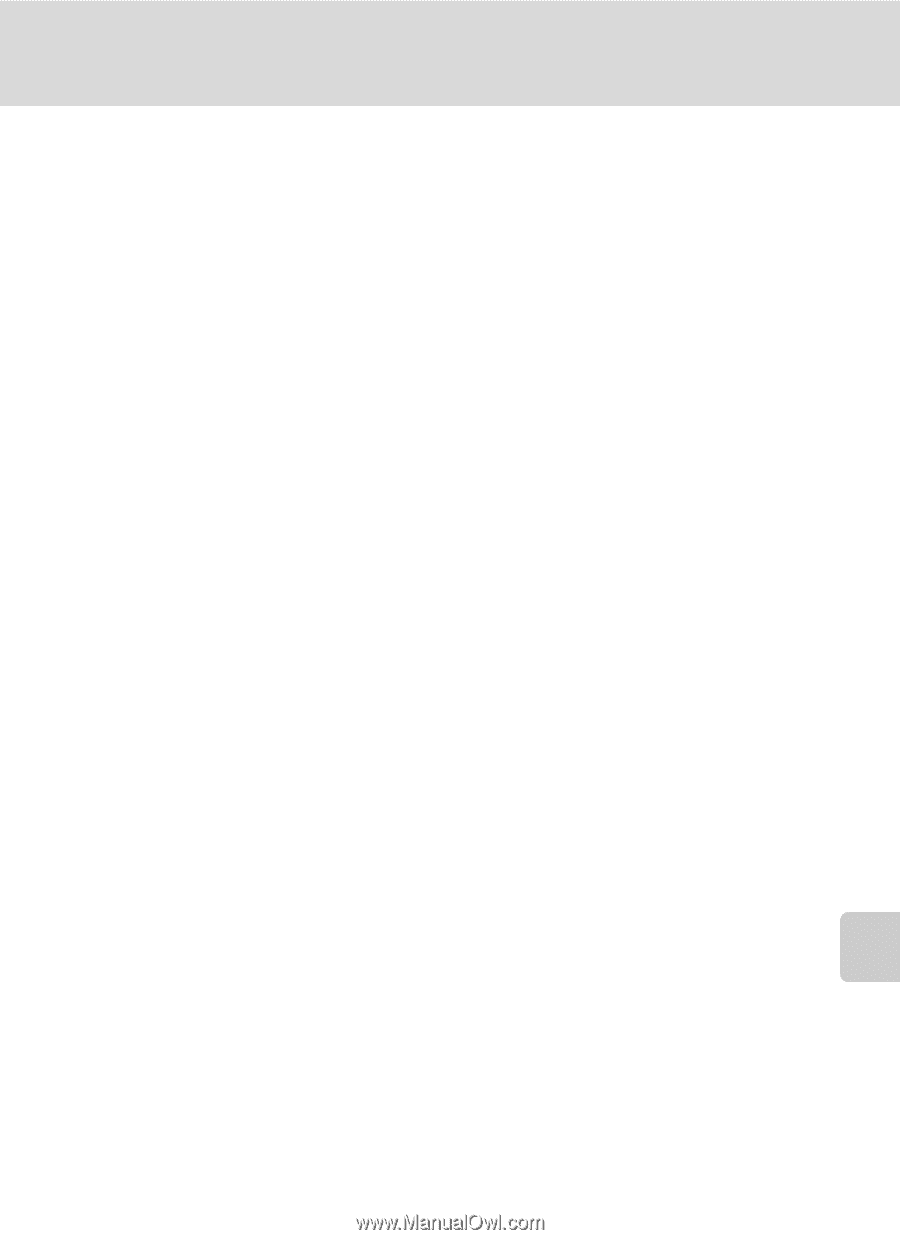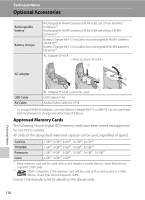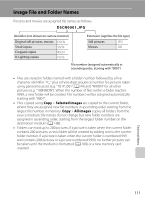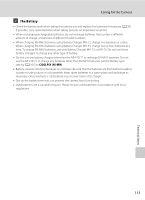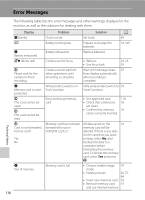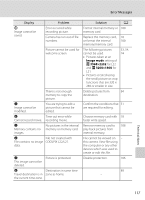Nikon COOLPIX L22 L22 / L21 User's Manual - Page 125
The Battery, COOLPIX Ni-MH - charger
 |
View all Nikon COOLPIX L22 manuals
Add to My Manuals
Save this manual to your list of manuals |
Page 125 highlights
Caring for the Camera C The Battery • Check the battery level when taking the camera out, and replace the batteries if necessary (A 20). If possible, carry spare batteries when taking pictures on important occasions. • When recharging rechargeable batteries, do not recharge batteries that contain a different amount of charge, or batteries of different model numbers. • When charging EN-MH2 batteries using Battery Charger MH-72, charge two batteries at a time. When charging EN-MH2 batteries using Battery Charger MH-73, charge two or four batteries at a time. To charge EN-MH2 batteries, use only Battery Charger MH-72 or MH-73. Do not use these battery chargers to charge any other type of battery. • Do not use any battery charger other than the MH-70/71 to recharge EN-MH1 batteries. Do not use the MH-70/71 to charge any batteries other than EN-MH1 batteries. Set the Battery type setting (A 105) to COOLPIX (Ni-MH). • Battery capacity tends to decrease on cold days. Be sure that the batteries are fresh before heading outside to take pictures in cold weather. Keep spare batteries in a warm place and exchange as necessary. Once warmed, a cold battery may recover some of its charge. • Dirt on the battery terminals can prevent the camera from functioning. • Used batteries are a valuable resource. Please recycle used batteries in accordance with local regulations. 113 Technical Notes